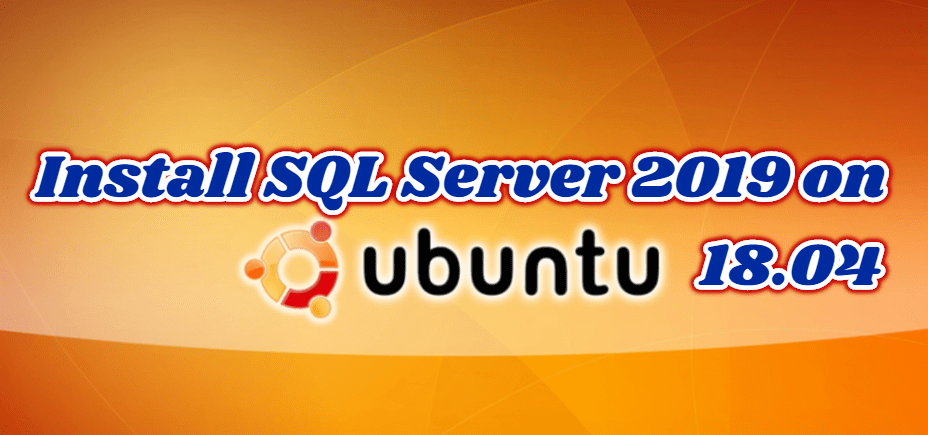We will install SQL Server 2019 on Ubuntu 18.04 in this article.
Our Server Resource Information:
- CPU : 4
- RAM : 16
- Disk : 80 gb
Installation Steps:
Step 1: Store GPG keys
|
1 |
wget -qO- https://packages.microsoft.com/keys/microsoft.asc | sudo apt-key add - |
Step 2: Add Microsoft SQL Server 2019 Ubuntu repos
|
1 |
sudo add-apt-repository "$(wget -qO- https://packages.microsoft.com/config/ubuntu/18.04/mssql-server-2019.list)" |
Step 3: Update packages
|
1 2 |
sudo apt-get update sudo apt-get install -y mssql-server |
Step 4: Run SQL Server Mssql configuration Script
Confirmation Screens will appear.
- We approve the license (yes)
- We specify the SA password
- We enable SQL Server service to start (y)
- We enable automatic startup on reboot (y)
|
1 |
sudo /opt/mssql/bin/mssql-conf setup |
We choose which version to install. We chose 2 for the Developer Edition.
We specify the ‘sa’ password.
Step 5: Check SQL Server service status
|
1 |
systemctl status mssql-server --no-pager |
Let’s Connect with SQL Azure Studio;