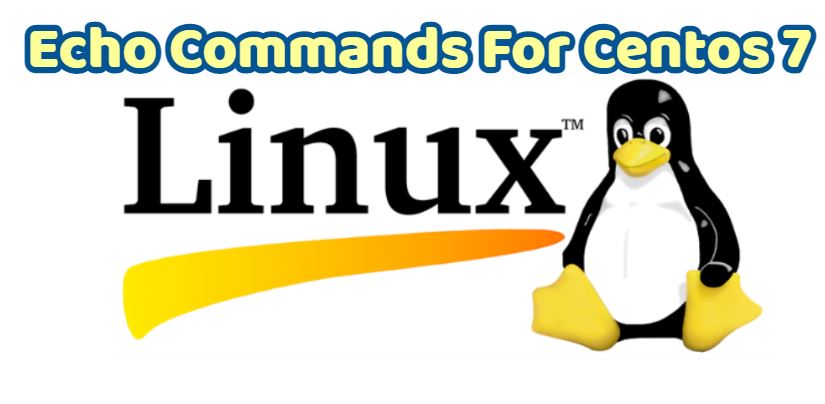In today’s article I will describe Echo Commands for Centos 7.
The echo command allows us to display the entered text on the screen or in the sent file.
|
1 |
echo farukerdem.com |
We will use the following command to send the input specified by the echo command into a file.
|
1 |
echo farukerdem.com > /home/farukerdem/echociktisi |
In the above echo example, we created a text file named echociktisi under the /home/farukerdem directory and printed farukerdem.com in it.
You can view the variables as follows with the echo command. Below we display the value of the $LANG variable.
|
1 |
echo $LANG |