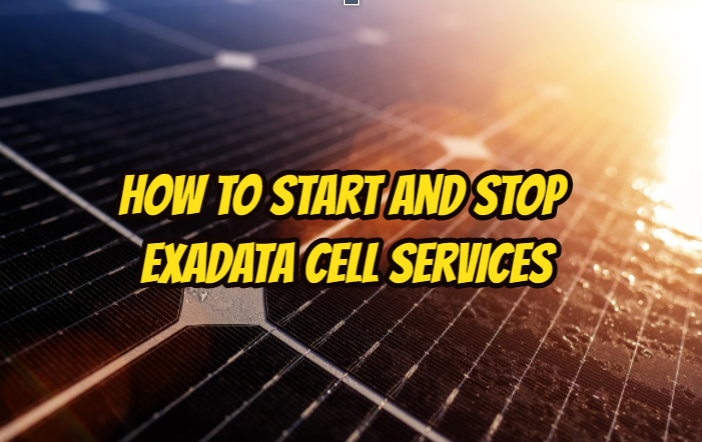Cell services automatically start when the cell is started. You can follow the following procedures to start and stop manually.
“CELLSRV, MS and RS” services are running on each cellnode. You can manually start,stop or restart these services in various ways.
Checking the status of services:
|
1 |
# service celld status |
or
|
1 |
# cellcli -e list cell attributes rsStatus, msStatus, cellsrvStatus detail |
Through the operating system: (All services)
|
1 2 |
# cellcli -e alter cell shutdown services all # cellcli -e alter cell startup services all |
or
|
1 2 |
# service celld stop # service celld start |
CELLSRV service:
|
1 2 3 |
# cellcli -e alter cell stop services cellsrv # cellcli -e alter cell startup services cellsrv # cellcli -e alter cell restart services cellsrv |
RS service:
|
1 2 3 |
# cellcli -e alter cell stop services rs # cellcli -e alter cell startup services rs # cellcli -e alter cell restart services rs |
MS service:
|
1 2 3 |
# cellcli -e alter cell stop services ms # cellcli -e alter cell startup services ms # cellcli -e alter cell restart services ms |
With cellcli tool:
|
1 2 3 4 5 6 7 8 9 10 11 12 13 14 15 |
[root@oracel01 ~]# cellcli CellCLI: Release 11.2.3.1.0 - Production on Mon Aug 14 16:46:44 EEST 2017 Copyright (c) 2007, 2011, Oracle. All rights reserved. Cell Efficiency Ratio: 1,000 CellCLI> list cell attributes rsStatus, msStatus, cellsrvStatus detail CellCLI> alter cell shutdown services all CellCLI> alter cell startup services all CellCLI> alter cell stop services rs CellCLI> alter cell startup services rs CellCLI> alter cell restart services rs CellCLI> alter cell stop services ms CellCLI> alter cell startup services ms CellCLI> alter cell restart services ms |
It is also possible to perform the above operations with the dcli tool on any db node.
|
1 2 |
dcli -g cell_group -l root 'cellcli -e alter cell shutdown services all' dcli -g cell_group -l root 'cellcli -e alter cell startup services all' |
You must type the IPs of all cell nodes in a file named cell_group in the directory where the command is executed.