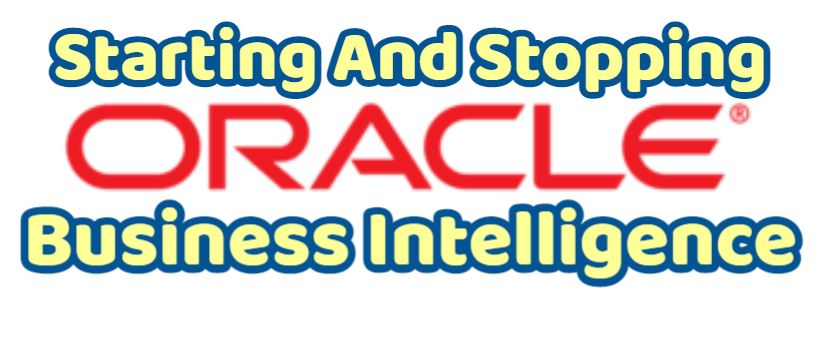In today’s article, I will talk about Starting And Stopping Oracle Business Intelligence.
When we install the Oracle BI product on the Windows operating system, a shortcut is created on the desktop for the services to start and stop after the processes are finished. In Linux, unfortunately, we do it with commands.
To Start the services;
|
1 2 3 |
#cd /home/Oracle/Middleware/instances/instance1/bin ./opmnctl startall ./opmnctl status |
To Stop the services;
|
1 2 3 |
#cd /home/Oracle/Middleware/instances/instance1/bin ./opmnctl stoptall ./opmnctl status |