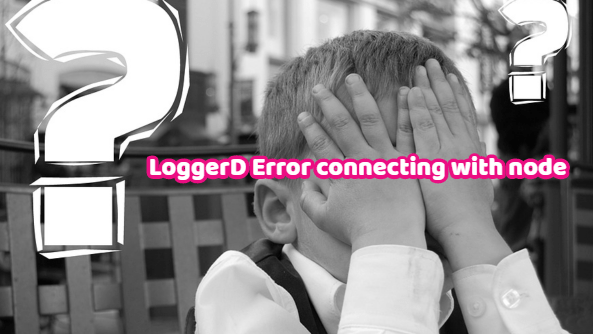When you want to disable the diagsnap feature that introduced with Oracle 12c Grid Infrastructure, ologgerd causes an error like “LoggerD –> Error connecting with node”
|
1 2 3 4 5 |
[oracle@exadb01 ~]$ cd /u01/app/12.2.0.1/grid/bin [oracle@exadb01 bin]$ ./oclumon manage -disable diagsnap LoggerD --> Error connecting with node exadb02 Failed to Disable diagsnap |
In the above error, when we try to disable from the exadb01 server, the service “ora.crf” on the exadb02 server cannot be accessed. In this case, the “ora.crf” service on the exadb02 server must be restarted. If this does not work, the CRS services must be restarted.
Restart ora.crf service:(Must be run on the corresponding node)
|
1 2 |
$ crsctl stop res ora.crf -init $ crsctl start res ora.crf -init |
Restart crs services:
If this does not work, you must restart the crs services on the node as follows.
|
1 2 |
[root@exadb02 ~]# /u01/app/12.2.0.1/grid/bin/crsctl stop crs -f [root@exadb02 ~]# /u01/app/12.2.0.1/grid/bin/crsctl start crs |
Disable Diagsnap
The diagsnap can then be disabled without problems.
|
1 2 3 4 5 6 7 8 9 10 11 |
[oracle@exadb01 ~]$ cd /u01/app/12.2.0.1/grid/bin [oracle@exadb01 bin]$ ./oclumon manage -disable diagsnap Diagsnap option is successfully disabled on exadb01 Diagsnap option is successfully disabled on exadb02 Diagsnap option is successfully disabled on exadb03 Diagsnap option is successfully disabled on exadb04 Diagsnap option is successfully disabled on exadb05 Diagsnap option is successfully disabled on exadb06 Diagsnap option is successfully disabled on exadb07 Diagsnap option is successfully disabled on exadb08 Successfully Disabled diagsnap |