If you receive this error while sending mail, but you can send the mail, the reason you receive this error is because it tries to send mail via SSL. To get rid of this error, you need to change the specified point in the configuration file below.
Open “mail.rc” and delete the marked letter.
1 | vi /etc/mail.rc |
We change the part in the configuration file from “smtp = smpts //smtp.gmail.com:465” to “smtp = smpt //smtp.gmail.com:465” and save and exit.
In short, we change smtps to smpt.
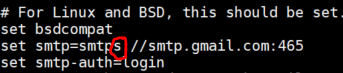
If you have made the necessary changes as I mentioned above, there will be no certificate errors.
![]()
 Database Tutorials MSSQL, Oracle, PostgreSQL, MySQL, MariaDB, DB2, Sybase, Teradata, Big Data, NOSQL, MongoDB, Couchbase, Cassandra, Windows, Linux
Database Tutorials MSSQL, Oracle, PostgreSQL, MySQL, MariaDB, DB2, Sybase, Teradata, Big Data, NOSQL, MongoDB, Couchbase, Cassandra, Windows, Linux 