When you run the make command when installing Oracle_fdw, you may encounter the error as follows. The reason for this error is that the directory for ORACLE_HOME is not specified.
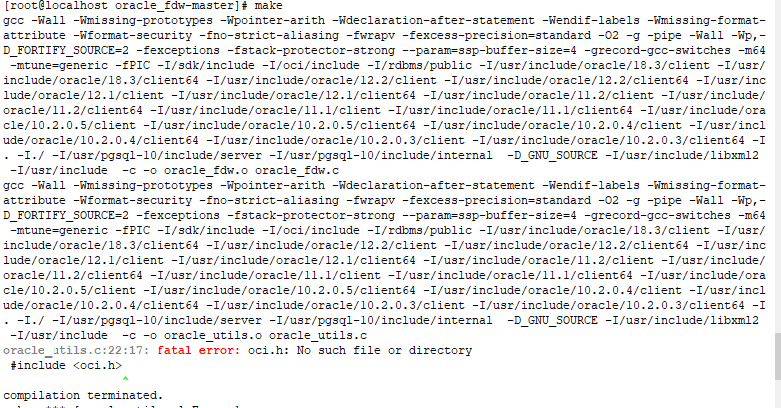
To solve this error, we need to set the ORACLE_HOME with the same path as the LD_LIBRARY_PATH. You can follow the steps below to do this.
1 | echo $LD_LIBRARY_PATH |
![]()
We set the same path for Oracle_Home.
1 | export ORACLE_HOME=/root/Oracle_client/instantclient_18_3 |
After setting the ORACLE_HOME path, we run the make command again.
As you can see below, the make command worked successfully.
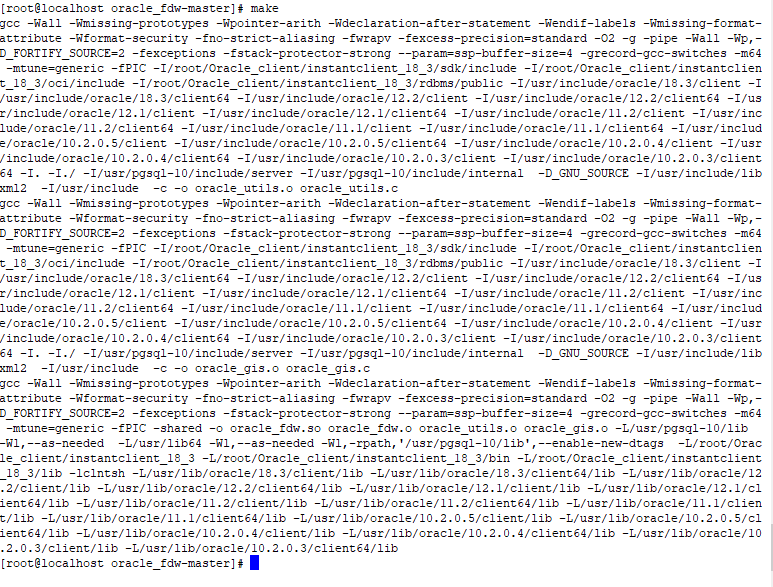
![]()
 Database Tutorials MSSQL, Oracle, PostgreSQL, MySQL, MariaDB, DB2, Sybase, Teradata, Big Data, NOSQL, MongoDB, Couchbase, Cassandra, Windows, Linux
Database Tutorials MSSQL, Oracle, PostgreSQL, MySQL, MariaDB, DB2, Sybase, Teradata, Big Data, NOSQL, MongoDB, Couchbase, Cassandra, Windows, Linux 