ERROR MESAGGE:
Login failed for user . This user is not associated with a trusted SQL Server connection. (Microsoft SQL Server, Error: 18452)
EXPLANATION:
The first thing you should think about when you encounter this error is “SQL Server Authentication Method”.
There are two connection validation methods in SQL Server:
1- Windows Authentication
2- SQL Server and Windows Authentication mode.
If the SQL Server Instance’s connection validation setting is Windows Authentication, and you are trying to connect with a SQL Server Login, you will see this error message and you will not be able to connect to your SQL Server Instance.
SOLUTION:
To use SQL Server Login, you must change the SQL Server connection method to “SQL Server and Windows Authentication”.
To do this, you can connect to SQL Server with a user who has sysadmin right and right click on Instance and click Properties. Then, you can change the Server Authentication method from “Security” tab to “SQL Server and Windows Authentication mode”.
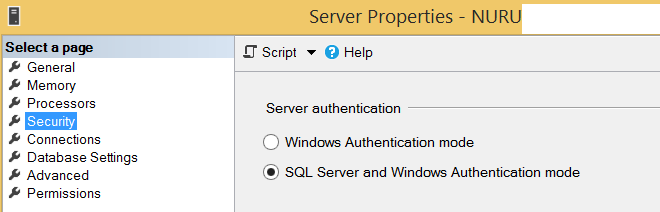
Note: In order for this change to take effect, you will need to restart your SQL Server service.
![]()
 Database Tutorials MSSQL, Oracle, PostgreSQL, MySQL, MariaDB, DB2, Sybase, Teradata, Big Data, NOSQL, MongoDB, Couchbase, Cassandra, Windows, Linux
Database Tutorials MSSQL, Oracle, PostgreSQL, MySQL, MariaDB, DB2, Sybase, Teradata, Big Data, NOSQL, MongoDB, Couchbase, Cassandra, Windows, Linux 