If your Linux server does not match the local time, you may experience problems when making date-based configurations. You can make mistakes due to these problems. In this article I will talk about changing the timezone on Centos 7.
First, we are running the following command to find out the server time.
1 | date |
We can list the timezones by going to the following path.
1 2 | cd /usr/share/zoneinfo ls |
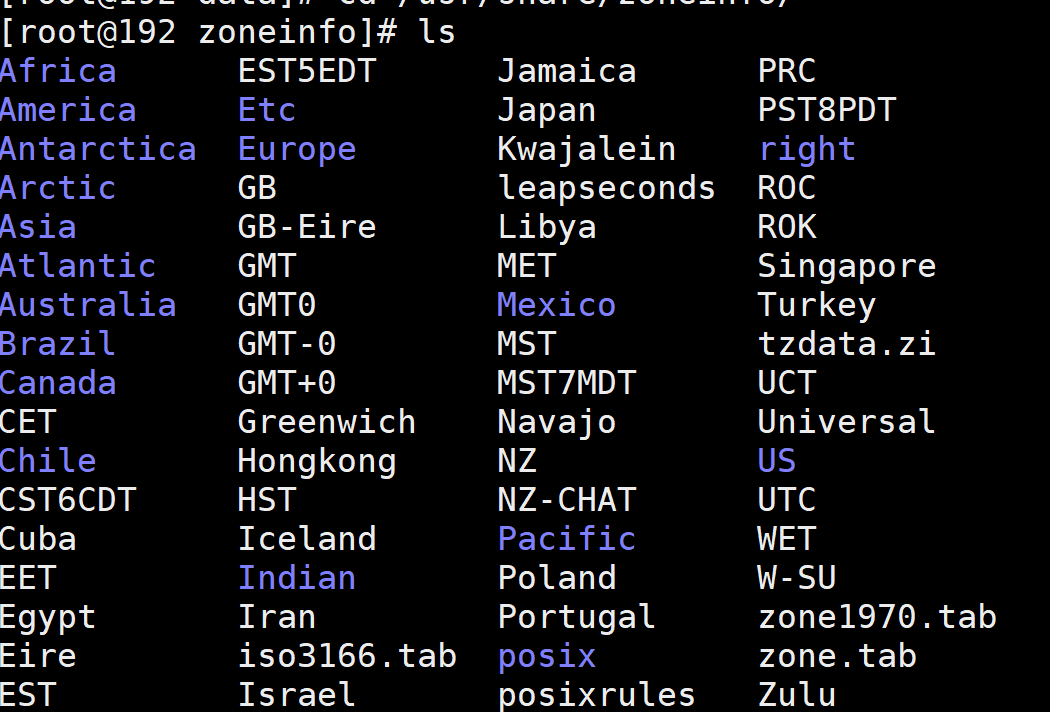
To set the time according to Turkey, we must adjust as follows. You should arrange for your own country.
1 | cp /usr/share/zoneinfo/Europe/Istanbul /etc/localtime |
After setting as above, we can see that it has changed by running the date command again.
![]()
 Database Tutorials MSSQL, Oracle, PostgreSQL, MySQL, MariaDB, DB2, Sybase, Teradata, Big Data, NOSQL, MongoDB, Couchbase, Cassandra, Windows, Linux
Database Tutorials MSSQL, Oracle, PostgreSQL, MySQL, MariaDB, DB2, Sybase, Teradata, Big Data, NOSQL, MongoDB, Couchbase, Cassandra, Windows, Linux 