You may receive this error if you want to make a change in SQL Server Configuration Manager. Depending on the version of SQL Server you are using, copy the following path, run command line as administrator(Right Click command line and click Run as Administrator) and go to the copied path.
| MSSQL 2008: | C:\Program Files (x86)\Microsoft SQL Server\90\Shared\ |
| MSSQL 2008 R2: | C:\Program Files (x86)\Microsoft SQL Server\100\Shared\ |
| MSSQL 2012: | C:\Program Files (x86)\Microsoft SQL Server\110\Shared\ |
| MSSQL 2014: | C:\Program Files (x86)\Microsoft SQL Server\120\Shared\ |
| MSSQL 2016: | C:\Program Files (x86)\Microsoft SQL Server\130\Shared\ |
| MSSQL 2017: | C:\Program Files (x86)\Microsoft SQL Server\140\Shared\ |
Go to the directory mentioned with the following command:
1 | cd C:\Program Files (x86)\Microsoft SQL Server\120\Shared\ |
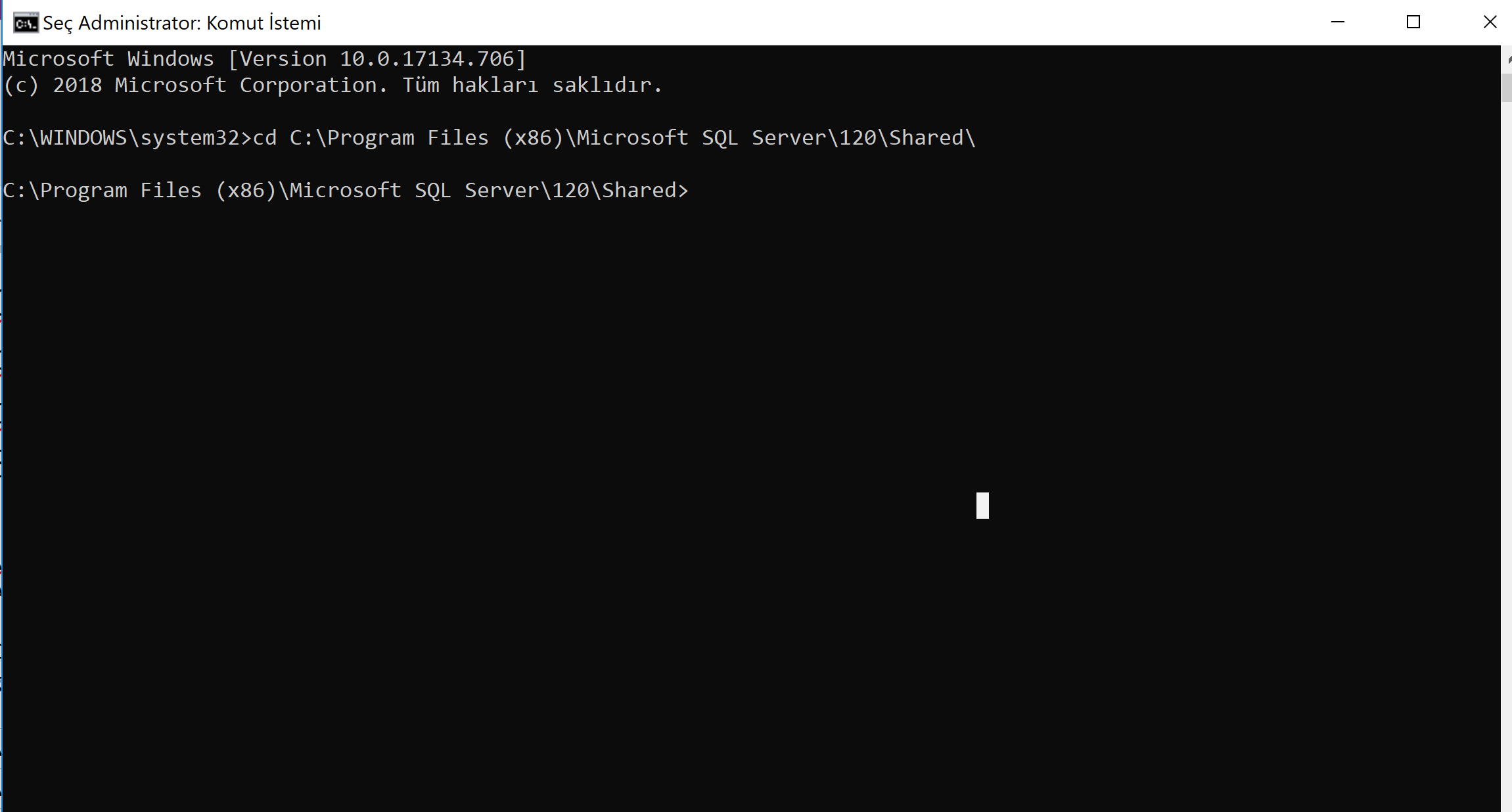
Then, run the following command to solve the error:
1 | mofcomp sqlmgmproviderxpsp2up.mof |
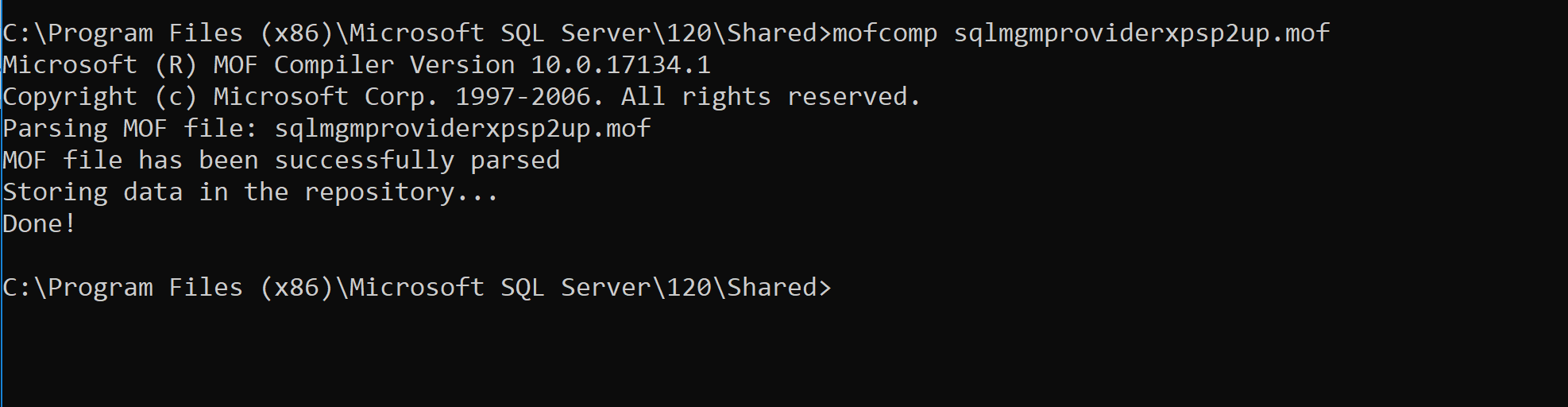
After you run the command, you can connect to Configuration Manager without error.
![]()
 Database Tutorials MSSQL, Oracle, PostgreSQL, MySQL, MariaDB, DB2, Sybase, Teradata, Big Data, NOSQL, MongoDB, Couchbase, Cassandra, Windows, Linux
Database Tutorials MSSQL, Oracle, PostgreSQL, MySQL, MariaDB, DB2, Sybase, Teradata, Big Data, NOSQL, MongoDB, Couchbase, Cassandra, Windows, Linux 