Oracle Data Guard has a simple and easy operation logic.
- Moves the redo data in the primary database to the Standby database and applies the moved redo data.
- The system in which the Redo data is received is called “Primary Database”, and the system in which the redo data is applied is called “Standby Database”.
Oracle Data Guard’s task is not just to synchronize the database. It also protects the Primary Database against corruptions. It checks the transported redo data against “Block Corruption” before processing it into the Standby Database.
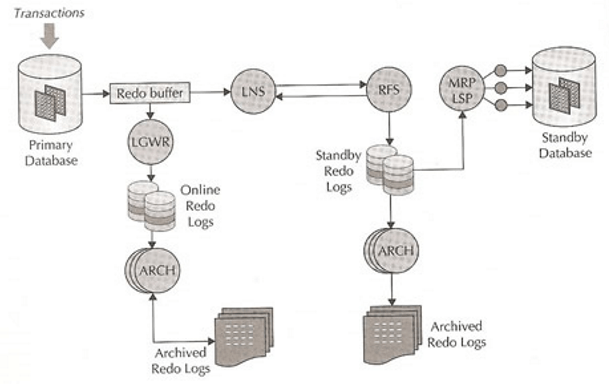
Oracle Data Guard Process Flows
- As a result of the operations performed in the Primary Database, “REDO” record is generated. These redo records contain all the information necessary to undo all changes made.
- Redo records are first written in the “Redo Log Buffer” in the SGA.
- The LGWR background process writes redo log records sequentially to “Online Redo Logs” on the disk. You may want to read the article named “Oracle Background Processes” to understand when the LGWR process writes to the Online Redo Log File.
- At the same time, the LNS process transmits the “Redo Data” read from the Redo Log Buffer in the SGA to the Standby Database.
- The redo data sent is received by the background process called RFS in the standby database.
- The received Redo data is written to the “Standby Redo Logs” file by the RFS background process.
- When the switch operations happens on the “Online Redo Logs” files on the primary and the “Standby Redo Logs” files on the standby, the ARCH background process copies and archives the switched redo data. This creates “Archive Redo” data.
You should read the article “Oracle Data Guard Redo Transport Services” to understand Oracle Data Guard in more detail.
![]()
 Database Tutorials MSSQL, Oracle, PostgreSQL, MySQL, MariaDB, DB2, Sybase, Teradata, Big Data, NOSQL, MongoDB, Couchbase, Cassandra, Windows, Linux
Database Tutorials MSSQL, Oracle, PostgreSQL, MySQL, MariaDB, DB2, Sybase, Teradata, Big Data, NOSQL, MongoDB, Couchbase, Cassandra, Windows, Linux 