What is Barman?
Barman is an open source backup / restore management tool in PostgreSQL.
What can you do with Barman?
- You can create backups on the same server.
- You can create a backup to a different backup server.
- You can create multiple PostgreSQL cluster backups.
- You can back up multiple PostgreSQL Clusters running in different major versions of PostgreSQL. So you can collect your backups on a central backup server.
- With Barman, you can create backups in 2 different ways:
-rsync / ssh
-streaming
In this article, we will create a backup to the / pg_backup directory on the PostgreSQL server.
Barman Installation
For Debian and Derivatives:
1 2 | sudo apt update sudo apt install barman |
For Redhat and Derivatives:
1 2 | sudo yum update sudo yum install barman |
Configure PostgreSQL For Barman
In PostgreSQL, create the barman user with the superuser right for backup operations and the streaming_barman user with the replication right for streaming operations.
1 2 | createuser --superuser barman createuser --replication streaming_barman |
Or by connecting with psql, we can create it as follows:
1 2 | CREATE USER barman SUPERUSER; CREATE USER streaming_barman REPLICATION; |
We edit the pg_hba.conf file so that the user can connect to the database.
1 2 3 4 | vim /var/lib/pgsql/12/data/pg_hba.conf >> local all barman trust local replication streaming_barman trust |
PostgreSQL service requires reload operation for a change in the pg_hba.conf file to take effect. By connecting with psql, we can do it with the following command.
1 | SELECT pg_reload_conf(); |
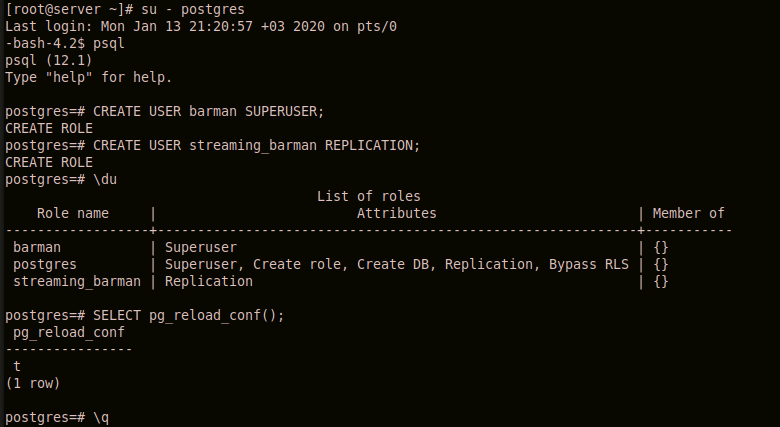
We can check the access of the barman user we created with the command below.
1 2 | su - barman psql -c 'SELECT version()' -U barman -d postgres |
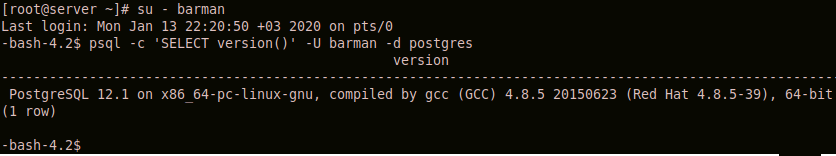
We can check the access of the streaming_barman user as follows.
1 2 | su - barman psql -U streaming_barman -c "IDENTIFY_SYSTEM" replication=1 |
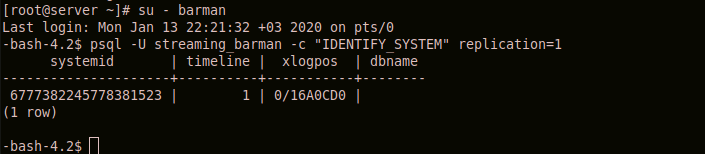
Configure Barman
Barman has 2 types of configuration files:
- barman.conf
- barman.d
/etc/barman.conf -> It is a global configuration file. It contains general backup configurations such as log file, backup user, backup directory.
Edit the barman.conf file as follows:
1 2 3 4 5 6 7 8 9 10 11 12 13 | vim /etc/barman.conf >> [barman] active = true barman_user = barman barman_home = Backup_Dizini log_file = Backup_Log_Dosyası log_level = INFO compression = gzip retention_policy = REDUNDANCY 3 immediate_checkpoint = true last_backup_maximum_age = 4 DAYS minimum_redundancy = 1 |
/etc/barman.d ->Server configuration files are located under /etc/barman.d directory by default. Template configuration files are available under this directory for the backup methods(streaming and rsync).
You can create a configuration file for each PostgreSQL cluster you want to backup with Barman using these template files.
First of all, copy the streaming-server.conf-template file from the template files with the name of the cluster data directory and edit the file.
We create slots with the command of Barman:
1 2 | su - barman barman receive-wal --create-slot 12_data |
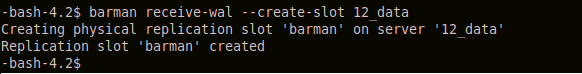
To check the streaming settings of WAL files;
1 2 | su - barman barman switch-wal --force --archive 12_data |
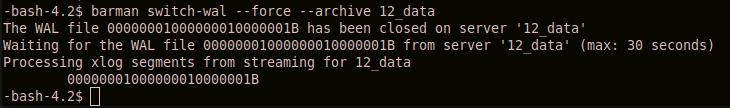
Check Barman Configuration
You can check the Barman configuration as follows.
1 | barman check 12_data |
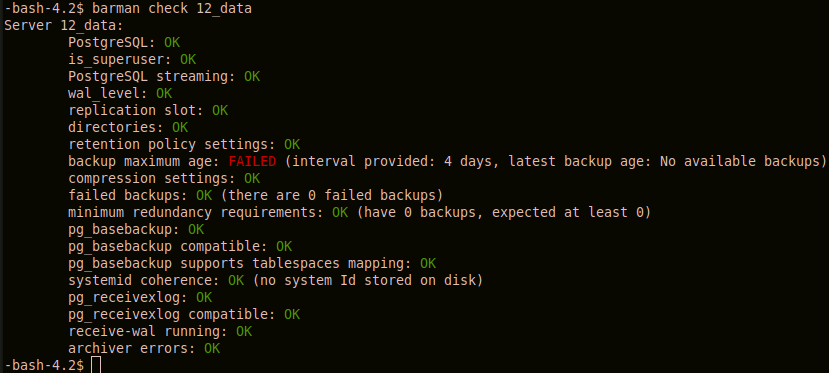
Barman Create Backup
You can create the first backup with the following command.
1 | barman backup 12_data --wait |
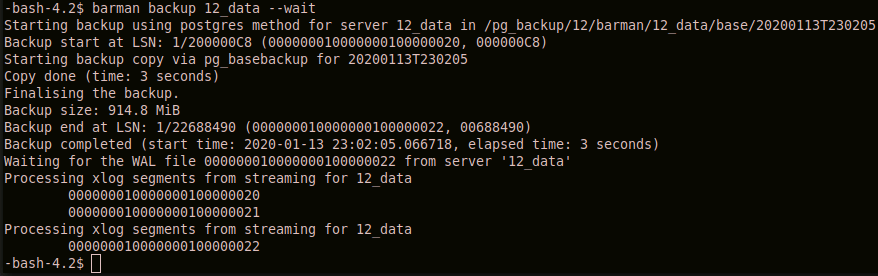
You can check the general status of the server as follows.
1 | barman status 12_data |
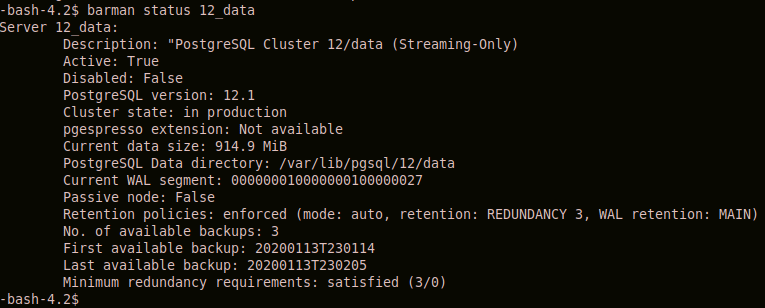
Barman Restore
Restore PostgreSQL Cluster With Barman
You can recover the backup to a directory on the server accessible by the barman user as follows.
1 | barman recover <Server_Name> <Backup_ID> <Recovery_Directory> |
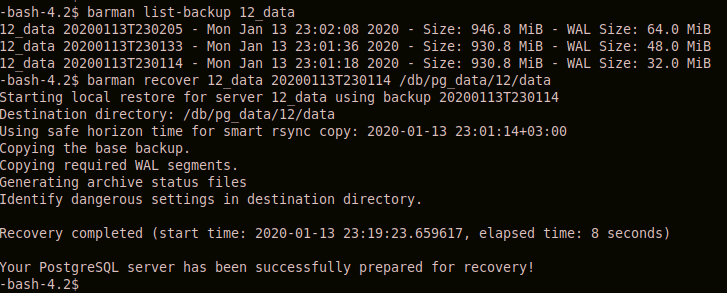
Barman Point in Time Recovery
For Point in Time Restore, we can specify the time with the target-time parameter.
1 | barman recover 12_data 20200113T230114 /db/pg_data/12/data --target-time "Mon Jan 13 23:20:29 +03 2020" |
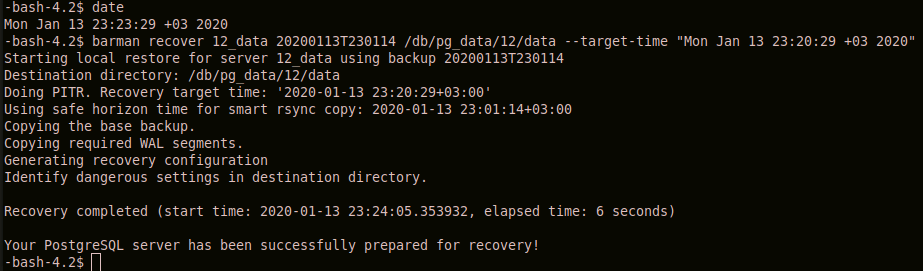
In this article I mentioned backup with basic level configurations. For more detailed information, you can use the barman’s web page, https://www.pgbarman.org/.
![]()
 Database Tutorials MSSQL, Oracle, PostgreSQL, MySQL, MariaDB, DB2, Sybase, Teradata, Big Data, NOSQL, MongoDB, Couchbase, Cassandra, Windows, Linux
Database Tutorials MSSQL, Oracle, PostgreSQL, MySQL, MariaDB, DB2, Sybase, Teradata, Big Data, NOSQL, MongoDB, Couchbase, Cassandra, Windows, Linux 
Hi,
After the below section , there is no content about what you have edited in the streaming-server.conf file. Plz help
First of all, copy the streaming-server.conf-template file from the template files with the name of the cluster data directory and edit the file.
Don’t forget to add/enable in
postgres.conf
listen_addresses= ‘…’
if you’re going to do use barmat from a remote machine (as is recommended)!
Took me an hour to figure that out