We will install SQL Server 2019 on Ubuntu 18.04 in this article.
Our Server Resource Information:
- CPU : 4
- RAM : 16
- Disk : 80 gb
Installation Steps:
Step 1: Store GPG keys
1 | wget -qO- https://packages.microsoft.com/keys/microsoft.asc | sudo apt-key add - |

Step 2: Add Microsoft SQL Server 2019 Ubuntu repos
1 | sudo add-apt-repository "$(wget -qO- https://packages.microsoft.com/config/ubuntu/18.04/mssql-server-2019.list)" |
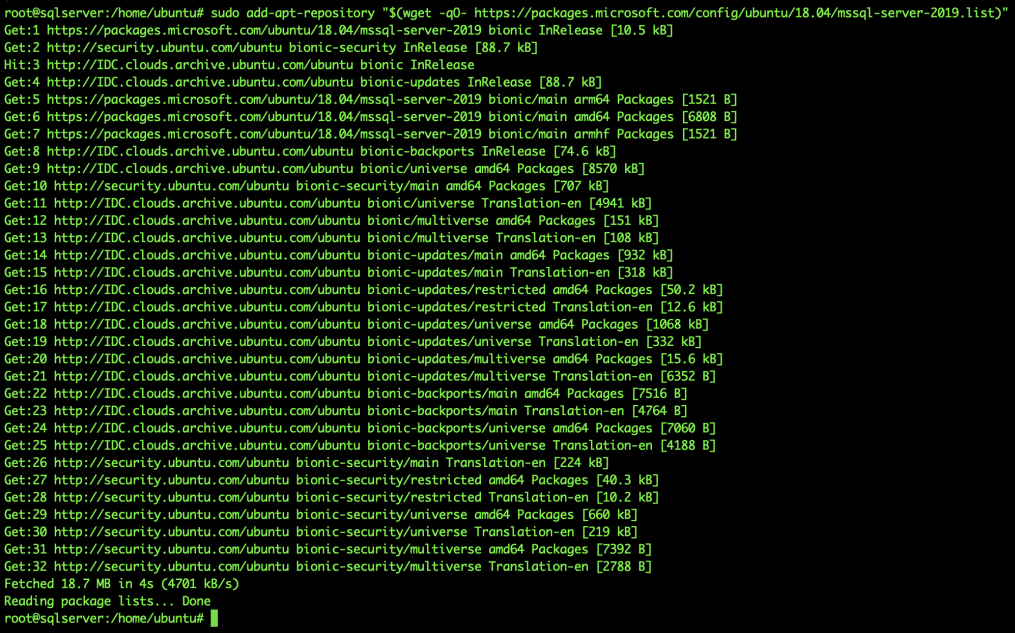
Step 3: Update packages
1 2 | sudo apt-get update sudo apt-get install -y mssql-server |
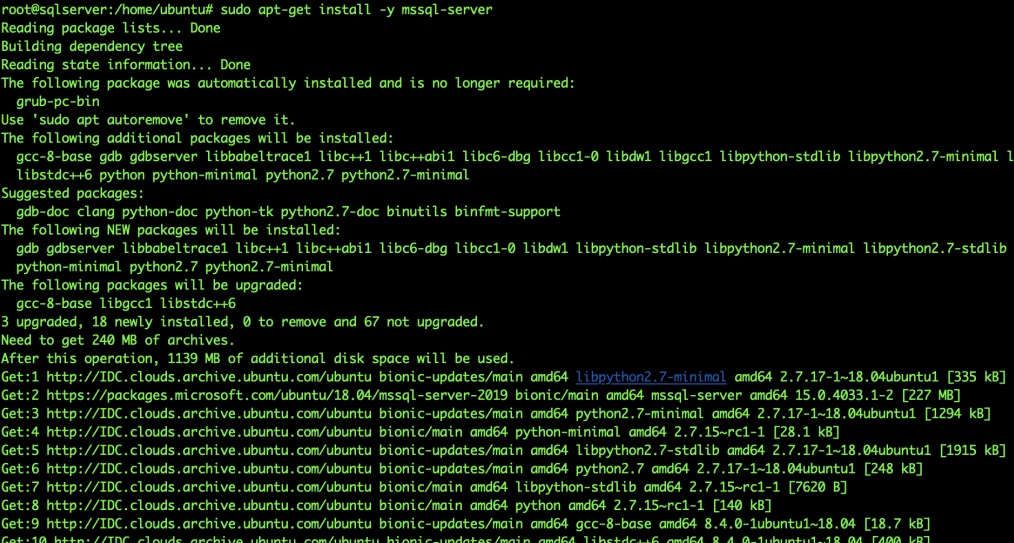
Step 4: Run SQL Server Mssql configuration Script
Confirmation Screens will appear.
- We approve the license (yes)
- We specify the SA password
- We enable SQL Server service to start (y)
- We enable automatic startup on reboot (y)
1 | sudo /opt/mssql/bin/mssql-conf setup |
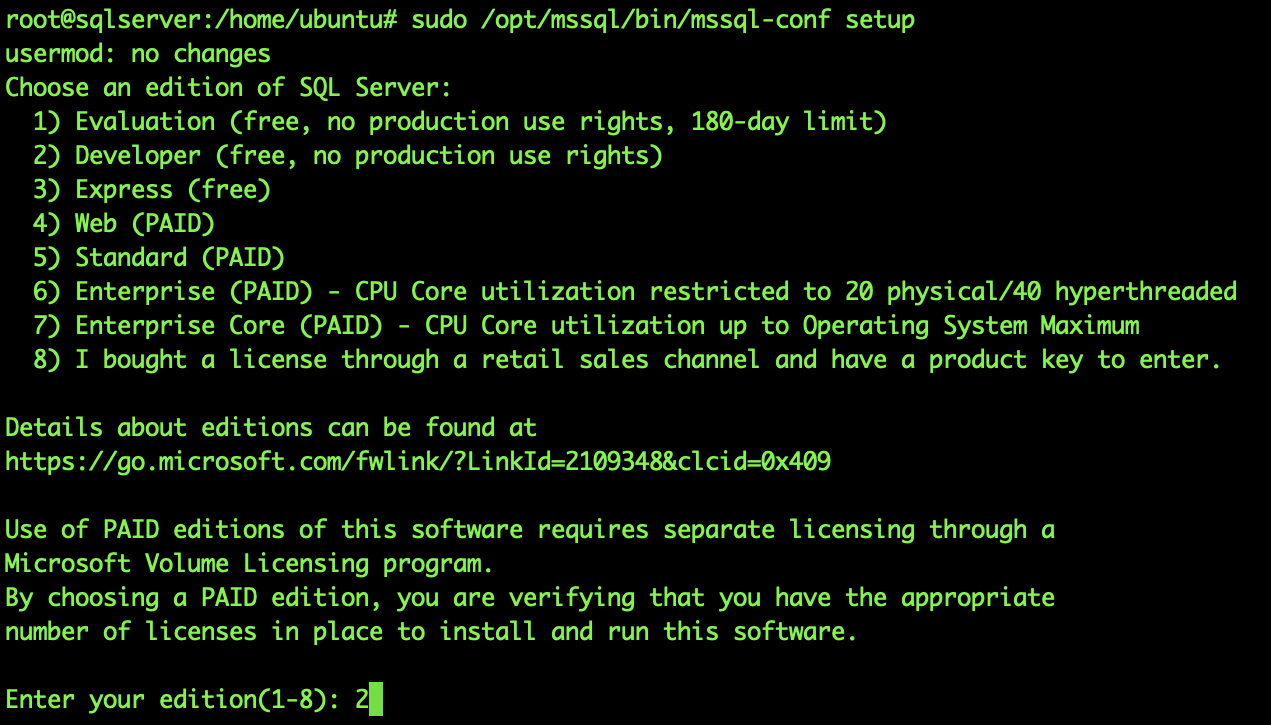
We choose which version to install. We chose 2 for the Developer Edition.
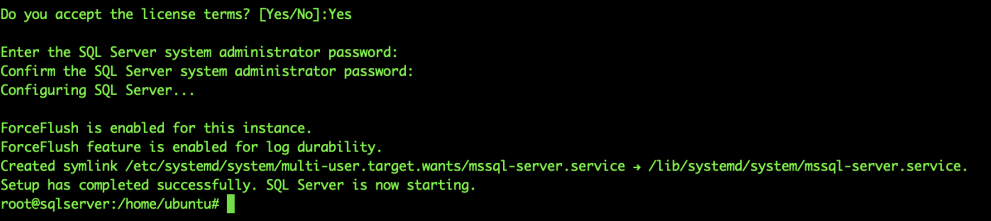
We specify the ‘sa’ password.
Step 5: Check SQL Server service status
1 | systemctl status mssql-server --no-pager |
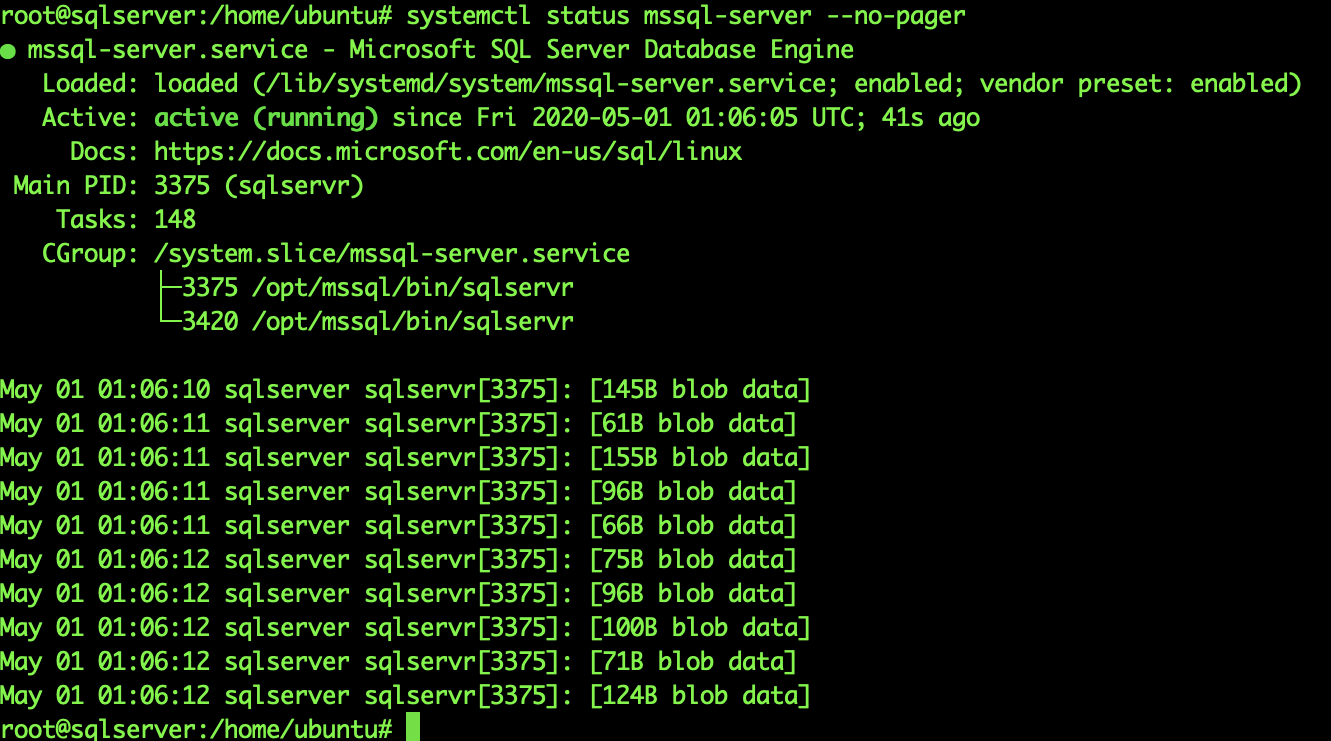
Let’s Connect with SQL Azure Studio;
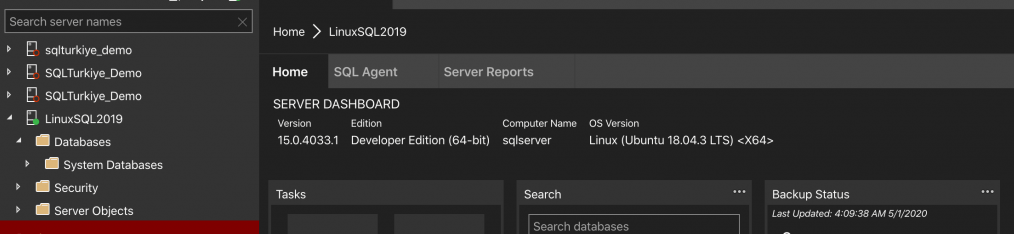
![]()
 Database Tutorials MSSQL, Oracle, PostgreSQL, MySQL, MariaDB, DB2, Sybase, Teradata, Big Data, NOSQL, MongoDB, Couchbase, Cassandra, Windows, Linux
Database Tutorials MSSQL, Oracle, PostgreSQL, MySQL, MariaDB, DB2, Sybase, Teradata, Big Data, NOSQL, MongoDB, Couchbase, Cassandra, Windows, Linux 