We will instal metricbeat on centos in this article. First, lets talk about metricbeat.
What is Metricbeat?
Metricbeat is one of the plugins of ElasticSearch. Metricbeat collects data from the operating system and the services running on the server according to the modules used at certain intervals and stores this data in elasticsearch. It allows us to monitor the system and services with the dashboards it contains.
Metricbeat Modules List
Belows are the systems that can be monitored with metricbeat.
- Operating Systems (Linux ,Windows)
- PostgreSQL ,
- Mongodb,
- Redis,
- Apache,
- HaProxy,
- Nginx,
- Docker
In this article, I will talk about metricbeat installation and integration with elasticsearch.
First, I will use the repository I used in my How To Install Elasticsearch 7.9 on Centos 7/8 article. If there is no repo, I suggest you install it and do the next steps after that.
Install Metricbeat on Centos
We are installing metricbeat with the help of the command below.
1 | yum install metricbeat -y |
After installing, we go to metricbeat.yml file and configure it for elasticsearch and kibana connection.
1 | vi /etc/metricbeat/metricbeat.yml |
In metricbeat.yml, we need to change the following parameters.
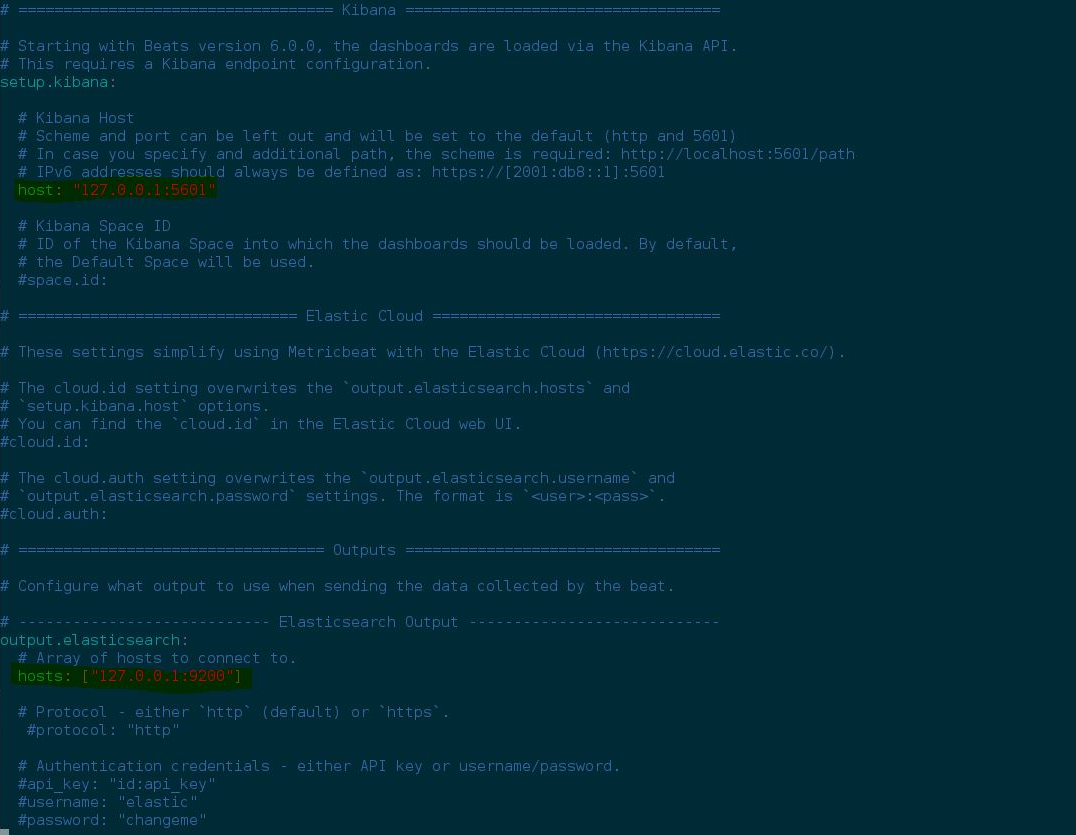
As above, after specifying elasticsearch and kibana installed locally, we enable the service and then start it.
1 | systemctl enable metricbeat |
1 | systemctl start metricbeat |
We started our service, let’s look at the status of our service.
1 | systemctl status metricbeat.service |

![]()
 Database Tutorials MSSQL, Oracle, PostgreSQL, MySQL, MariaDB, DB2, Sybase, Teradata, Big Data, NOSQL, MongoDB, Couchbase, Cassandra, Windows, Linux
Database Tutorials MSSQL, Oracle, PostgreSQL, MySQL, MariaDB, DB2, Sybase, Teradata, Big Data, NOSQL, MongoDB, Couchbase, Cassandra, Windows, Linux 