In today’s article, we will talk about Standby Max Data Delay.
While some of the reporting users who make inquiries from Active Data Guard expect the retrieved data to be the same as the Production at that moment, others do not care if LAG has been formed for a few seconds.
The time until this LAG in between is not important to them. But they do not want the result of such a query for higher. For such cases, ORACLE has created the STANDBY_MAX_DATA_DELAY parameter, which will be valid at the session level for the Standby side. This parameter takes seconds.
Use of:
1 | ALTER SESSION SET STANDBY_MAX_DATA_DELAY = {INTEGER|NONE} |
1. We check whether the Data Guard is working properly on the Primary and Standby sides.
[Primary -1]1 2 3 4 5 6 | SQL> select status from gv$instance; STATUS ------------ OPEN OPEN |
1 2 3 4 5 6 7 8 9 10 | SQL> alter system switch logfile; System altered. SQL> SELECT MAX(SEQUENCE#), THREAD# FROM V$ARCHIVED_LOG GROUP BY THREAD#; MAX(SEQUENCE#) THREAD# -------------- ---------- 107 1 57 2 |
1 2 3 4 5 6 7 8 9 10 | SQL> alter system switch logfile; System altered. SQL> SELECT MAX(SEQUENCE#), THREAD# FROM V$ARCHIVED_LOG GROUP BY THREAD#; MAX(SEQUENCE#) THREAD# -------------- ---------- 107 1 58 2 |
1 2 3 4 5 6 | SQL> SELECT MAX(SEQUENCE#), THREAD# FROM V$ARCHIVED_LOG GROUP BY THREAD#; MAX(SEQUENCE#) THREAD# -------------- ---------- 107 1 58 2 |
1 2 3 4 5 6 | SQL> SELECT MAX(SEQUENCE#), THREAD# FROM V$ARCHIVED_LOG GROUP BY THREAD#; MAX(SEQUENCE#) THREAD# -------------- ---------- 107 1 58 2 |
1 2 3 4 5 6 | SQL> SELECT MAX(SEQUENCE#), THREAD# FROM V$ARCHIVED_LOG GROUP BY THREAD#; MAX(SEQUENCE#) THREAD# -------------- ---------- 107 1 58 2 |
1 2 3 4 5 6 7 8 9 10 11 12 13 14 15 16 | SQL> conn test/test Connected. SQL> show user USER is "TEST" SQL> alter session set standby_max_data_delay=5; Session altered. SQL> select * from v$dataguard_stats; NAME VALUE UNIT TIME_COMPUTED DATUM_TIME ---------------------- ------------------------------ ------------------------------ -------------------- -------------------- transport lag +00 00:00:00 day(2) to second(0) interval 01/04/2017 10:27:03 01/04/2017 10:27:02 apply lag +00 00:00:00 day(2) to second(0) interval 01/04/2017 10:27:03 01/04/2017 10:27:02 apply finish time +00 00:00:00.000 day(2) to second(3) interval 01/04/2017 10:27:03 estimated startup time 31 second 01/04/2017 10:27:03 |
1 2 3 | SQL> alter database recover managed standby database cancel; Database altered. |
1 2 3 4 5 6 7 8 9 10 11 12 13 14 15 16 17 18 19 20 21 22 23 24 25 26 27 28 29 30 31 32 33 34 35 36 37 38 39 40 41 42 43 44 45 | SQL> select * from test.countries_yedek; CO COUNTRY_NAME REGION_ID -- ---------------------------------------- ---------- AR Argentina 2 AU Australia 3 BE Belgium 1 BR Brazil 2 CA Canada 2 CH Switzerland 1 CN China 3 DE Germany 1 DK Denmark 1 EG Egypt 4 FR France 1 CO COUNTRY_NAME REGION_ID -- ---------------------------------------- ---------- IL Israel 4 IN India 3 IT Italy 1 JP Japan 3 KW Kuwait 4 ML Malaysia 3 MX Mexico 2 NG Nigeria 4 NL Netherlands 1 SG Singapore 3 UK United Kingdom 1 CO COUNTRY_NAME REGION_ID -- ---------------------------------------- ---------- US United States of America 2 ZM Zambia 4 ZW Zimbabwe 4 25 rows selected. SQL> delete test.countries_yedek where country_name='Zimbabwe'; 1 row deleted. SQL> commit; Commit complete. |
1 2 3 4 5 6 | SQL> select * from test.countries_yedek; select * from test.countries_yedek * ERROR at line 1: ORA-00604: error occurred at recursive SQL level 1 ORA-03172: STANDBY_MAX_DATA_DELAY of 5 seconds exceeded |
1 2 3 4 5 6 7 8 9 10 11 12 13 14 15 16 17 18 | SQL> conn sys/Passw0rd4 as sysdba Connected. SQL> show user USER is "SYS" SQL> column name format a22 SQL> column value format a15 SQL> column value format a30 SQL> column datum_time format a20 SQL> column time_computed format a20 SQL> set linesize 9000 SQL> select * from v$dataguard_stats; NAME VALUE UNIT TIME_COMPUTED DATUM_TIME ---------------------- ------------------------------ ------------------------------ -------------------- -------------------- transport lag +00 00:00:00 day(2) to second(0) interval 01/04/2017 10:32:04 01/04/2017 10:32:04 apply lag +00 00:02:57 day(2) to second(0) interval 01/04/2017 10:32:04 01/04/2017 10:32:04 apply finish time +00 00:00:00.025 day(2) to second(3) interval 01/04/2017 10:32:04 estimated startup time 31 second 01/04/2017 10:32:04 |
1 2 3 4 5 6 7 8 9 10 11 12 13 14 15 16 17 18 19 20 21 22 23 24 25 26 27 28 29 30 31 32 33 34 35 36 37 38 39 | SQL> conn test/test Connected. SQL> select * from test.countries_yedek; CO COUNTRY_NAME REGION_ID -- ---------------------------------------- ---------- AR Argentina 2 AU Australia 3 BE Belgium 1 BR Brazil 2 CA Canada 2 CH Switzerland 1 CN China 3 DE Germany 1 DK Denmark 1 EG Egypt 4 FR France 1 CO COUNTRY_NAME REGION_ID -- ---------------------------------------- ---------- IL Israel 4 IN India 3 IT Italy 1 JP Japan 3 KW Kuwait 4 ML Malaysia 3 MX Mexico 2 NG Nigeria 4 NL Netherlands 1 SG Singapore 3 UK United Kingdom 1 CO COUNTRY_NAME REGION_ID -- ---------------------------------------- ---------- US United States of America 2 ZM Zambia 4 ZW Zimbabwe 4 25 rows selected. |
1 2 3 4 5 6 7 8 9 10 11 12 13 14 15 16 17 18 19 20 21 22 23 24 25 26 27 28 29 30 31 32 33 34 35 36 37 38 39 40 41 42 43 44 | SQL> conn sys/Passw0rd4 as sysdba Connected. SQL> alter database recover managed standby database using current logfile disconnect; Database altered. SQL> conn test/test Connected. SQL> select * from test.countries_yedek; CO COUNTRY_NAME REGION_ID -- ---------------------------------------- ---------- AR Argentina 2 AU Australia 3 BE Belgium 1 BR Brazil 2 CA Canada 2 CH Switzerland 1 CN China 3 DE Germany 1 DK Denmark 1 EG Egypt 4 FR France 1 CO COUNTRY_NAME REGION_ID -- ---------------------------------------- ---------- IL Israel 4 IN India 3 IT Italy 1 JP Japan 3 KW Kuwait 4 ML Malaysia 3 MX Mexico 2 NG Nigeria 4 NL Netherlands 1 SG Singapore 3 UK United Kingdom 1 CO COUNTRY_NAME REGION_ID -- ---------------------------------------- ---------- US United States of America 2 ZM Zambia 4 24 rows selected. |
10. If I want, I can make this process permanent with an AFTER LOGON TRIGGER.
[Primary-1]1 2 3 4 5 6 7 8 9 10 11 12 13 14 15 16 17 | SQL> conn test/test Connected. SQL> show user USER is "TEST" SQL> CREATE OR REPLACE TRIGGER sla_logon_trigger 2 AFTER LOGON 3 ON TEST.SCHEMA 4 BEGIN 5 IF (SYS_CONTEXT('USERENV', 'DATABASE_ROLE') 6 IN ('PHYSICAL STANDBY')) 7 THEN execute immediate 8 'alter session set standby_max_data_delay=5'; 9 END IF; 10 END; 11 / Trigger created |
1 2 3 | SQL> alter database recover managed standby database cancel; Database altered. |
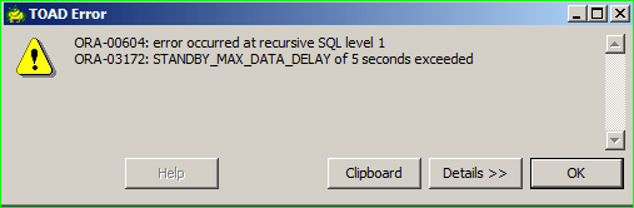
1 2 3 4 | SQL> conn test/test ERROR: ORA-03172: STANDBY_MAX_DATA_DELAY of 5 seconds exceeded [oracle@standby1 ~]$ |
1 2 | SQL> conn standby/standby Connected. |
![]()
 Database Tutorials MSSQL, Oracle, PostgreSQL, MySQL, MariaDB, DB2, Sybase, Teradata, Big Data, NOSQL, MongoDB, Couchbase, Cassandra, Windows, Linux
Database Tutorials MSSQL, Oracle, PostgreSQL, MySQL, MariaDB, DB2, Sybase, Teradata, Big Data, NOSQL, MongoDB, Couchbase, Cassandra, Windows, Linux 