In today’s article, we will talk about Switchover from Primary Database to Physical Standby Database with SQLPLUS Commands.
Before Switchover, there are a series of checks to see if the system is suitable for Switchover. Some of these controls are general and made for our entire Data Guard Environment, while others are specific to Switchover.
PRE-CONTROLS
1.We check if the cluster services are running.
1 2 3 4 5 6 7 8 9 10 11 12 13 14 15 16 17 18 19 20 21 22 23 24 25 26 27 28 29 30 31 | [grid@primary1 ~]$ crs_stat -t Name Type Target State Host ------------------------------------------------------------ ora.DATA.dg ora....up.type ONLINE ONLINE primary1 ora.FRA.dg ora....up.type ONLINE ONLINE primary1 ora....ER.lsnr ora....er.type ONLINE ONLINE primary1 ora....N1.lsnr ora....er.type ONLINE ONLINE primary2 ora....N2.lsnr ora....er.type ONLINE ONLINE primary1 ora....N3.lsnr ora....er.type ONLINE ONLINE primary1 ora....VOTE.dg ora....up.type ONLINE ONLINE primary1 ora.asm ora.asm.type ONLINE ONLINE primary1 ora.cvu ora.cvu.type ONLINE ONLINE primary1 ora.gsd ora.gsd.type OFFLINE OFFLINE ora....network ora....rk.type ONLINE ONLINE primary1 ora.oc4j ora.oc4j.type ONLINE ONLINE primary1 ora.ons ora.ons.type ONLINE ONLINE primary1 ora.primary.db ora....se.type ONLINE ONLINE primary1 ora....SM1.asm application ONLINE ONLINE primary1 ora....Y1.lsnr application ONLINE ONLINE primary1 ora....ry1.gsd application OFFLINE OFFLINE ora....ry1.ons application ONLINE ONLINE primary1 ora....ry1.vip ora....t1.type ONLINE ONLINE primary1 ora....SM2.asm application ONLINE ONLINE primary2 ora....Y2.lsnr application ONLINE ONLINE primary2 ora....ry2.gsd application OFFLINE OFFLINE ora....ry2.ons application ONLINE ONLINE primary2 ora....ry2.vip ora....t1.type ONLINE ONLINE primary2 ora....ry.acfs ora....fs.type ONLINE ONLINE primary1 ora.scan1.vip ora....ip.type ONLINE ONLINE primary2 ora.scan2.vip ora....ip.type ONLINE ONLINE primary1 ora.scan3.vip ora....ip.type ONLINE ONLINE primary1 |
1 2 3 4 5 6 7 8 9 10 11 12 13 14 15 16 17 18 19 20 21 22 23 24 25 26 27 28 29 30 31 | [grid@standby1 ~]$ crs_stat -t Name Type Target State Host ------------------------------------------------------------ ora.DATA.dg ora....up.type ONLINE ONLINE standby1 ora.FRA.dg ora....up.type ONLINE ONLINE standby1 ora....ER.lsnr ora....er.type ONLINE ONLINE standby1 ora....N1.lsnr ora....er.type ONLINE ONLINE standby1 ora....N2.lsnr ora....er.type ONLINE ONLINE standby2 ora....N3.lsnr ora....er.type ONLINE ONLINE standby2 ora....VOTE.dg ora....up.type ONLINE ONLINE standby1 ora.asm ora.asm.type ONLINE ONLINE standby1 ora.cvu ora.cvu.type ONLINE ONLINE standby2 ora.gsd ora.gsd.type OFFLINE OFFLINE ora....network ora....rk.type ONLINE ONLINE standby1 ora.oc4j ora.oc4j.type ONLINE ONLINE standby2 ora.ons ora.ons.type ONLINE ONLINE standby1 ora....ry.acfs ora....fs.type ONLINE ONLINE standby1 ora.scan1.vip ora....ip.type ONLINE ONLINE standby1 ora.scan2.vip ora....ip.type ONLINE ONLINE standby2 ora.scan3.vip ora....ip.type ONLINE ONLINE standby2 ora.standby.db ora....se.type ONLINE ONLINE standby1 ora....SM1.asm application ONLINE ONLINE standby1 ora....Y1.lsnr application ONLINE ONLINE standby1 ora....by1.gsd application OFFLINE OFFLINE ora....by1.ons application ONLINE ONLINE standby1 ora....by1.vip ora....t1.type ONLINE ONLINE standby1 ora....SM2.asm application ONLINE ONLINE standby2 ora....Y2.lsnr application ONLINE ONLINE standby2 ora....by2.gsd application OFFLINE OFFLINE ora....by2.ons application ONLINE ONLINE standby2 ora....by2.vip ora....t1.type ONLINE ONLINE standby2 |
1 2 3 4 5 6 7 8 9 10 11 12 13 14 15 16 17 18 19 20 21 22 23 24 25 26 27 28 29 30 31 | [grid@logical1 ~]$ crs_stat -t Name Type Target State Host ------------------------------------------------------------ ora.DATA.dg ora....up.type ONLINE ONLINE logical1 ora.FRA.dg ora....up.type ONLINE ONLINE logical1 ora....ER.lsnr ora....er.type ONLINE ONLINE logical1 ora....N1.lsnr ora....er.type ONLINE ONLINE logical1 ora....N2.lsnr ora....er.type ONLINE ONLINE logical2 ora....N3.lsnr ora....er.type ONLINE ONLINE logical2 ora....VOTE.dg ora....up.type ONLINE ONLINE logical1 ora.asm ora.asm.type ONLINE ONLINE logical1 ora.cvu ora.cvu.type ONLINE ONLINE logical2 ora.gsd ora.gsd.type OFFLINE OFFLINE ora.logical.db ora....se.type ONLINE ONLINE logical1 ora....SM1.asm application ONLINE ONLINE logical1 ora....L1.lsnr application ONLINE ONLINE logical1 ora....al1.gsd application OFFLINE OFFLINE ora....al1.ons application ONLINE ONLINE logical1 ora....al1.vip ora....t1.type ONLINE ONLINE logical1 ora....SM2.asm application ONLINE ONLINE logical2 ora....L2.lsnr application ONLINE ONLINE logical2 ora....al2.gsd application OFFLINE OFFLINE ora....al2.ons application ONLINE ONLINE logical2 ora....al2.vip ora....t1.type ONLINE ONLINE logical2 ora....network ora....rk.type ONLINE ONLINE logical1 ora.oc4j ora.oc4j.type ONLINE ONLINE logical2 ora.ons ora.ons.type ONLINE ONLINE logical1 ora....ry.acfs ora....fs.type ONLINE ONLINE logical1 ora.scan1.vip ora....ip.type ONLINE ONLINE logical1 ora.scan2.vip ora....ip.type ONLINE ONLINE logical2 ora.scan3.vip ora....ip.type ONLINE ONLINE logical2 |
2.We check the status of instances.
1 2 3 | [grid@primary1 ~]$ srvctl status database -d primary Instance primary1 is running on node primary1 Instance primary2 is running on node primary2 |
1 2 3 | [grid@standby1 ~]$ srvctl status database -d standby Instance primary1 is running on node standby1 Instance primary2 is running on node standby2 |
1 2 3 | [grid@logical1 ~]$ srvctl status database -d logical Instance primary1 is running on node logical1 Instance primary2 is running on node logical2 |
3. We check if the Listeners are working properly. For this, we login to all instances from a third party client.
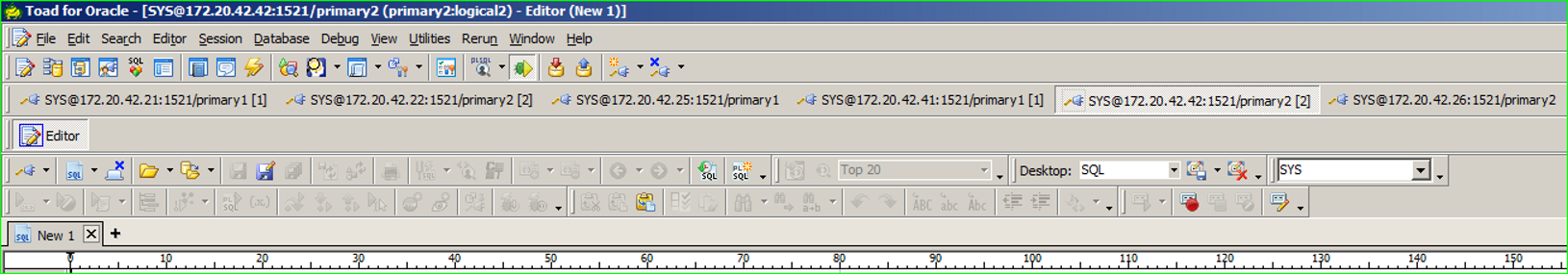
4. We are trying to connect to the new Physical Standby DB and Logical Standby DB from the new Primary DB, which will be after the switchover.
1 2 3 4 5 6 7 8 9 10 11 12 13 14 15 16 17 18 19 20 21 22 23 24 25 26 | [oracle@standby1 ~]$ sqlplus sys/Passw0rd4@PRIMARY1 as sysdba SQL*Plus: Release 11.2.0.4.0 Production on Thu Jan 19 11:18:35 2017 Copyright (c) 1982, 2013, Oracle. All rights reserved. Connected to: Oracle Database 11g Enterprise Edition Release 11.2.0.4.0 - 64bit Production With the Partitioning, Real Application Clusters, Automatic Storage Management, OLAP, Data Mining and Real Application Testing options [Physical-1] SQL> show parameter name NAME TYPE VALUE ------------------------------------ ----------- ------------------------------ cell_offloadgroup_name string db_file_name_convert string standby, primary db_name string primary db_unique_name string primary global_names boolean FALSE instance_name string primary2 lock_name_space string log_file_name_convert string standby, primary processor_group_name string service_names string primary |
1 2 3 4 5 6 7 8 9 10 11 12 13 14 15 16 17 18 19 20 21 22 23 24 25 26 | [oracle@standby1 ~]$ sqlplus sys/Passw0rd4@PRIMARY2 as sysdba SQL*Plus: Release 11.2.0.4.0 Production on Thu Jan 19 11:19:14 2017 Copyright (c) 1982, 2013, Oracle. All rights reserved. Connected to: Oracle Database 11g Enterprise Edition Release 11.2.0.4.0 - 64bit Production With the Partitioning, Real Application Clusters, Automatic Storage Management, OLAP, Data Mining and Real Application Testing options [Physical-1] SQL> show parameter name NAME TYPE VALUE ------------------------------------ ----------- ------------------------------ cell_offloadgroup_name string db_file_name_convert string standby, primary db_name string primary db_unique_name string primary global_names boolean FALSE instance_name string primary2 lock_name_space string log_file_name_convert string standby, primary processor_group_name string service_names string primary |
1 2 3 4 5 6 7 8 9 10 11 12 13 14 15 16 17 18 19 20 21 22 23 24 25 26 | [oracle@standby1 ~]$ sqlplus sys/Passw0rd4@PRIMARY as sysdba SQL*Plus: Release 11.2.0.4.0 Production on Thu Jan 19 11:19:38 2017 Copyright (c) 1982, 2013, Oracle. All rights reserved. Connected to: Oracle Database 11g Enterprise Edition Release 11.2.0.4.0 - 64bit Production With the Partitioning, Real Application Clusters, Automatic Storage Management, OLAP, Data Mining and Real Application Testing options [Physical-1] SQL> show parameter name NAME TYPE VALUE ------------------------------------ ----------- ------------------------------ cell_offloadgroup_name string db_file_name_convert string standby, primary db_name string primary db_unique_name string primary global_names boolean FALSE instance_name string primary2 lock_name_space string log_file_name_convert string standby, primary processor_group_name string service_names string primary |
1 2 3 4 5 6 7 8 9 10 11 12 13 14 15 16 17 18 19 20 21 22 23 24 25 26 | [oracle@standby1 ~]$ sqlplus sys/Passw0rd4@LOGICAL as sysdba SQL*Plus: Release 11.2.0.4.0 Production on Thu Jan 19 11:20:03 2017 Copyright (c) 1982, 2013, Oracle. All rights reserved. Connected to: Oracle Database 11g Enterprise Edition Release 11.2.0.4.0 - 64bit Production With the Partitioning, Real Application Clusters, Automatic Storage Management, OLAP, Data Mining and Real Application Testing options [Physical-1] SQL> show parameter name NAME TYPE VALUE ------------------------------------ ----------- ------------------------------ cell_offloadgroup_name string db_file_name_convert string logical, primary db_name string logical db_unique_name string logical global_names boolean FALSE instance_name string primary1 lock_name_space string log_file_name_convert string primary, logical processor_group_name string service_names string logical |
1 2 3 4 5 6 7 8 9 10 11 12 13 14 15 16 17 18 19 20 21 22 23 24 25 26 | [oracle@standby1 ~]$ sqlplus sys/Passw0rd4@LOGICAL1 as sysdba SQL*Plus: Release 11.2.0.4.0 Production on Thu Jan 19 11:20:27 2017 Copyright (c) 1982, 2013, Oracle. All rights reserved. Connected to: Oracle Database 11g Enterprise Edition Release 11.2.0.4.0 - 64bit Production With the Partitioning, Real Application Clusters, Automatic Storage Management, OLAP, Data Mining and Real Application Testing options [Physical-1] SQL> show parameter name NAME TYPE VALUE ------------------------------------ ----------- ------------------------------ cell_offloadgroup_name string db_file_name_convert string logical, primary db_name string logical db_unique_name string logical global_names boolean FALSE instance_name string primary1 lock_name_space string log_file_name_convert string primary, logical processor_group_name string service_names string logical |
1 2 3 4 5 6 7 8 9 10 11 12 13 14 15 16 17 18 19 20 21 22 23 24 25 26 | [oracle@standby1 ~]$ sqlplus sys/Passw0rd4@LOGICAL2 as sysdba SQL*Plus: Release 11.2.0.4.0 Production on Thu Jan 19 11:20:48 2017 Copyright (c) 1982, 2013, Oracle. All rights reserved. Connected to: Oracle Database 11g Enterprise Edition Release 11.2.0.4.0 - 64bit Production With the Partitioning, Real Application Clusters, Automatic Storage Management, OLAP, Data Mining and Real Application Testing options [Physical-1] SQL> show parameter name NAME TYPE VALUE ------------------------------------ ----------- ------------------------------ cell_offloadgroup_name string db_file_name_convert string logical, primary db_name string logical db_unique_name string logical global_names boolean FALSE instance_name string primary2 lock_name_space string log_file_name_convert string primary, logical processor_group_name string service_names string logical |
In the same way, we try one by one from Standby-2.
5. We are questioning which Standby Online Redo Logs are used or not, and their status.
1 2 3 4 5 6 7 8 9 10 11 12 13 14 | [Primary-1] SQL> set linesize 9000 [Primary-1] SQL> column dbid format a15 [Primary-1] SQL> SELECT group#, thread#, sequence#, dbid, archived, status FROM v$standby_log; GROUP# THREAD# SEQUENCE# DBID ARC STATUS ---------- ---------- ---------- --------------- --- ---------- 5 1 0 UNASSIGNED YES UNASSIGNED 6 1 0 UNASSIGNED YES UNASSIGNED 7 1 0 UNASSIGNED YES UNASSIGNED 8 2 0 UNASSIGNED YES UNASSIGNED 9 2 0 UNASSIGNED YES UNASSIGNED 10 2 0 UNASSIGNED YES UNASSIGNED 6 rows selected. |
1 2 3 4 5 6 7 8 9 10 11 12 13 14 | [Physical-1] SQL> set linesize 9000 [Physical-1] SQL> column dbid format a15 [Physical-1] SQL> SELECT group#, thread#, sequence#, dbid, archived, status FROM v$standby_log; GROUP# THREAD# SEQUENCE# DBID ARC STATUS ---------- ---------- ---------- --------------- --- ---------- 5 1 0 UNASSIGNED NO UNASSIGNED 6 1 673 1769705496 YES ACTIVE 7 1 0 UNASSIGNED YES UNASSIGNED 8 2 0 UNASSIGNED NO UNASSIGNED 9 2 422 1769705496 YES ACTIVE 10 2 0 UNASSIGNED YES UNASSIGNED 6 rows selected. |
1 2 3 4 5 6 7 8 9 10 11 12 13 14 | [Logical-1] SQL> set linesize 9000 [Logical-1] SQL> column dbid format a15 [Logical-1] SQL> SELECT group#, thread#, sequence#, dbid, archived, status FROM v$standby_log; GROUP# THREAD# SEQUENCE# DBID ARC STATUS ---------- ---------- ---------- --------------- --- ---------- 5 1 0 UNASSIGNED NO UNASSIGNED 6 1 673 1769705496 YES ACTIVE 7 1 0 UNASSIGNED NO UNASSIGNED 8 2 422 1769705496 YES ACTIVE 9 2 0 UNASSIGNED NO UNASSIGNED 10 2 0 UNASSIGNED NO UNASSIGNED 6 rows selected. |
Combinations of ARCHIVED and STATUS columns here mean the following.
ARC STATUS
| NO UNASSIGNED | Standby Redo Log means archived and suitable for reuse. |
| YES UNASSIGNED | Standby Redo Log means it has never been used and is ready to use. |
| NO ACTIVE | Indicates that writing to the Standby Redo Log has finished and is waiting for the Standby Redo Log to be archived. |
| YES ACTIVE | Indicates that the Standby Redo Log is actively used and has not been archived yet. |
6. We check the Role, Type and suitability of archive destinations. This process is important for the archives to go to the Standby Database properly after Switchover.
1 2 3 4 5 6 7 | [Primary-1] SQL> SELECT dest_id,valid_type,valid_role,valid_now FROM v$archive_dest; DEST_ID VALID_TYPE VALID_ROLE VALID_NOW ---------- --------------- ------------ ---------------- 1 ALL_LOGFILES ALL_ROLES YES 2 ALL_LOGFILES PRIMARY_ROLE YES 3 ALL_LOGFILES PRIMARY_ROLE YES |
1 2 3 4 5 6 7 | [Physical-1] SQL> SELECT dest_id,valid_type,valid_role,valid_now FROM v$archive_dest; DEST_ID VALID_TYPE VALID_ROLE VALID_NOW ---------- --------------- ------------ ---------------- 1 ALL_LOGFILES ALL_ROLES YES 2 ALL_LOGFILES PRIMARY_ROLE WRONG VALID_ROLE 3 ALL_LOGFILES PRIMARY_ROLE WRONG VALID_ROLE |
1 2 3 4 5 | [Logical-1] SQL> SELECT dest_id,valid_type,valid_role,valid_now FROM v$archive_dest; DEST_ID VALID_TYPE VALID_ROLE VALID_NOW ---------- --------------- ------------ ---------------- 1 ALL_LOGFILES ALL_ROLES YES |
7. We check whether there is an error in the archive destinations.
1 2 3 4 5 6 7 8 9 10 11 12 | [Primary-1] SQL> column destination format a30 [Primary-1] SQL> column error format a20 [Primary-1] SQL> set linesize 9000 [Primary-1] SQL> SELECT DEST_ID, STATUS, DESTINATION, ERROR FROM V$ARCHIVE_DEST WHERE DEST_ID <=5; DEST_ID STATUS DESTINATION ERROR ---------- --------- ------------------------------ -------------------- 1 VALID USE_DB_RECOVERY_FILE_DEST 2 VALID standby 3 VALID logical 4 INACTIVE 5 INACTIVE |
1 2 3 4 5 6 7 8 9 10 11 12 | [Physical-1] SQL> column destination format a30 [Physical-1] SQL> column error format a20 [Physical-1] SQL> set linesize 9000 [Physical-1] SQL> SELECT DEST_ID, STATUS, DESTINATION, ERROR FROM V$ARCHIVE_DEST WHERE DEST_ID <=5; DEST_ID STATUS DESTINATION ERROR ---------- --------- ------------------------------ -------------------- 1 VALID USE_DB_RECOVERY_FILE_DEST 2 VALID primary 3 VALID logical 4 INACTIVE 5 INACTIVE |
1 2 3 4 5 6 7 8 9 10 11 12 | [Logical-1] SQL> column destination format a30 [Logical-1] SQL> column error format a20 [Logical-1] SQL> set linesize 9000 [Logical-1] SQL> SELECT DEST_ID, STATUS, DESTINATION, ERROR FROM V$ARCHIVE_DEST WHERE DEST_ID <=5; DEST_ID STATUS DESTINATION ERROR ---------- --------- ------------------------------ -------------------- 1 VALID USE_DB_RECOVERY_FILE_DEST 2 INACTIVE 3 INACTIVE 4 INACTIVE 5 INACTIVE |
8. We check for Redo Transport and Redo Apply LAG.
1 2 3 4 5 6 7 8 9 10 11 12 | [Physical-1] SQL> set linesize 9000 [Physical-1] SQL> column name format a25 [Physical-1] SQL> column value format a20 [Physical-1] SQL> column time_computed format a25 [Physical-1] SQL> SELECT name, value, time_computed FROM v$dataguard_stats; NAME VALUE TIME_COMPUTED ------------------------- -------------------- ------------------------- transport lag +00 00:00:00 01/19/2017 13:58:52 apply lag +00 00:00:00 01/19/2017 13:58:52 apply finish time +00 00:00:00.000 01/19/2017 13:58:52 estimated startup time 27 01/19/2017 13:58:52 |
1 2 3 4 5 6 7 8 9 10 11 12 | [Logical-1] SQL> set linesize 9000 [Logical-1] SQL> column name format a25 [Logical-1] SQL> column value format a20 [Logical-1] SQL> column time_computed format a25 [Logical-1] SQL> SELECT name, value, time_computed FROM v$dataguard_stats; NAME VALUE TIME_COMPUTED ------------------------- -------------------- ------------------------- transport lag +00 00:00:00 01/19/2017 13:58:52 apply lag +00 00:00:00 01/19/2017 13:58:52 apply finish time +00 00:00:00.000 01/19/2017 13:58:52 estimated startup time 25 01/19/2017 13:58:52 |
9. We learn whether there are ERROR and GAP in Redo Transport transactions.
1 2 3 4 5 6 7 8 9 | [Primary-1] SQL> column DEST_NAME format a20 [Primary-1] SQL> column error format a15 [Primary-1] SQL> SELECT DEST_NAME, STATUS, GAP_STATUS, ERROR FROM V$ARCHIVE_DEST_STATUS; DEST_NAME STATUS GAP_STATUS ERROR -------------------- --------- ------------------------ --------------- LOG_ARCHIVE_DEST_1 VALID LOG_ARCHIVE_DEST_2 VALID NO GAP LOG_ARCHIVE_DEST_3 VALID NO GAP |
10. We check whether the archives created in the primary are processed in all standbys.
1 2 3 4 5 6 7 | [Primary-1] SQL> alter system switch logfile; System altered. [Primary-1] SQL> alter system switch logfile; System altered. |
1 2 3 4 5 6 7 | [Primary-2] SQL> alter system switch logfile; System altered. [Primary-2] SQL> alter system switch logfile; System altered. |
1 2 3 4 5 6 | [Primary-1] SQL> select max(sequence#),thread# from v$archived_log group by thread#; MAX(SEQUENCE#) THREAD# -------------- ---------- 675 1 424 2 |
1 2 3 4 5 6 | [Physical-1] SQL> select max(sequence#),thread# from v$archived_log group by thread#; MAX(SEQUENCE#) THREAD# -------------- ---------- 675 1 424 2 |
1 2 3 4 5 6 | [Logical-1] SQL> SELECT max(sequence#),thread#,applied FROM dba_logstdby_log group by thread#, applied; MAX(SEQUENCE#) THREAD# APPLIED -------------- ---------- -------- 675 1 YES 424 2 YES |
11. We check if the Tempfiles are on the Primary and Standby sides.
1 2 3 4 5 6 | [Primary-1] SQL> column name format a45 [Primary-1] SQL> select name from v$tempfile; NAME --------------------------------------------- +DATA/primary/tempfile/temp.263.932222817 |
1 2 3 4 5 6 | [Physical-1] SQL> column name format a45 [Physical-1] SQL> select name from v$tempfile; NAME --------------------------------------------- +DATA/standby/tempfile/temp.276.932286709 |
1 2 3 4 5 6 | [Logical-1] SQL> column name format a45 [Logical-1] SQL> select name from v$tempfile; NAME --------------------------------------------- +DATA/logical/tempfile/temp.280.932895541 |
12. We check the LOG_ARCHIVE_DEST_n parameters so that the archives can be moved correctly after the switchover.
After this check, if the locations where the new Primary Database will send archives are missing after Switchover, it is defined with the ALTER SYSTEM SET LOG_ARCHIVE_DEST_2=’…’ command.
1 2 3 4 5 6 7 8 9 10 11 12 13 | [Primary-1] SQL> column name format a30 [Primary-1] SQL> column value format a94 [Primary-1] SQL> set linesize 9000 [Primary-1] SQL> select name, value from v$parameter where lower(name) like '%log_archive_dest%' and lower(name) not like '%log_archive_dest_state%' and value is not null; NAME VALUE ------------------------------ ---------------------------------------------------------------------------------------------- log_archive_dest_1 LOCATION=USE_DB_RECOVERY_FILE_DEST VALID_FOR=(ALL_LOGFILES,ALL_ROLES) DB_UNIQUE_NAME=primary log_archive_dest_2 service="standby", LGWR ASYNC NOAFFIRM delay=0 optional compression=disable max_failure=0 max_ connections=1 reopen=300 db_unique_name="standby", valid_for=(all_logfiles,primary_role) log_archive_dest_3 service="logical", LGWR ASYNC NOAFFIRM delay=0 optional compression=disable max_failure=0 max_ connections=1 reopen=300 db_unique_name="logical", valid_for=(all_logfiles,primary_role) |
1 2 3 4 5 6 7 8 9 10 11 12 13 | [Physical-1] SQL> column name format a30 [Physical-1] SQL> column value format a94 [Physical-1] SQL> set linesize 9000 [Physical-1] SQL> select name, value from v$parameter where lower(name) like '%log_archive_dest%' and lower(name) not like '%log_archive_dest_state%' and value is not null; NAME VALUE ------------------------------ ---------------------------------------------------------------------------------------------- log_archive_dest_1 LOCATION=USE_DB_RECOVERY_FILE_DEST VALID_FOR=(ALL_LOGFILES,ALL_ROLES) DB_UNIQUE_NAME=standby log_archive_dest_2 service="primary", LGWR ASYNC NOAFFIRM delay=0 optional compression=disable max_failure=0 max_ connections=1 reopen=300 db_unique_name="primary", valid_for=(all_logfiles,primary_role) log_archive_dest_3 service="logical", LGWR ASYNC NOAFFIRM delay=0 optional compression=disable max_failure=0 max_ connections=1 reopen=300 db_unique_name="logical", valid_for=(all_logfiles,primary_role) |
1 2 3 4 5 6 7 8 | [Logical-1] SQL> column name format a30 [Logical-1] SQL> column value format a94 [Logical-1] SQL> set linesize 9000 [Logical-1] SQL> select name, value from v$parameter where lower(name) like '%log_archive_dest%' and lower(name) not like '%log_archive_dest_state%' and value is not null; NAME VALUE ------------------------------ ---------------------------------------------------------------------------------------------- log_archive_dest_1 LOCATION=USE_DB_RECOVERY_FILE_DEST VALID_FOR=(ALL_LOGFILES,ALL_ROLES) DB_UNIQUE_NAME=logical |
13. We check information such as roles, open modes, modes of databases.
1 2 3 4 5 6 7 | [Primary-1] SQL> select d.open_mode, d.database_role, a.database_mode, a.recovery_mode, a.protection_mode from v$archive_dest_status a, v$database d where a.database_mode <> 'UNKNOWN'; OPEN_MODE DATABASE_ROLE DATABASE_MODE RECOVERY_MODE PROTECTION_MODE -------------------- ---------------- --------------- ----------------------- -------------------- READ WRITE PRIMARY OPEN IDLE MAXIMUM PERFORMANCE READ WRITE PRIMARY MOUNTED-STANDBY MANAGED REAL TIME APPLY MAXIMUM PERFORMANCE READ WRITE PRIMARY OPEN LOGICAL REAL TIME APPLY MAXIMUM PERFORMANCE |
1 2 3 4 5 | [Physical-1] SQL> select d.open_mode, d.database_role, a.database_mode, a.recovery_mode, a.protection_mode from v$archive_dest_status a, v$database d where a.database_mode <> 'UNKNOWN'; OPEN_MODE DATABASE_ROLE DATABASE_MODE RECOVERY_MODE PROTECTION_MODE -------------------- ---------------- --------------- ----------------------- -------------------- MOUNTED PHYSICAL STANDBY MOUNTED-STANDBY MANAGED REAL TIME APPLY MAXIMUM PERFORMANCE |
1 2 3 4 5 | [Logical-1] SQL> select d.open_mode, d.database_role, a.database_mode, a.recovery_mode, a.protection_mode from v$archive_dest_status a, v$database d where a.database_mode <> 'UNKNOWN'; OPEN_MODE DATABASE_ROLE DATABASE_MODE RECOVERY_MODE PROTECTION_MODE -------------------- ---------------- --------------- ----------------------- -------------------- READ WRITE LOGICAL STANDBY OPEN LOGICAL REAL TIME APPLY MAXIMUM PERFORMANCE |
SWITCHOVER OPERATION
After the preliminary checks are completed successfully, we proceed to the Switchover process.
1. It will be useful to perform a Log Switch operation in the Primary Database in order to apply the Redo’s that are created in the system in which the Protection Mode is Maximum Performance and the Redo Apply is in Archived Apply mode, to the Standby side in the fastest time.
Even though we use Real-Time Apply, we do Log Switch to get used to it.
1 2 3 4 5 6 7 | [Primary-1] SQL> alter system switch logfile; System altered. [Primary-1] SQL> alter system switch logfile; System altered. |
1 2 3 4 5 6 7 | [Primary-2] SQL> alter system switch logfile; System altered. [Primary-2] SQL> alter system switch logfile; System altered. |
2. It is questioned whether the Primary Database is suitable for Switchover.
1 2 3 4 5 | [Primary-1] SQL> SELECT SWITCHOVER_STATUS FROM V$DATABASE; SWITCHOVER_STATUS -------------------- SESSIONS ACTIVE |
When the SWITCHOVER_STATUS column is TO STANDBY or SESSIONS ACTIVE, it is suitable for Switchover. Apart from these, we have to repeat the pre-checks.
3. Switch to the Primary Database Standby role.
1 2 3 | [Primary-1] SQL> ALTER DATABASE COMMIT TO SWITCHOVER TO PHYSICAL STANDBY WITH SESSION SHUTDOWN; Database altered. |
The reason for using WITH SESSION SHUTDOWN is that SWITCHOVER STATUS is SESSIONS ACTIVE. If SWITCHOVER STATUS TO_STANDBY came, then WITH SESSION SHUTDOWN would not need to be written.
As a result of this process, the logs falling to the instances are as follows.
[Primary-1]—–>ALERT LOG1 2 3 4 5 6 7 8 9 10 11 12 13 14 15 16 17 18 19 20 21 22 23 24 25 26 27 28 29 30 31 32 33 34 35 36 37 38 39 40 41 42 43 44 45 46 47 48 49 50 51 52 53 54 55 56 57 58 59 60 61 62 63 64 65 66 67 68 69 70 71 72 73 74 75 76 77 78 79 80 81 82 | Thu Jan 19 14:24:55 2017 ALTER DATABASE COMMIT TO SWITCHOVER TO PHYSICAL STANDBY WITH SESSION SHUTDOWN ALTER DATABASE COMMIT TO SWITCHOVER TO PHYSICAL STANDBY [Process Id: 28820] (primary1) Waiting for all non-current ORLs to be archived... All non-current ORLs have been archived. Waiting for all FAL entries to be archived... All FAL entries have been archived. Waiting for potential Physical Standby switchover target to become synchronized... Active, synchronized Physical Standby switchover target has been identified Switchover End-Of-Redo Log thread 1 sequence 676 has been fixed Switchover End-Of-Redo Log thread 2 sequence 425 has been fixed Switchover: Primary highest seen SCN set to 0x0.0x6c28fe ARCH: Noswitch archival of thread 2, sequence 425 ARCH: End-Of-Redo Branch archival of thread 2 sequence 425 ARCH: LGWR is actively archiving destination LOG_ARCHIVE_DEST_3 ARCH: LGWR is actively archiving destination LOG_ARCHIVE_DEST_2 ARCH: Standby redo logfile selected for thread 2 sequence 425 for destination LOG_ARCHIVE_DEST_3 ARCH: Standby redo logfile selected for thread 2 sequence 425 for destination LOG_ARCHIVE_DEST_2 Archived Log entry 2748 added for thread 2 sequence 425 ID 0x69915472 dest 1: ARCH: Noswitch archival of thread 1, sequence 676 ARCH: End-Of-Redo Branch archival of thread 1 sequence 676 ARCH: LGWR is actively archiving destination LOG_ARCHIVE_DEST_3 ARCH: LGWR is actively archiving destination LOG_ARCHIVE_DEST_2 ARCH: Standby redo logfile selected for thread 1 sequence 676 for destination LOG_ARCHIVE_DEST_3 ARCH: Standby redo logfile selected for thread 1 sequence 676 for destination LOG_ARCHIVE_DEST_2 Archived Log entry 2751 added for thread 1 sequence 676 ID 0x69915472 dest 1: ARCH: Archiving is disabled due to current logfile archival Primary will check for some target standby to have received alls redo Final check for a synchronized target standby. Check will be made once. LOG_ARCHIVE_DEST_2 is a potential Physical Standby switchover target LOG_ARCHIVE_DEST_3 is not a Physical Standby Active, synchronized target has been identified Target has also received all redo Backup controlfile written to trace file /u01/app/oracle/diag/rdbms/primary/primary1/trace/primary1_ora_28820.trc Clearing standby activation ID 1771132018 (0x69915472) The primary database controlfile was created using the 'MAXLOGFILES 192' clause. There is space for up to 188 standby redo logfiles Use the following SQL commands on the standby database to create standby redo logfiles that match the primary database: ALTER DATABASE ADD STANDBY LOGFILE 'srl1.f' SIZE 52428800; ALTER DATABASE ADD STANDBY LOGFILE 'srl2.f' SIZE 52428800; ALTER DATABASE ADD STANDBY LOGFILE 'srl3.f' SIZE 52428800; ALTER DATABASE ADD STANDBY LOGFILE 'srl4.f' SIZE 52428800; ALTER DATABASE ADD STANDBY LOGFILE 'srl5.f' SIZE 52428800; Archivelog for thread 1 sequence 676 required for standby recovery Archivelog for thread 2 sequence 425 required for standby recovery Switchover: Primary controlfile converted to standby controlfile succesfully. Thu Jan 19 14:25:02 2017 Reconfiguration started (old inc 4, new inc 6) List of instances: 1 (myinst: 1) Global Resource Directory frozen * dead instance detected - domain 0 invalid = TRUE Communication channels reestablished Master broadcasted resource hash value bitmaps Non-local Process blocks cleaned out Thu Jan 19 14:25:02 2017 LMS 0: 0 GCS shadows cancelled, 0 closed, 0 Xw survived Thu Jan 19 14:25:02 2017 LMS 1: 0 GCS shadows cancelled, 0 closed, 0 Xw survived Set master node info Submitted all remote-enqueue requests Dwn-cvts replayed, VALBLKs dubious All grantable enqueues granted Post SMON to start 1st pass IR Thu Jan 19 14:25:02 2017 Process (ospid 24298) is suspended due to switchover to physical standby operation. Thu Jan 19 14:25:02 2017 Instance recovery: looking for dead threads Process (ospid 24302) is suspended due to switchover to physical standby operation. Submitted all GCS remote-cache requests Post SMON to start 1st pass IR Fix write in gcs resources Switchover: Complete - Database shutdown required USER (ospid: 28820): terminating the instance Instance terminated by USER, pid = 28820 Completed: ALTER DATABASE COMMIT TO SWITCHOVER TO PHYSICAL STANDBY WITH SESSION SHUTDOWN Shutting down instance (abort) License high water mark = 13 Thu Jan 19 14:25:03 2017 Instance shutdown complete |
1 2 3 4 | Thu Jan 19 14:25:06 2017 Switchover in progress in another database instance - Database is shutdown automatically LGWR (ospid: 13956): terminating the instance due to error 16456 Instance terminated by LGWR, pid = 13956 |
–
[Standby-2]—–>ALERT LOG1 2 3 4 5 6 7 8 9 10 11 12 13 14 15 16 17 18 | Thu Jan 19 14:25:05 2017 RFS[5]: Assigned to RFS process 26883 RFS[5]: Selected log 8 for thread 2 sequence 425 dbid 1769705496 branch 932222810 Thu Jan 19 14:25:05 2017 Archived Log entry 1162 added for thread 2 sequence 425 ID 0x69915472 dest 1: RFS[5]: Selected log 5 for thread 1 sequence 676 dbid 1769705496 branch 932222810 Thu Jan 19 14:25:05 2017 Archived Log entry 1163 added for thread 1 sequence 676 ID 0x69915472 dest 1: Thu Jan 19 14:25:06 2017 RFS[3]: Possible network disconnect with primary database Thu Jan 19 14:25:06 2017 RFS[6]: Assigned to RFS process 21794 RFS[6]: Possible network disconnect with primary database Thu Jan 19 14:25:08 2017 RFS[7]: Assigned to RFS process 26878 RFS[7]: Possible network disconnect with primary database Thu Jan 19 14:25:08 2017 RFS[4]: Possible network disconnect with primary database |
1 2 3 4 5 6 7 8 9 10 11 12 13 14 15 16 17 18 19 20 21 22 23 24 25 26 | Thu Jan 19 14:24:34 2017 RFS LogMiner: RFS id [6492] assigned as thread [1] PING handler RFS LogMiner: RFS id [6492] assigned as thread [1] PING handler Thu Jan 19 14:24:35 2017 NOTE: Deferred communication with ASM instance NOTE: deferred map free for map id 34593 Thu Jan 19 14:24:36 2017 NOTE: Deferred communication with ASM instance NOTE: deferred map free for map id 34574 Thu Jan 19 14:24:38 2017 RFS[57]: Assigned to RFS process 6508 RFS[57]: Selected log 9 for thread 2 sequence 425 dbid 1769705496 branch 932222810 RFS[57]: Selected log 6 for thread 1 sequence 676 dbid 1769705496 branch 932222810 Thu Jan 19 14:24:38 2017 RFS LogMiner: Registered logfile [+FRA/logical/foreign_archivelog/primary/2017_01_19/thread_2_seq_425.1244.933690279] to LogMiner session id [1] Thu Jan 19 14:24:38 2017 RFS LogMiner: Registered logfile [+FRA/logical/foreign_archivelog/primary/2017_01_19/thread_1_seq_676.1245.933690279] to LogMiner session id [1] Thu Jan 19 14:24:39 2017 RFS[56]: Possible network disconnect with primary database Thu Jan 19 14:24:39 2017 RFS[58]: Assigned to RFS process 13840 RFS[58]: Possible network disconnect with primary database RFS[59]: Assigned to RFS process 6492 RFS[59]: Possible network disconnect with primary database Thu Jan 19 14:24:42 2017 RFS[54]: Possible network disconnect with primary database |
1 2 3 4 5 6 7 8 9 10 11 12 | [Primary-1] SQL> exit Disconnected from Oracle Database 11g Enterprise Edition Release 11.2.0.4.0 - 64bit Production With the Partitioning, Real Application Clusters, Automatic Storage Management, OLAP, Data Mining and Real Application Testing options You have new mail in /var/spool/mail/oracle [oracle@primary1 ~]$ sqlplus / as sysdba SQL*Plus: Release 11.2.0.4.0 Production on Thu Jan 19 14:27:08 2017 Copyright (c) 1982, 2013, Oracle. All rights reserved. Connected to an idle instance. |
1 2 3 4 5 6 7 8 9 10 11 | [Primary-2] SQL> exit Disconnected from Oracle Database 11g Enterprise Edition Release 11.2.0.4.0 - 64bit Production With the Partitioning, Real Application Clusters, Automatic Storage Management, OLAP, Data Mining and Real Application Testing options [oracle@primary2 ~]$ sqlplus / as sysdba SQL*Plus: Release 11.2.0.4.0 Production on Thu Jan 19 14:27:22 2017 Copyright (c) 1982, 2013, Oracle. All rights reserved. Connected to an idle instance. |
1 2 3 4 5 6 7 8 9 | [Primary-1] SQL> startup mount; ORACLE instance started. Total System Global Area 6480490496 bytes Fixed Size 2265384 bytes Variable Size 1241517784 bytes Database Buffers 5217714176 bytes Redo Buffers 18993152 bytes Database mounted. |
1 2 3 4 5 | [Physical-2] SQL> SELECT SWITCHOVER_STATUS FROM V$DATABASE; SWITCHOVER_STATUS -------------------- SESSIONS ACTIVE |
1 2 3 | [Physical-2] SQL> ALTER DATABASE COMMIT TO SWITCHOVER TO PRIMARY WITH SESSION SHUTDOWN; Database altered. |
1 2 3 4 5 6 7 8 9 10 11 12 13 14 15 16 17 18 19 20 21 22 23 24 25 26 27 28 29 30 31 32 33 34 35 36 37 38 39 40 41 42 43 44 45 46 47 48 49 50 51 52 53 54 55 56 57 58 59 | Thu Jan 19 14:32:06 2017 alter database recover managed standby database using current logfile disconnect Attempt to start background Managed Standby Recovery process (primary2) Thu Jan 19 14:32:06 2017 MRP0 started with pid=34, OS id=28023 MRP0: Background Managed Standby Recovery process started (primary2) started logmerger process Thu Jan 19 14:32:11 2017 Managed Standby Recovery starting Real Time Apply Parallel Media Recovery started with 4 slaves Thu Jan 19 14:32:12 2017 Block change tracking file is current. Starting background process CTWR Thu Jan 19 14:32:12 2017 CTWR started with pid=48, OS id=28081 Block change tracking service is active. Waiting for all non-current ORLs to be archived... All non-current ORLs have been archived. Media Recovery Log +FRA/standby/archivelog/2017_01_19/thread_2_seq_425.702.933690305 Identified End-Of-Redo (switchover) for thread 2 sequence 425 at SCN 0x0.6c28fe Media Recovery Log +FRA/standby/archivelog/2017_01_19/thread_1_seq_676.703.933690305 Identified End-Of-Redo (switchover) for thread 1 sequence 676 at SCN 0x0.6c28fe Completed: alter database recover managed standby database using current logfile disconnect Resetting standby activation ID 1771132018 (0x69915472) Media Recovery End-Of-Redo indicator encountered Media Recovery Continuing Media Recovery Waiting for thread 1 sequence 677 Thu Jan 19 14:33:15 2017 ALTER DATABASE COMMIT TO SWITCHOVER TO PRIMARY WITH SESSION SHUTDOWN ALTER DATABASE SWITCHOVER TO PRIMARY (primary2) Maximum wait for role transition is 15 minutes. Switchover: Media recovery is still active Role Change: Canceling MRP - no more redo to apply Thu Jan 19 14:33:16 2017 MRP0: Background Media Recovery cancelled with status 16037 Errors in file /u01/app/oracle/diag/rdbms/standby/primary2/trace/primary2_pr00_28055.trc: ORA-16037: user requested cancel of managed recovery operation Thu Jan 19 14:33:16 2017 Managed Standby Recovery not using Real Time Apply Recovery interrupted! Thu Jan 19 14:33:16 2017 Block change tracking service stopping. Stopping background process CTWR Thu Jan 19 14:33:17 2017 MRP0: Background Media Recovery process shutdown (primary2) Role Change: Canceled MRP Backup controlfile written to trace file /u01/app/oracle/diag/rdbms/standby/primary2/trace/primary2_ora_27589.trc SwitchOver after complete recovery through change 7088382 Online log +DATA/standby/onlinelog/group_1.263.932283679: Thread 1 Group 1 was previously cleared Online log +FRA/standby/onlinelog/group_1.256.932283681: Thread 1 Group 1 was previously cleared Online log +DATA/standby/onlinelog/group_2.264.932283681: Thread 1 Group 2 was previously cleared Online log +FRA/standby/onlinelog/group_2.257.932283681: Thread 1 Group 2 was previously cleared Online log +DATA/standby/onlinelog/group_3.265.932283681: Thread 2 Group 3 was previously cleared Online log +FRA/standby/onlinelog/group_3.258.932283681: Thread 2 Group 3 was previously cleared Online log +DATA/standby/onlinelog/group_4.266.932283681: Thread 2 Group 4 was previously cleared Online log +FRA/standby/onlinelog/group_4.259.932283681: Thread 2 Group 4 was previously cleared Standby became primary SCN: 7088380 Switchover: Complete - Database mounted as primary Completed: ALTER DATABASE COMMIT TO SWITCHOVER TO PRIMARY WITH SESSION SHUTDOWN |
1 2 3 | [Physical-2] SQL> ALTER DATABASE OPEN; Database altered. |
1 2 3 | [Primary-1] SQL> ALTER DATABASE RECOVER MANAGED STANDBY DATABASE USING CURRENT LOGFILE DISCONNECT; Database altered. |
1 2 3 4 5 6 7 8 9 10 11 12 13 14 15 16 17 18 19 20 21 22 23 24 25 26 27 28 29 30 31 32 33 34 35 36 37 38 39 40 41 42 43 44 45 46 47 48 49 50 51 52 53 54 55 56 57 58 59 60 61 62 63 64 65 | Thu Jan 19 14:34:26 2017 Primary database is in MAXIMUM PERFORMANCE mode RFS[2]: Assigned to RFS process 6174 RFS[2]: Selected log 8 for thread 2 sequence 428 dbid 1769705496 branch 932222810 Thu Jan 19 14:34:31 2017 RFS[3]: Assigned to RFS process 6189 RFS[3]: Selected log 9 for thread 2 sequence 427 dbid 1769705496 branch 932222810 Thu Jan 19 14:34:31 2017 Archived Log entry 2755 added for thread 2 sequence 427 ID 0x69914a7d dest 1: Thu Jan 19 14:36:52 2017 ALTER DATABASE RECOVER MANAGED STANDBY DATABASE USING CURRENT LOGFILE DISCONNECT Attempt to start background Managed Standby Recovery process (primary1) Thu Jan 19 14:36:52 2017 MRP0 started with pid=47, OS id=6768 MRP0: Background Managed Standby Recovery process started (primary1) started logmerger process Thu Jan 19 14:36:58 2017 Managed Standby Recovery starting Real Time Apply Parallel Media Recovery started with 4 slaves Thu Jan 19 14:36:58 2017 CHANGE TRACKING change stream 1 is open. CHANGE TRACKING change stream 2 is open. CHANGE TRACKING file is not usable. The above change stream(s) are open. Change tracking was not closed cleanly the last time it was shutdown. CHANGE TRACKING is reinitializing the change tracking file. Starting background process CTWR Thu Jan 19 14:36:58 2017 CTWR started with pid=53, OS id=6808 Block change tracking service is active. Waiting for all non-current ORLs to be archived... All non-current ORLs have been archived. Clearing online redo logfile 1 +DATA/primary/onlinelog/group_1.261.932222811 Clearing online log 1 of thread 1 sequence number 677 Clearing online redo logfile 1 complete Clearing online redo logfile 2 +DATA/primary/onlinelog/group_2.262.932222811 Clearing online log 2 of thread 1 sequence number 675 Completed: ALTER DATABASE RECOVER MANAGED STANDBY DATABASE USING CURRENT LOGFILE DISCONNECT Clearing online redo logfile 2 complete Clearing online redo logfile 3 +DATA/primary/onlinelog/group_3.266.932223145 Clearing online log 3 of thread 2 sequence number 428 Clearing online redo logfile 3 complete Clearing online redo logfile 4 +DATA/primary/onlinelog/group_4.267.932223147 Clearing online log 4 of thread 2 sequence number 427 Clearing online redo logfile 4 complete Media Recovery Log +FRA/primary/archivelog/2017_01_19/thread_2_seq_425.948.933690299 Identified End-Of-Redo (switchover) for thread 2 sequence 425 at SCN 0x0.6c28fe Media Recovery Log +FRA/primary/archivelog/2017_01_19/thread_1_seq_675.947.933688887 Media Recovery Log +FRA/primary/archivelog/2017_01_19/thread_1_seq_676.949.933690299 Identified End-Of-Redo (switchover) for thread 1 sequence 676 at SCN 0x0.6c28fe Resetting standby activation ID 0 (0x0) Media Recovery End-Of-Redo indicator encountered Media Recovery Continuing Media Recovery Waiting for thread 1 sequence 677 Thu Jan 19 14:37:20 2017 RFS[4]: Assigned to RFS process 6964 RFS[4]: Opened log for thread 1 sequence 677 dbid 1769705496 branch 932222810 Archived Log entry 2756 added for thread 1 sequence 677 rlc 932222810 ID 0x0 dest 2: Thu Jan 19 14:37:21 2017 Media Recovery Log +FRA/primary/archivelog/2017_01_19/thread_1_seq_677.952.933691041 Media Recovery Log +FRA/primary/archivelog/2017_01_19/thread_2_seq_426.950.933690859 Media Recovery Log +FRA/primary/archivelog/2017_01_19/thread_2_seq_427.951.933690871 Media Recovery Waiting for thread 2 sequence 428 (in transit) Recovery of Online Redo Log: Thread 2 Group 8 Seq 428 Reading mem 0 Mem# 0: +FRA/primary/onlinelog/group_8.261.932225269 |
1 2 3 4 5 | [Primary-1] SQL> select name, database_role, open_mode from gv$database; NAME DATABASE_ROLE OPEN_MODE --------- ---------------- -------------------- PRIMARY PHYSICAL STANDBY MOUNTED |
1 2 3 4 5 6 | [Physical-2] SQL> select name, database_role, open_mode from gv$database; NAME DATABASE_ROLE OPEN_MODE --------- ---------------- -------------------- PRIMARY PRIMARY READ WRITE PRIMARY PRIMARY READ WRITE |
1 2 3 4 5 6 | [Logical-2] SQL> select name, database_role, open_mode from gv$database; NAME DATABASE_ROLE OPEN_MODE --------- ---------------- -------------------- LOGICAL LOGICAL STANDBY READ WRITE LOGICAL LOGICAL STANDBY READ WRITE |
1 2 3 4 5 6 7 8 9 | [Primary-2] SQL> startup mount; ORACLE instance started. Total System Global Area 6480490496 bytes Fixed Size 2265384 bytes Variable Size 1241517784 bytes Database Buffers 5217714176 bytes Redo Buffers 18993152 bytes Database mounted. |
a. Database roles are checked in all instances.
1 2 3 4 5 6 | [Physical-1] SQL> select name, database_role, open_mode from gv$database; NAME DATABASE_ROLE OPEN_MODE ------------------------------ ---------------- -------------------- PRIMARY PRIMARY READ WRITE PRIMARY PRIMARY READ WRITE |
1 2 3 4 5 6 | [Primary-1] SQL> select name, database_role, open_mode from gv$database; NAME DATABASE_ROLE OPEN_MODE --------- ---------------- -------------------- PRIMARY PHYSICAL STANDBY MOUNTED PRIMARY PHYSICAL STANDBY MOUNTED |
1 2 3 4 5 6 | [Logical-1] SQL> select name, database_role, open_mode from gv$database; NAME DATABASE_ROLE OPEN_MODE ------------------------------ ---------------- -------------------- LOGICAL LOGICAL STANDBY READ WRITE LOGICAL LOGICAL STANDBY READ WRITE |
b.Switchover operation is performed in the new Primary Database and it is seen whether the logs are processed or not.
1 2 3 4 5 6 7 | [Physical-1] SQL> alter system switch logfile; System altered. [Physical-1] SQL> alter system switch logfile; System altered. |
1 2 3 4 5 6 7 | [Physical-2] SQL> alter system switch logfile; System altered. [Physical-2] SQL> alter system switch logfile; System altered. |
1 2 3 4 5 6 | [Physical-1] SQL> select max(sequence#),thread# from v$archived_log group by thread#; MAX(SEQUENCE#) THREAD# -------------- ---------- 681 1 430 2 |
1 2 3 4 5 6 | [Primary-1] SQL> select max(sequence#),thread# from v$archived_log group by thread#; MAX(SEQUENCE#) THREAD# -------------- ---------- 681 1 430 2 |
1 2 3 4 5 6 | [Logical-1] SQL> SELECT max(sequence#),thread#,applied FROM dba_logstdby_log group by thread#, applied; MAX(SEQUENCE#) THREAD# APPLIED -------------- ---------- -------- 681 1 YES 430 2 YES |
c. We check that Redo Transport and Apply Processes are working.
1 2 3 4 5 6 7 8 9 10 11 12 13 14 15 16 17 18 19 20 21 22 23 24 25 26 | [Primary-1] SQL> SELECT process, status, group#, thread#, sequence# FROM v$managed_standby order by process, group#, thread#, sequence#; PROCESS STATUS GROUP# THREAD# SEQUENCE# --------- ------------ ---------- ---------- ---------- ARCH CLOSING 5 1 678 ARCH CLOSING 5 1 680 ARCH CLOSING 6 1 681 ARCH CLOSING 8 2 428 ARCH CLOSING 8 2 430 ARCH CLOSING 9 2 429 ARCH CONNECTED N/A 0 0 ARCH CONNECTED N/A 0 0 MRP0 APPLYING_LOG N/A 2 431 RFS IDLE 2 1 682 RFS IDLE 4 2 431 PROCESS STATUS GROUP# THREAD# SEQUENCE# --------- ------------ ---------- ---------- ---------- RFS IDLE N/A 0 0 RFS IDLE N/A 0 0 RFS IDLE N/A 0 0 RFS IDLE N/A 0 0 RFS IDLE N/A 0 0 RFS IDLE N/A 0 0 17 rows selected. |
1 2 3 4 5 6 7 8 9 10 11 12 13 14 15 16 17 | [Physical-1] SQL> column group# format a10 [Physical-1] SQL> SELECT process, status, group#, thread#, sequence# FROM v$managed_standby order by process, group#, thread#, sequence#; PROCESS STATUS GROUP# THREAD# SEQUENCE# --------- ------------ ---------- ---------- ---------- ARCH CLOSING 1 1 679 ARCH CLOSING 1 1 681 ARCH CLOSING 2 1 680 ARCH CONNECTED N/A 0 0 ARCH CONNECTED N/A 0 0 ARCH CLOSING N/A 1 678 ARCH CLOSING N/A 1 679 ARCH CLOSING N/A 1 679 LNS WRITING 2 1 682 LNS WRITING 2 1 682 10 rows selected. |
1 2 3 4 5 6 7 8 9 10 11 12 13 14 15 16 17 18 19 20 | [Logical-1] SQL> column spid format a7 [Logical-1] SQL> column type format a12 [Logical-1] SQL> column status format a57 [Logical-1] SQL> set linesize 500 [Logical-1] SQL> select sid, serial#, spid, type, status from v$logstdby_process; SID SERIAL# SPID TYPE STATUS ---------- ---------- ------- ------------ --------------------------------------------------------- 79 3 7672 COORDINATOR ORA-16116: no work available 71 9 7694 ANALYZER ORA-16116: no work available 143 1 7698 APPLIER ORA-16116: no work available 202 1 7702 APPLIER ORA-16116: no work available 19 1 7711 APPLIER ORA-16116: no work available 81 1 7715 APPLIER ORA-16116: no work available 145 1 7719 APPLIER ORA-16116: no work available 141 5 7682 READER ORA-16242: Processing log file (thread# 1, sequence# 682) 200 11 7686 BUILDER ORA-16116: no work available 15 3 7690 PREPARER ORA-16116: no work available 10 rows selected. |
1 2 3 4 5 6 7 | [Logical-2] SQL> column spid format a7 [Logical-2] SQL> column type format a12 [Logical-2] SQL> column status format a57 [Logical-2] SQL> set linesize 500 [Logical-2] SQL> select sid, serial#, spid, type, status from v$logstdby_process; no rows selected |
d. We check if there is a GAP in the new Physical Standby Database.
1 2 3 4 5 6 7 8 9 10 11 12 | [Primary-1] SQL> set linesize 9000 [Primary-1] SQL> column name format a25 [Primary-1] SQL> column value format a20 [Primary-1] SQL> column time_computed format a25 [Primary-1] SQL> SELECT name, value, time_computed FROM v$dataguard_stats; NAME VALUE TIME_COMPUTED ------------------------- -------------------- ------------------------- transport lag +00 00:00:00 01/19/2017 14:51:03 apply lag +00 00:00:00 01/19/2017 14:51:03 apply finish time +00 00:00:00.000 01/19/2017 14:51:03 estimated startup time 27 01/19/2017 14:51:03 |
e.We check the validity of archive locations.
1 2 3 4 5 6 7 | [Physical-1] SQL> SELECT dest_id,valid_type,valid_role,valid_now FROM v$archive_dest; DEST_ID VALID_TYPE VALID_ROLE VALID_NOW ---------- --------------- ------------ ---------------- 1 ALL_LOGFILES ALL_ROLES YES 2 ALL_LOGFILES PRIMARY_ROLE YES 3 ALL_LOGFILES PRIMARY_ROLE YES |
1 2 3 4 5 6 7 | [Primary-1] SQL> SELECT dest_id,valid_type,valid_role,valid_now FROM v$archive_dest; DEST_ID VALID_TYPE VALID_ROLE VALID_NOW ---------- --------------- ------------ ---------------- 1 ALL_LOGFILES ALL_ROLES YES 2 ALL_LOGFILES PRIMARY_ROLE WRONG VALID_ROLE 3 ALL_LOGFILES PRIMARY_ROLE WRONG VALID_ROLE |
While DEST_ID of 2 and 3 in Physical-1 before switchover was WRONG VALID_ROLE, now VALID_NOW parameter in Primary-1 has this value. The reason, of course, is the changing of roles.
f.Finally, we make a general check of the databases.
1 2 3 4 5 6 7 8 | [Physical-1] SQL> set linesize 9000 [Physical-1] SQL> select d.open_mode, d.database_role, a.database_mode, a.recovery_mode, a.protection_mode from v$archive_dest_status a, v$database d where a.database_mode <> 'UNKNOWN'; OPEN_MODE DATABASE_ROLE DATABASE_MODE RECOVERY_MODE PROTECTION_MODE -------------------- ---------------- --------------- ----------------------- -------------------- READ WRITE PRIMARY OPEN IDLE MAXIMUM PERFORMANCE READ WRITE PRIMARY OPEN_READ-ONLY MANAGED REAL TIME APPLY MAXIMUM PERFORMANCE READ WRITE PRIMARY OPEN LOGICAL REAL TIME APPLY MAXIMUM PERFORMANCE |
![]()
 Database Tutorials MSSQL, Oracle, PostgreSQL, MySQL, MariaDB, DB2, Sybase, Teradata, Big Data, NOSQL, MongoDB, Couchbase, Cassandra, Windows, Linux
Database Tutorials MSSQL, Oracle, PostgreSQL, MySQL, MariaDB, DB2, Sybase, Teradata, Big Data, NOSQL, MongoDB, Couchbase, Cassandra, Windows, Linux 