In today’s article, we will create an Instance for Oracle Database 18C, which provides automatic recovery and automatic performance without any outside intervention.
“Oracle Database”, which is one of the important structures of Oracle company, also appears with different features on cloud technologies.
Although controversial, Oracle Database 18C, which introduces itself as the world’s first autonomous database, runs its infrastructure entirely on the cloud and provides services to us by providing stable use.
It positions itself in a different lane with ambitious definitions such as higher security, accessibility and performance, while automating the processes such as patching, which is the fearful dream of all of us.
If you do not have an Oracle Cloud account, you can open a free trial account for a period of time by using the address below.
1 | http://www.cozumpark.com/blogs/oracle/archive/2018/06/11/oracle-cloud-icin-ucretsiz-kullanim-hesabi-olusturulma.aspx |
To create an instance for Oracle Database 18C, we will first need an SSH Key. I create a key by connecting to my Oracle Linux operating system with Putty.
During key creation, you can enter any password you want, which will ask me for a password. I set my password as “Cozumpark”.
1 | $ ssh-keygen -b 2048 -t rsa -f myOracleCloudKey |
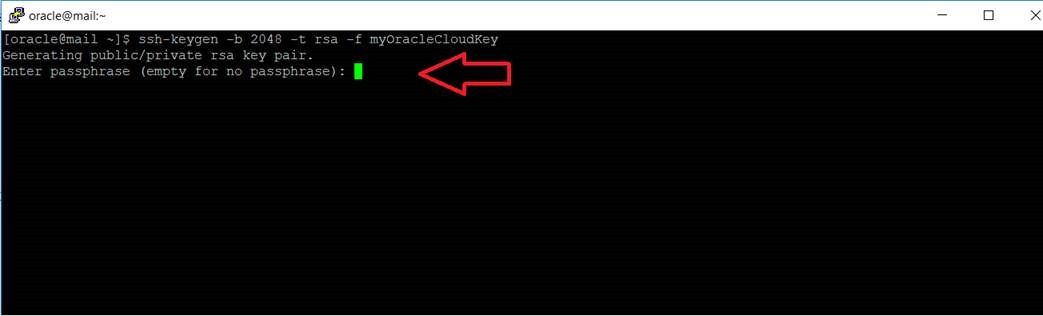
After entering my password 2 times, SSH key will be created automatically.
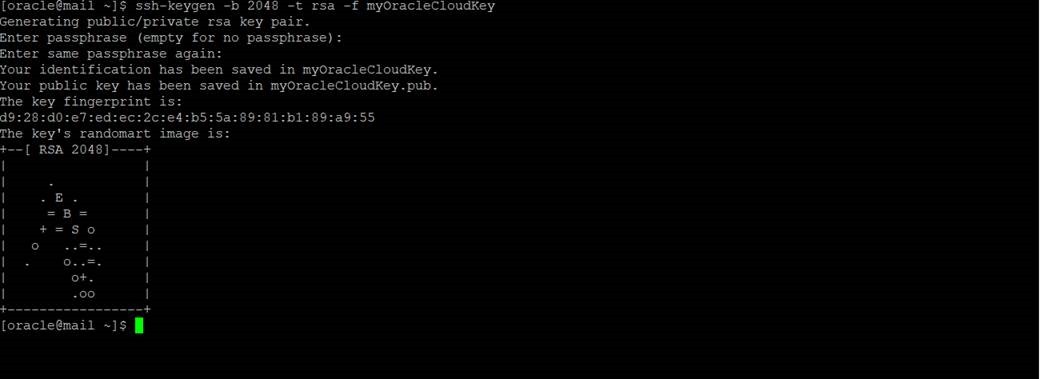
Now I enter my new permission parameters with “chmod 600 myOracleCloudKey*”.

Our work with Putty is complete for now.
I will now continue from my Oracle Cloud screen.
I connect to the cloud service from the address “https://cloud.oracle.com/tr_TR/sign-in” and from there I connect to the “Database” screen.
On the screen that opens, we will say “Create Instance” as you can see in the picture.
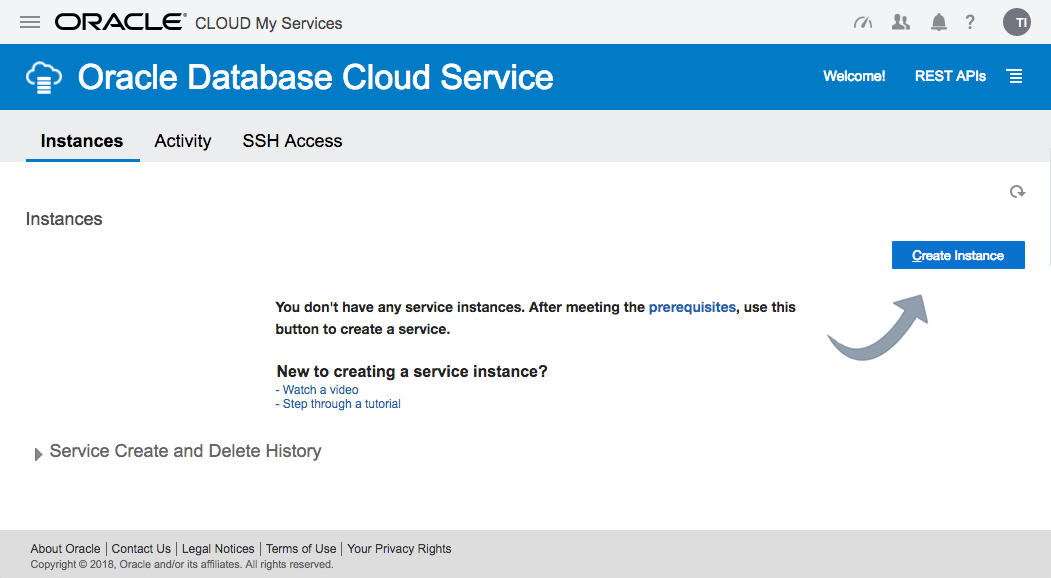
One of the biggest benefits of doing the operations on the cloud is to be able to easily choose which version of the database we will set up.
Normally, they all mean a separate license fee.
In the cloud, this is flexible. As seen in the picture below, we will proceed to the next step by filling in the relevant fields.
Service Level: Oracle Database Cloud Service
Metering Frequency: How the payments will be part, can be optional at the selected hourly here.
Software Resease: Currently, Oracle Database 18C is selected, but you can test from 11gR2, 12cR1, 12cR2 options.
Software Edition: Enterprise Edition is selected, but you can choose one of the Standard Edition, Enterprise Edition, Enterprise Edition – High Performance, Enterprise Edition – Extreme Performance versions.
This is the part that affects the costs the most.
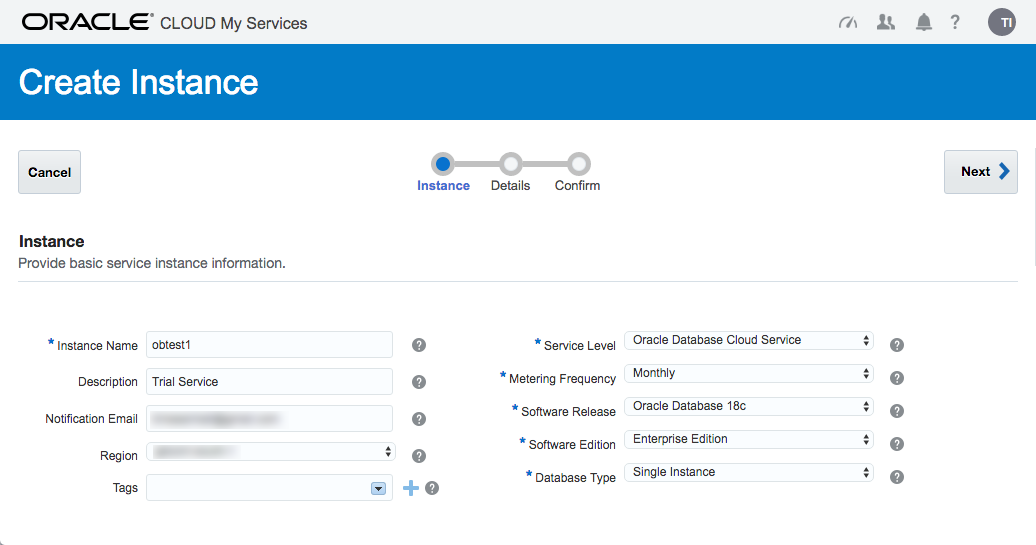
On this screen, we enter our database properties. How many processors will the database run on, what will be the memory, and most importantly, what will the database name be.
As you can see there is a line named PDB(PDB = Pluggable Database) here. This issue came into our lives with Oracle Database 12C.
It’s different from Container Database. Apart from that, we continue by filling out the information as in the example below.
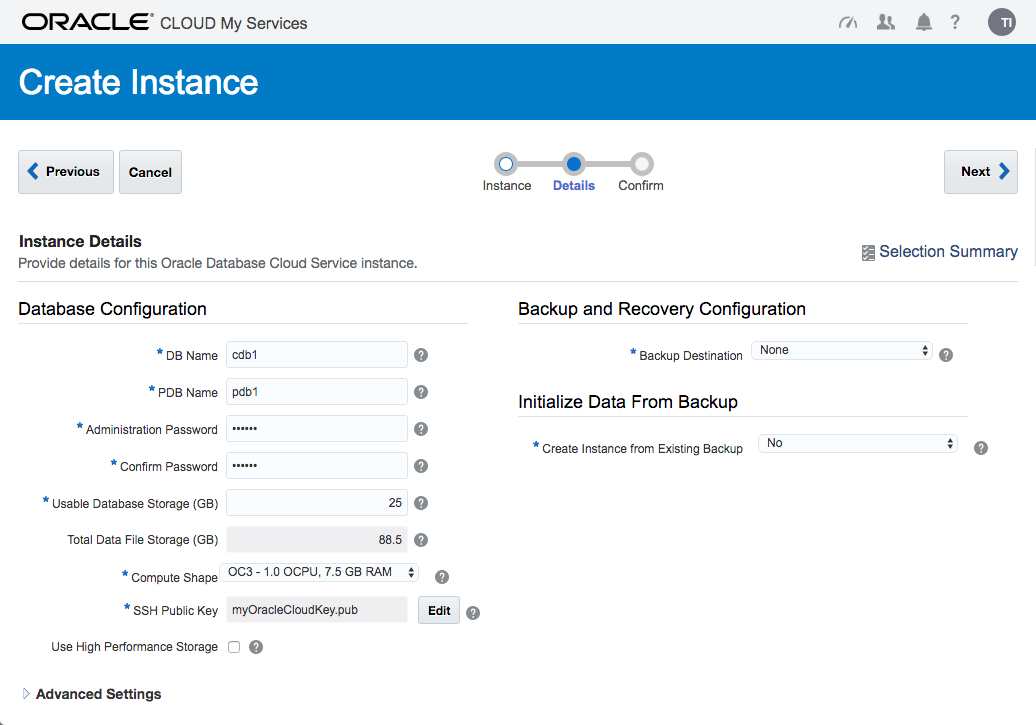
it gives us a summary of our actions. In this step, if everything is ok for you, we say “Create” and we create our database.
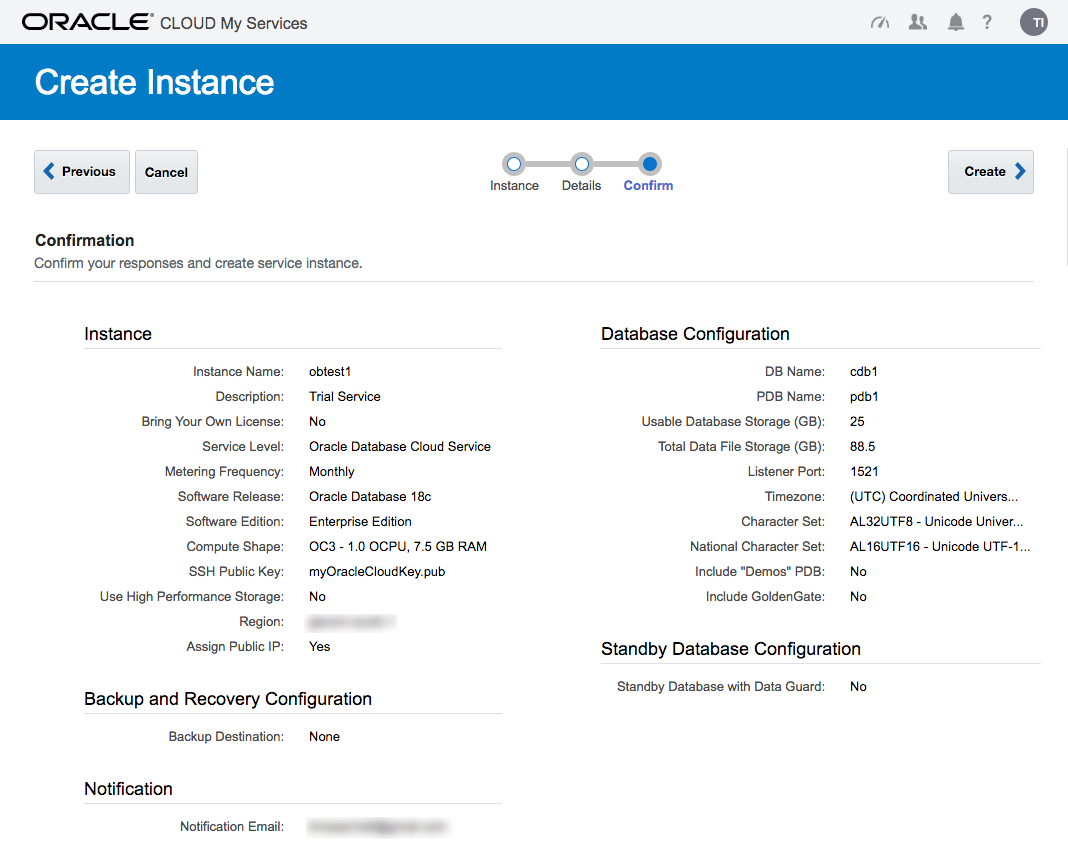
Our database will be created in 3-7 minutes. It gives us the current status information on the screen below.
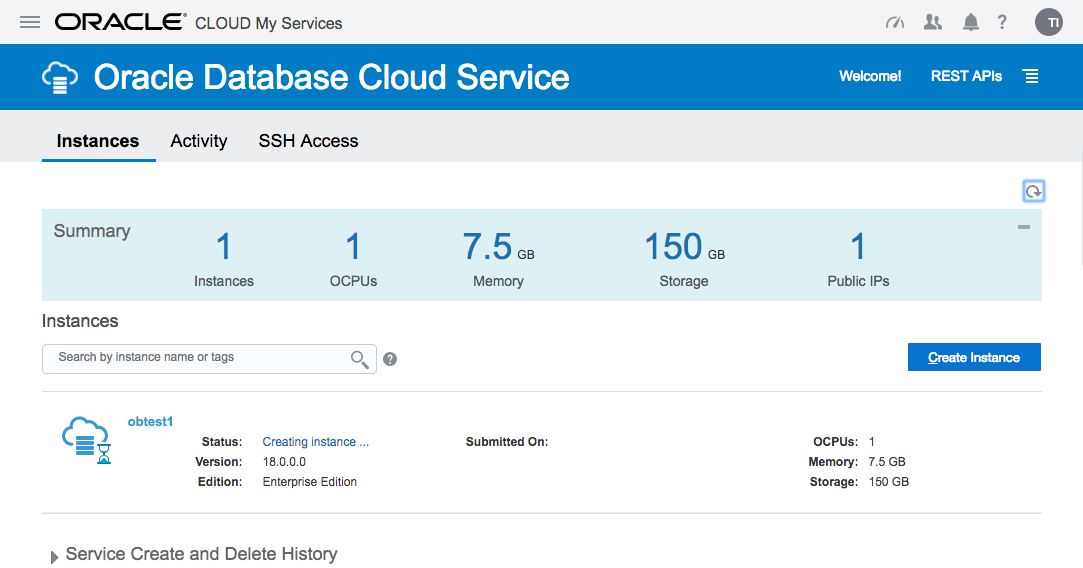
And our database was created.
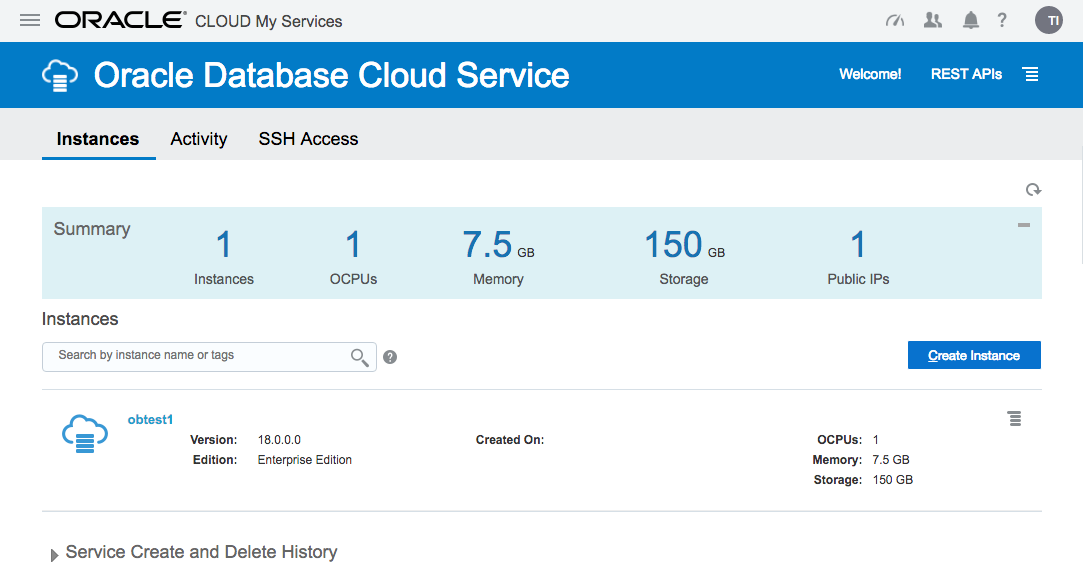
It seems that we can easily perform administrative operations such as stopping, restarting our database or using the Enterprise Manager console.
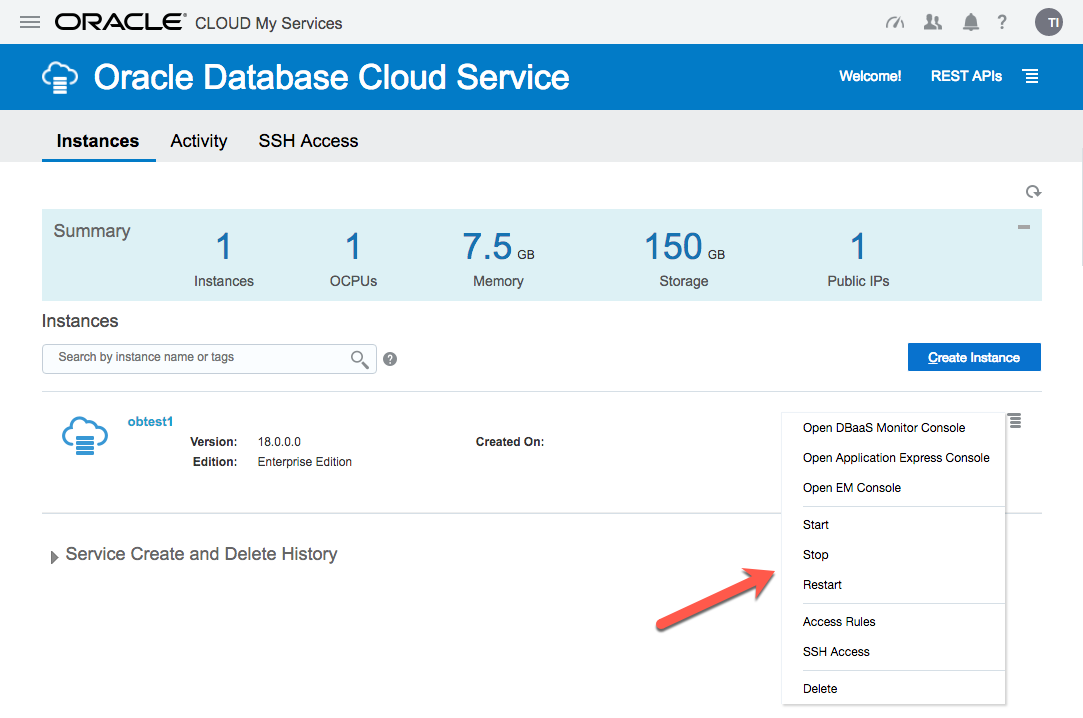
We can also see the general status of our database by entering it.
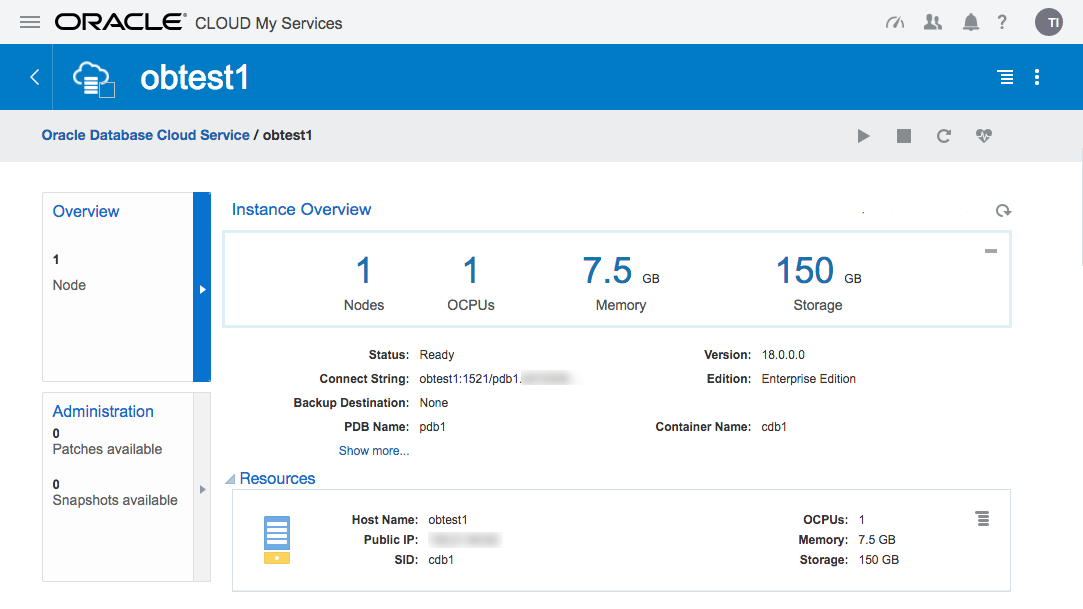
If we want to connect to our database remotely with Putty, you can connect with the command below where we created our SSH ke file.
1 | $ ssh -i ./myOracleCloudKey oracle@123.123.123.123 |
This product, which makes you think deeply about the future of database management, is sure to always be on the side as an alternative if data backup and performance issues are examined.
![]()
 Database Tutorials MSSQL, Oracle, PostgreSQL, MySQL, MariaDB, DB2, Sybase, Teradata, Big Data, NOSQL, MongoDB, Couchbase, Cassandra, Windows, Linux
Database Tutorials MSSQL, Oracle, PostgreSQL, MySQL, MariaDB, DB2, Sybase, Teradata, Big Data, NOSQL, MongoDB, Couchbase, Cassandra, Windows, Linux 