It may be necessary to temporarily stop a running export/import process for some reason. In this case, we may need to attach it first.
1. Let’s have an export as below.
1 | -bash-3.2$ expdp "'/ as sysdba'" directory=dump_dir schemas=scott dumpfile=scott.dmp logfile=scott.log reuse_dumpfiles=y |
2. From another terminal window, connect to the database with SQL*Plus and learn the owner of the job and the name of the job with the following query.
1 | SQL> select OWNER_NAME, JOB_NAME, OPERATION, JOB_MODE, STATE from dba_datapump_jobs; |
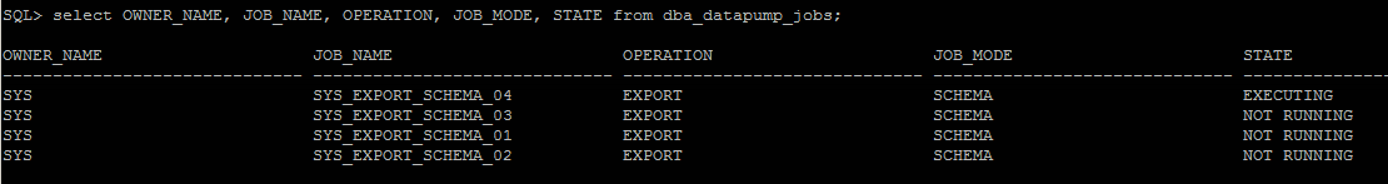
3. Attach expdp tool from another terminal window.
1 | -bash-3.2$ expdp "'/ as sysdba'" attach=sys.SYS_EXPORT_SCHEMA_04 |
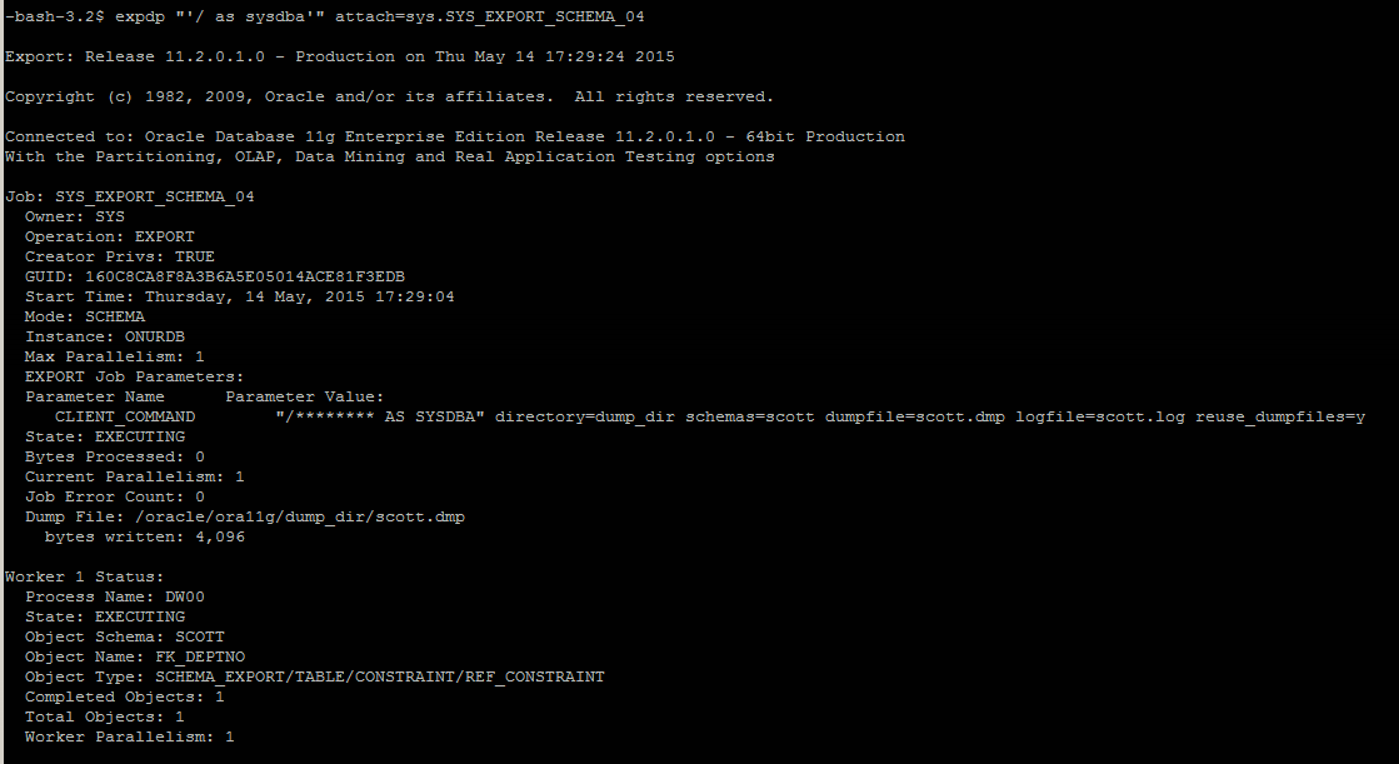
4. The job is stopped.
1 | stop_job |
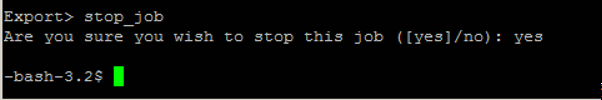
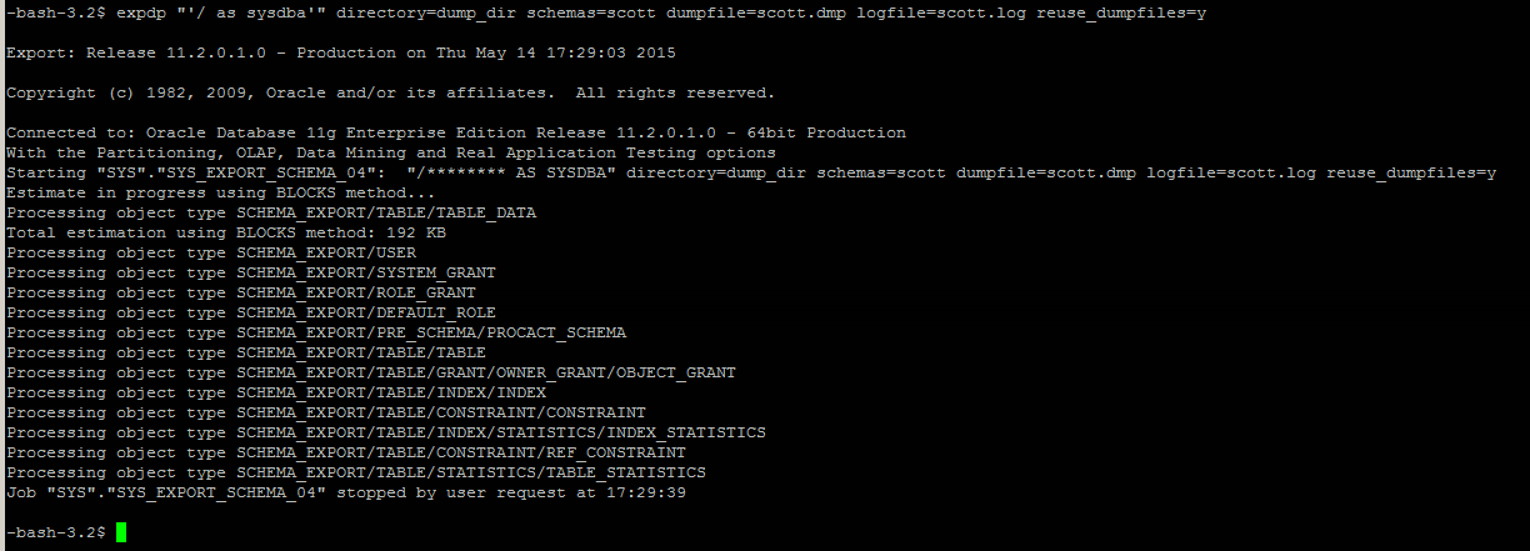
5. The Attach process is restarted and the job is started.
1 2 | -bash-3.2$ expdp "'/ as sysdba'" attach=sys.SYS_EXPORT_SCHEMA_04 start_job |
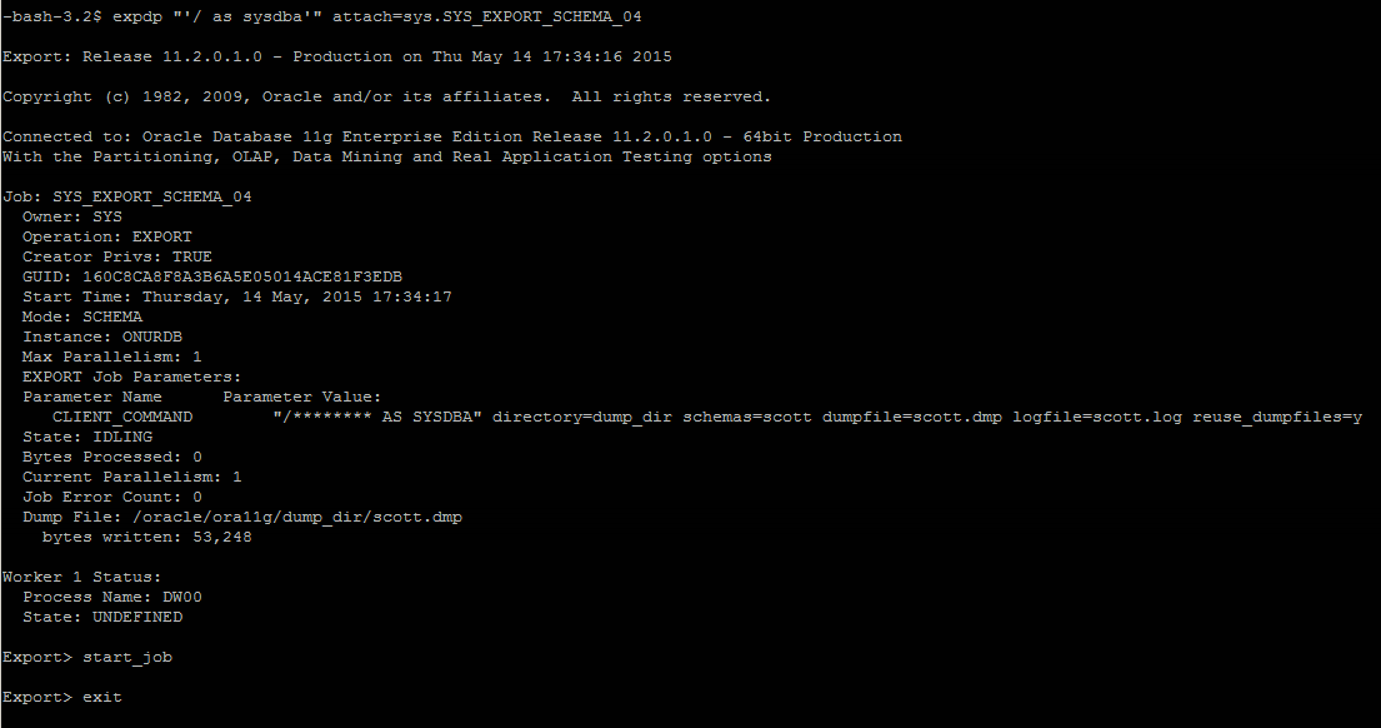
6. When the SQL statement is run again, the job is seen to be completed.
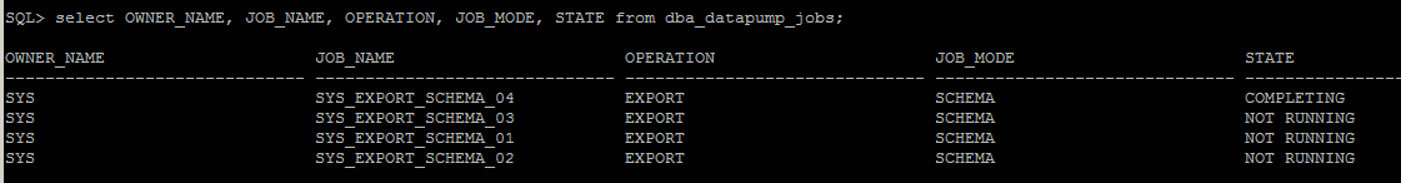
It is then seen that it has been removed from the list.
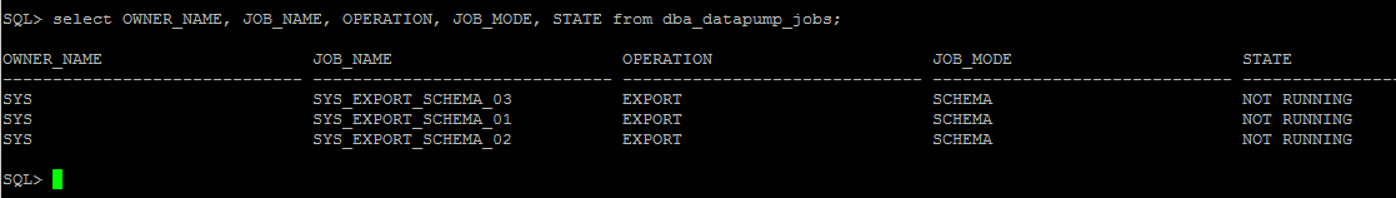
![]()
 Database Tutorials MSSQL, Oracle, PostgreSQL, MySQL, MariaDB, DB2, Sybase, Teradata, Big Data, NOSQL, MongoDB, Couchbase, Cassandra, Windows, Linux
Database Tutorials MSSQL, Oracle, PostgreSQL, MySQL, MariaDB, DB2, Sybase, Teradata, Big Data, NOSQL, MongoDB, Couchbase, Cassandra, Windows, Linux 