In today’s article, we will cover retrieving data from MongoDB with PolyBase; PolyBase allows us to retrieve data from multiple sources and combine them into a single database.
In this article, I will explain how to query a table in Mongo using polybase on SQL.
If you have not created a master key, you need to create one.
1 | CREATE MASTER KEY ENCRYPTION BY PASSWORD ='farukerdem.com' |
After creating our master key, we need to enter the user in the mongodb database.
1 2 | CREATE DATABASE SCOPED CREDENTIAL mongo_credential WITH IDENTITY = 'polybaseuser', SECRET = 'farukerdem.com'; |
We have created a credential in our database and are creating a data source for our mongodb connection.
1 2 3 4 5 6 | CREATE EXTERNAL DATA SOURCE Mongodb_ds WITH ( LOCATION = 'mongodb://20.56.93.246:27017', -- PUSHDOWN = ON | OFF, CREDENTIAL = mongo_credential,CONNECTION_OPTIONS='ssl=false;' ); |
We have introduced the connection and user information to the SQL server and now let’s see the data we want to pull on Mongo.
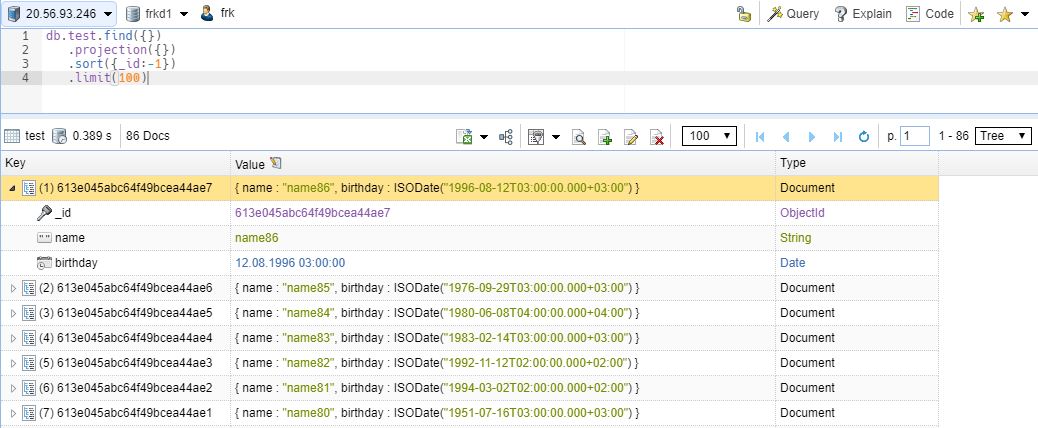
As seen above, there is a collection (table) with three columns.
In order to see our table on Mongodb on SQL Server, we need to create an external table as follows.
1 2 3 4 5 | CREATE EXTERNAL TABLE mongo_ex_table ( _id nvarchar(25) , name nvarchar(max), [birthday] DATETIME2(6)) WITH (LOCATION = 'frkd1.test', DATA_SOURCE=Mongodb_ds) |
We created our external table. Let’s check it by pulling our data.
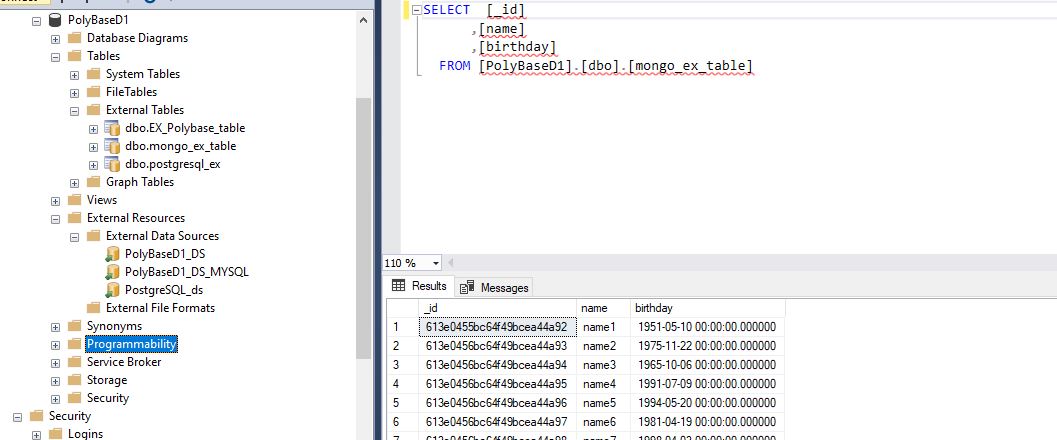
![]()
 Database Tutorials MSSQL, Oracle, PostgreSQL, MySQL, MariaDB, DB2, Sybase, Teradata, Big Data, NOSQL, MongoDB, Couchbase, Cassandra, Windows, Linux
Database Tutorials MSSQL, Oracle, PostgreSQL, MySQL, MariaDB, DB2, Sybase, Teradata, Big Data, NOSQL, MongoDB, Couchbase, Cassandra, Windows, Linux 