This article contain infromation about shell script to check disk space and send email alerts in linux. I wrote this article for regularly checking the disk usage rates of the PostgreSQL databases that I manage.
You can use the script which I will share to send disk usages to yourself as email for linux systems.
First, you should create a sh file in a directory on your system with the command below.
1 | vi diskusage.sh |
Then, by pressing the insert from the keyboard, paster the following contents to the file.
In the following script I have listed the parameters you need to change.
| yourdiskpart | You should type the disk or mount name. For example /sda1 or /postgres |
| [email protected] | The email address you want to send the mail to. |
| 80 | When the Disk Usage Ratio exceeds 80%, it sends email.You can change this number according to your needs. |
| [email protected] | The email address you want to send the mail from. |
1 2 3 4 5 6 7 8 9 | #!/bin/bash THRESHOLD=80 EMAIL=x@xyz.com #PART=yourdiskpart PART=/boot USE=`df -h |grep $PART | awk '{ print $5 }' | cut -d'%' -f1` if [ $USE -gt $THRESHOLD ]; then echo "Percent Used: $USE" | mail -s "Disk Usage Rate " -r y@xyz.com $EMAIL fi |
:wq command.You must run the following command to grant execute to the file.
1 | chmod 700 diskusage.sh |
We will then enter crontab with the command crontab -e and create a job that will run this script every morning at 09:00.
You can access the details of crontab job creation in the article titled “How To Create Crontab Job On Linux“.
After running crontab -e, we press the insert from the keyboard and paste the following content.
With this line, we will indicate that the file “diskusage.sh” will work every day at 09:00 am.
1 2 | #disk usage ratio runs on 09:00 AM 00 09 * * * sh /xx/diskusage.sh 2>&1 |
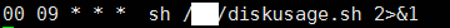
Every morning at 09:00, you will be notified by an email if the disk usage rate of the partition you specified in the diskusage.sh file is over 80%.
If it can not send the email even if the disk usage rate exceeds 80%, it means that you have done something wrong. You can try to solve the problem by running diskusage.sh manually as follows.
1 | /xx/diskusage.sh |
If there is a problem with sending mail in linux, you can find the problem by using the article named “How To Check Crontab Job Log on Linux“.
![]()
 Database Tutorials MSSQL, Oracle, PostgreSQL, MySQL, MariaDB, DB2, Sybase, Teradata, Big Data, NOSQL, MongoDB, Couchbase, Cassandra, Windows, Linux
Database Tutorials MSSQL, Oracle, PostgreSQL, MySQL, MariaDB, DB2, Sybase, Teradata, Big Data, NOSQL, MongoDB, Couchbase, Cassandra, Windows, Linux 