When you want to back up your database, you may see “Cannot open backup device” error as you see in the picture below.
To resolve this error, you need to go to the path you want to backup and right click on the folder and click properties.
You must add the sql server service account from the Security tab.
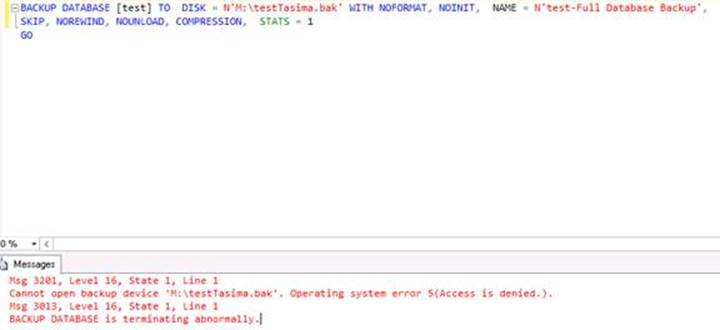
![]()
 Database Tutorials MSSQL, Oracle, PostgreSQL, MySQL, MariaDB, DB2, Sybase, Teradata, Big Data, NOSQL, MongoDB, Couchbase, Cassandra, Windows, Linux
Database Tutorials MSSQL, Oracle, PostgreSQL, MySQL, MariaDB, DB2, Sybase, Teradata, Big Data, NOSQL, MongoDB, Couchbase, Cassandra, Windows, Linux 