In today’s article, I will give you information about Linux Package Management. A package management system allows you to securely install the applications you need.
Installation and update differ depending on the operating system you use to install on Linux.
You can install programs with the yum install command for console installation in Centos operating system.
For Ubuntu, you can make the necessary installations in the form of apt install. In Centos 7, you can install a text editor like notepad with the “yum install vim” command.
Below are the packaging formats and tools used for different operating systems.
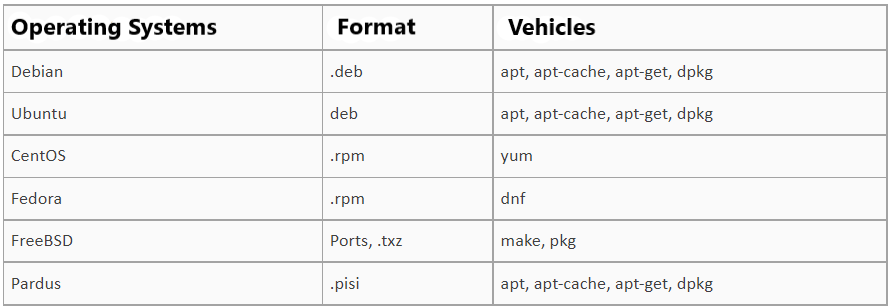
As seen above, we see the tools used for package formats and formats according to Operating Systems and operating system.
In the operating systems mentioned above, you can use commands such as install for installation, update to update, search to search, remove to delete.
For example, to install the vim editor package in the centos operating system, it should be written as follows.
1 | yum install vim |
To install the vim editor package in the Ubuntu operating system, we need to write as follows.
1 | apt install vim |
For example, to update the vim editor package in centos operating system, we need to write as follows.
1 | yum update vim |
In order to update the vim editor package in the Ubuntu operating system, it must be written as follows.
1 | apt update vim |
For example, to delete the vim editor package in centos operating system, we need to write as follows.
1 | yum remove vim |
To delete the vim editor package in the Ubuntu operating system, it must be written as follows.
1 | apt remove vim |
Like the examples above, we can install, update and delete packages.
![]()
 Database Tutorials MSSQL, Oracle, PostgreSQL, MySQL, MariaDB, DB2, Sybase, Teradata, Big Data, NOSQL, MongoDB, Couchbase, Cassandra, Windows, Linux
Database Tutorials MSSQL, Oracle, PostgreSQL, MySQL, MariaDB, DB2, Sybase, Teradata, Big Data, NOSQL, MongoDB, Couchbase, Cassandra, Windows, Linux 