In today’s article, I will give information about the Data Export and Export processes.
In order for us to export with the expdp tool:
We should create a database directory object in our database.
We must give read/write rights in this directory to the user who will perform the export operation.
We can learn the directories created in the database by querying the DBA_DIRECTORIES view.
1 | SQL> select directory_name from dba_directories; |
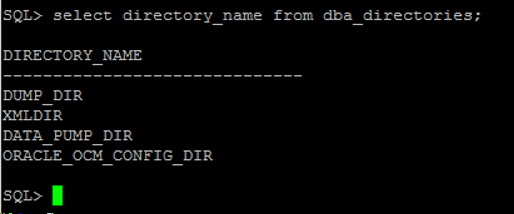
We need to specify which database directory object we will use when defining the export/import operation on the command line.
If we don’t specify it, the default directory object is used. This directory is DATA_PUMP_DIR. You can find out where this directory object is on the operating system by clicking dba_directories.
EXPORT PROCESS
1. If the default directory is not used, the dump_dir directory is created under the ORACLE_HOME directory.
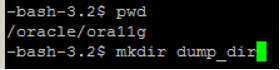
2. The database directory is created.
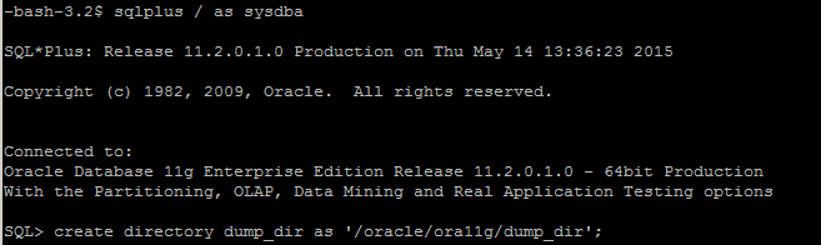
3. The user who will export is given the right to read/write on this directory. We created a user from scratch and gave the privileges.
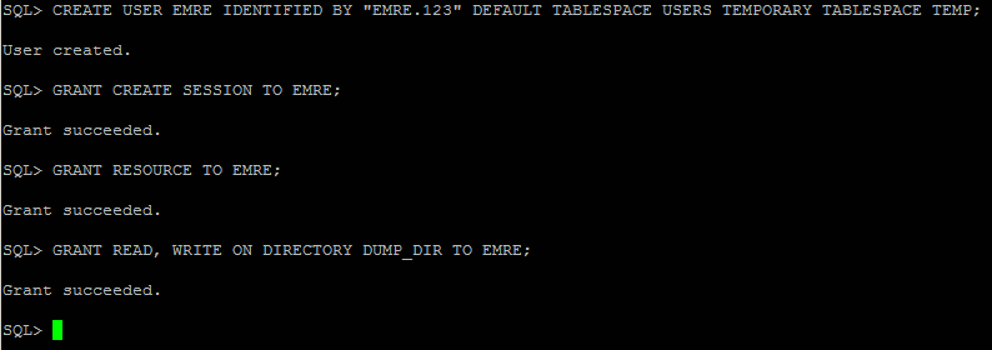
4. Before starting the export process, either dba authorization is given to the user ”emre” or a new table is created under the ”emre” user in order to avoid any authorization problems.
We are moving forward by giving DBA authority to ”emre”.
a. Login with sysdba user.
1 2 3 | SQL> grant select on scott.emp to emre; SQL> conn emre SQL> create table emre as (select * from scott.emp); |
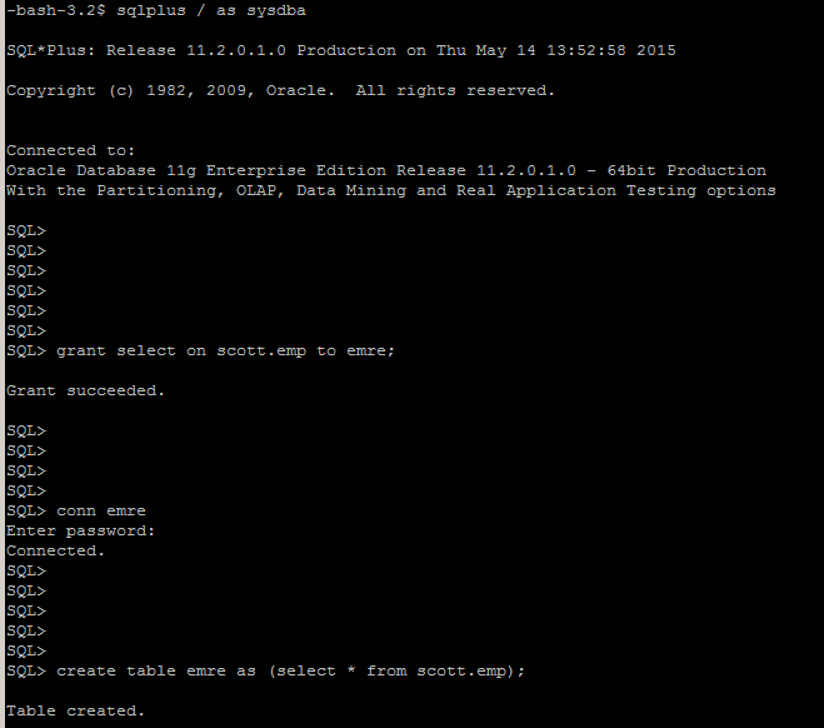
b. Login with sysdba user.
1 | SQL> grant dba to emre; |
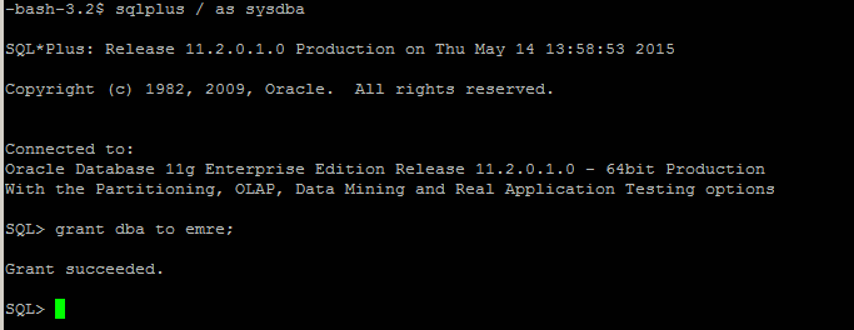
5. Before running Export, we learn how big the export will be. (Two kinds of syntax can be used when requested to be received with SYS user)
1 2 3 4 5 6 7 8 9 10 11 12 13 14 15 | -bash-3.2$ expdp "'/ as sysdba'" tables=scott.emp estimate_only=y -bash-3.2$ expdp \"/ as sysdba\" tables=scott.emp estimate_only=y Export: Release 11.2.0.4.0 - Production on Fri Aug 28 13:21:12 2015 Copyright (c) 1982, 2011, Oracle and/or its affiliates. All rights reserved. Connected to: Oracle Database 11g Enterprise Edition Release 11.2.0.4.0 - 64bit Production With the Partitioning, OLAP, Data Mining and Real Application Testing options Starting "SYS"."SYS_EXPORT_TABLE_01": "/******** AS SYSDBA" tables=scott.emp estimate_only=y Estimate in progress using BLOCKS method... Processing object type TABLE_EXPORT/TABLE/TABLE_DATA . estimated "SCOTT"."EMP" 64 KB Total estimation using BLOCKS method: 64 KB Job "SYS"."SYS_EXPORT_TABLE_01" successfully completed at Fri Aug 28 13:21:15 2015 elapsed 0 00:00:02 |
6. We learn whether there is a place in the directory where the Export will be taken or not.
1 2 3 4 5 6 7 8 9 10 11 12 13 14 15 16 17 18 19 20 21 22 23 24 25 26 27 28 29 30 31 32 33 34 35 36 37 38 39 40 41 42 | Ø SQL> select * from dba_directories; OWNER DIRECTORY_NAME ------------------------------ ------------------------------ DIRECTORY_PATH -------------------------------------------------------------------------------- SYS ACCOUNT /kurulum/account SYS GECICI /gecici SYS GG_GECICI /igoldeng OWNER DIRECTORY_NAME ------------------------------ ------------------------------ DIRECTORY_PATH -------------------------------------------------------------------------------- SYS EXPIMP_DUMP /goldengate SYS XMLDIR /u01/app/oracle/product/11.2.0/db_1/rdbms/xml SYS ORACLE_OCM_CONFIG_DIR /u01/app/oracle/product/11.2.0/db_1/ccr/hosts/mwrapordb01.webtv.local/state OWNER DIRECTORY_NAME ------------------------------ ------------------------------ DIRECTORY_PATH -------------------------------------------------------------------------------- SYS DATA_PUMP_DIR /u01/app/oracle/product/11.2.0/db_1/rdbms/log/ SYS ORACLE_OCM_CONFIG_DIR2 /u01/app/oracle/product/11.2.0/db_1/ccr/state 8 rows selected. |
1 2 3 4 5 6 7 8 | Ø SQL> exit Disconnected from Oracle Database 11g Enterprise Edition Release 11.2.0.4.0 - 64bit Production With the Partitioning, Real Application Clusters, Automatic Storage Management, OLAP, Data Mining and Real Application Testing options [oracle@mwrapordb01 ~]$ df -h /u01/app/oracle/product/11.2.0/db_1/rdbms/log/ Filesystem Size Used Avail Use% Mounted on /dev/sda3 117G 35G 76G 32% / [oracle@mwrapordb01 ~]$ |
7. The size of the export and the directory where the export will be exported are compared and it is checked whether there is enough space.
If there is enough space:
8. Export is run.
1 | -bash-3.2$ expdp emre/EMRE.123 directory=dump_dir tables=scott.emp dumpfile=emre.dmp logfile=emre.log reuse_dumpfiles=y |
WELL:
With Emre user, we export the scott.emp table to the dump_dir directory with the name emre.dmp and save the logs as emre.log in the same directory.
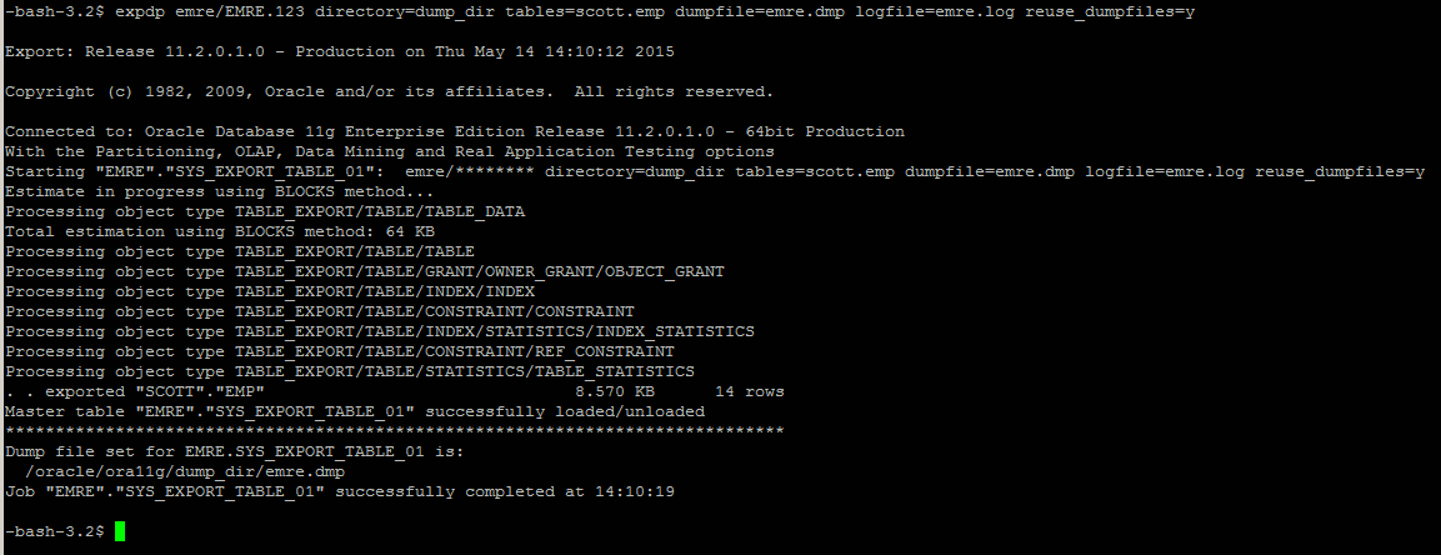
![]()
 Database Tutorials MSSQL, Oracle, PostgreSQL, MySQL, MariaDB, DB2, Sybase, Teradata, Big Data, NOSQL, MongoDB, Couchbase, Cassandra, Windows, Linux
Database Tutorials MSSQL, Oracle, PostgreSQL, MySQL, MariaDB, DB2, Sybase, Teradata, Big Data, NOSQL, MongoDB, Couchbase, Cassandra, Windows, Linux 