For more information about SQL Server Error Log, you should type Error Log in our search section. SQL Server Error Log consists of 6 files by default. To increase this number, we first click Configure by right-clicking SQL Server Error Logs under Management as follows.
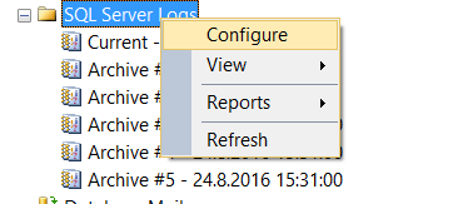
Click on “limit the number of error log files before they are recycled”to increase the Maximum number of error log as much as we want. As you can see from below, we can increase up to 99.
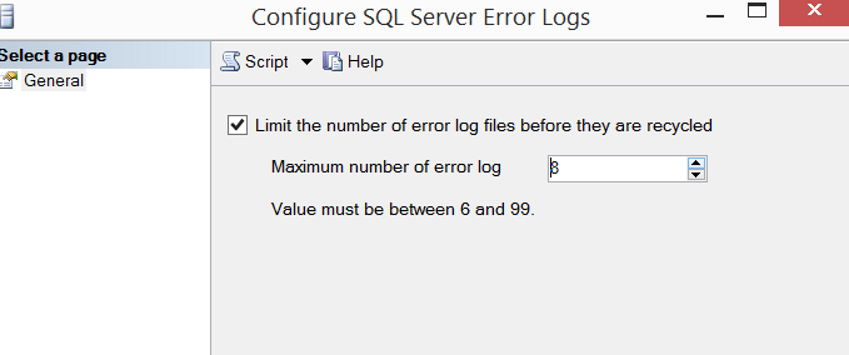
![]()
 Database Tutorials MSSQL, Oracle, PostgreSQL, MySQL, MariaDB, DB2, Sybase, Teradata, Big Data, NOSQL, MongoDB, Couchbase, Cassandra, Windows, Linux
Database Tutorials MSSQL, Oracle, PostgreSQL, MySQL, MariaDB, DB2, Sybase, Teradata, Big Data, NOSQL, MongoDB, Couchbase, Cassandra, Windows, Linux 