We can use “NOT NULL Constraint” to prevent values in a column from containing null data.
Example:
In the following example, when creating a table, we set the NOT NULL Constraint to the [Name] column and add a few records to the table.
1 2 3 4 5 6 7 8 | USE [TestDB] GO CREATE TABLE [dbo].[MyTable1]( [ID] [int] IDENTITY(1,1) NOT NULL, [Name] [varchar](50) NOT NULL ) ON [PRIMARY] GO INSERT INTO [dbo].[MyTable1] VALUES ('Nurullah CAKIR'),('Faruk ERDEM') |
When we try to add data with a NULL value to the [Name] column that we have defined as “NOT NULL”, we receive the following error.
1 | INSERT INTO [dbo].[MyTable1] VALUES (NULL) |
Msg 515, Level 16, State 2, Line 2
Cannot insert the value NULL into column ”, table ”; column does not allow nulls. INSERT fails.
The statement has been terminated.
Drop the table and recreate it as follows. So the [NAME] column can contain NULL values. Then add NULL data to the table with the script below.
1 2 3 4 5 6 7 8 9 10 | USE [TestDB] GO DROP TABLE [dbo].[MyTable1] GO CREATE TABLE [dbo].[MyTable1]( [ID] [int] IDENTITY(1,1) NOT NULL, [Name] [varchar](50) NULL ) ON [PRIMARY] GO INSERT INTO [dbo].[MyTable1] VALUES ('Nurullah CAKIR'),(NULL) |
Then, when we try to add NOT NULL Constraint to the [NAME] column with the following command, we will get an error again. Because the [Name] column contains NULL data.
1 | ALTER TABLE [dbo].[MyTable1] ALTER COLUMN [Name] [varchar](50) NOT NULL |
Msg 515, Level 16, State 2, Line 12
Cannot insert the value NULL into column ”, table ”; column does not allow nulls. UPDATE fails.
The statement has been terminated.
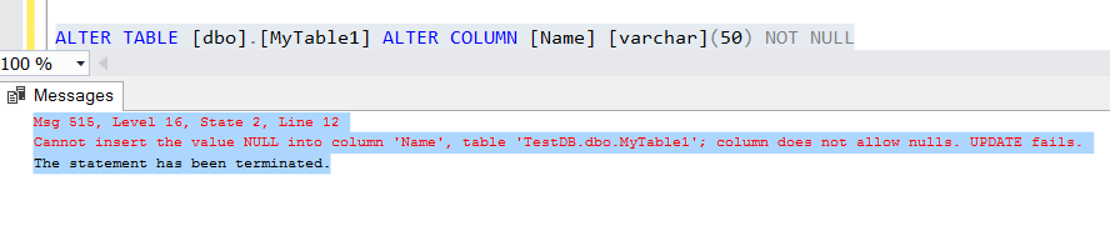
After you have updated the NULL data, “ALTER TABLE …” command will be completed successfully.
1 2 3 4 5 | UPDATE [dbo].[MyTable1] SET [Name]='This value was previously NULL' WHERE [Name] is null GO ALTER TABLE [dbo].[MyTable1] ALTER COLUMN [Name] [varchar](50) NOT NULL GO Select * FROM [dbo].[MyTable1] |
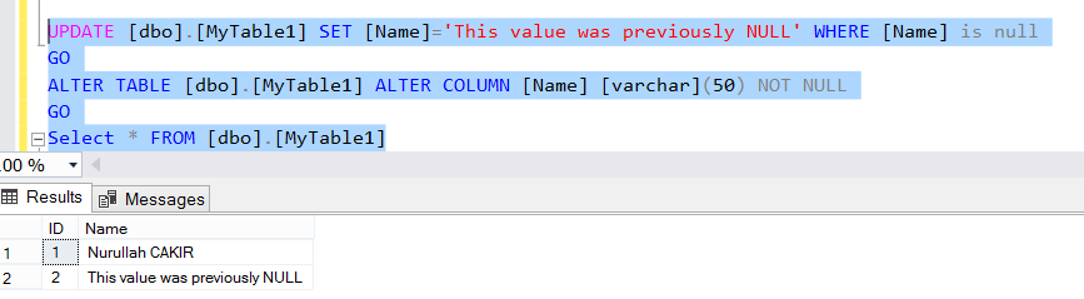
![]()
 Database Tutorials MSSQL, Oracle, PostgreSQL, MySQL, MariaDB, DB2, Sybase, Teradata, Big Data, NOSQL, MongoDB, Couchbase, Cassandra, Windows, Linux
Database Tutorials MSSQL, Oracle, PostgreSQL, MySQL, MariaDB, DB2, Sybase, Teradata, Big Data, NOSQL, MongoDB, Couchbase, Cassandra, Windows, Linux 