Pre-requites:
- Must have MySQL Enterprise Edition installed
- Download media file : meb-4.1.0-el6.x86_64.rpm (For Linux Platform)
Installation of MySQL Enterprise Backup
Command to install rpm of MySQL Enterprise Backup : rpm -ivh meb-4.1.0-el6.x86_64.rpm
Configuration Setup
Create a user named:”backup” to perform backup and restrict the permissions accordingly i.e. assign the following permissions
1 2 3 4 5 | GRANT SELECT, RELOAD, SHOW DATABASES, SUPER, LOCK TABLES, REPLICATION CLIENT, EVENT ON *.* TO 'backup'@'localhost' GRANT CREATE TEMPORARY TABLES ON `mysql`.* TO 'backup'@'localhost' GRANT INSERT, UPDATE, CREATE, DROP ON `mysql`.`backup_progress` TO 'backup'@'localhost' GRANT INSERT, UPDATE, CREATE, DROP ON `mysql`.`ibbackup_binlog_marker` TO 'backup'@'localhost' GRANT SELECT, INSERT, UPDATE, CREATE, DROP ON `mysql`.`backup_history` TO 'backup'@'localhost' |
By the execution of above command to assign permission this user will be enrolled in BackupAdmin & ProcessAdmin Roles.
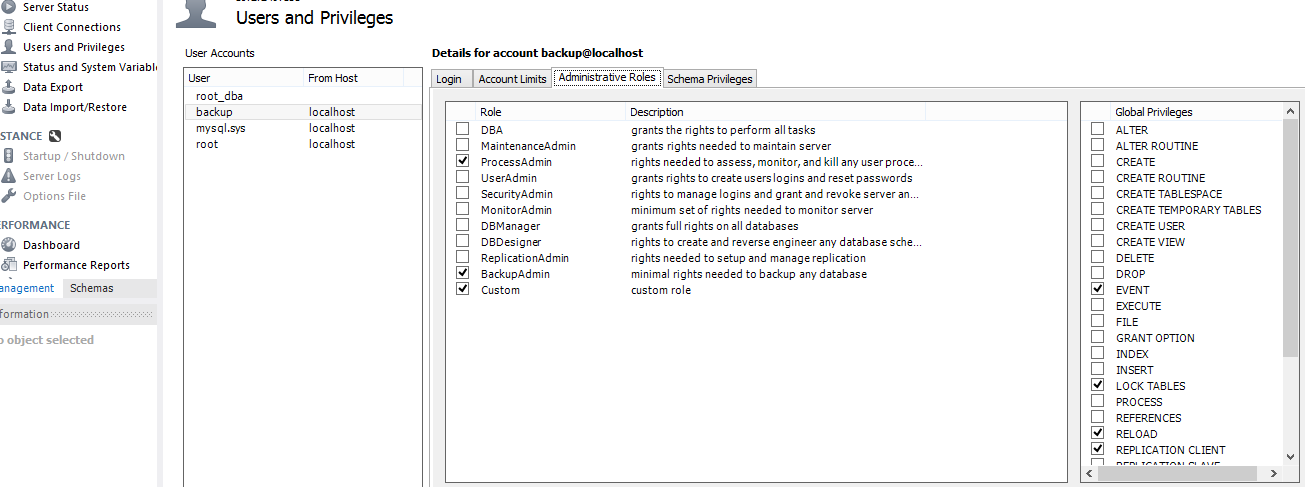
Command Statement to perform Backups
Full
1 2 | /xxx/mysql/meb-4.1/bin/mysqlbackup --port=3306 --protocol=tcp --user=backup --password='xxxxxxxx' --backup-dir='/home/mysql/bk' --backup-image='/home/mysql/bk/full.img' backup-to-image --compress<strong>Incremental</strong> |
1 2 3 | /xxx/mysql/meb-4.1/bin/mysqlbackup --port=3306 --protocol=tcp --user=backup --password='xxxxxxxx' --backup-image=$BACKUP_IMAGE --backup-dir=$INC_BACKUP_DIR --incremental-base=history:last_backup --incremental=optimistic backup-to-image |
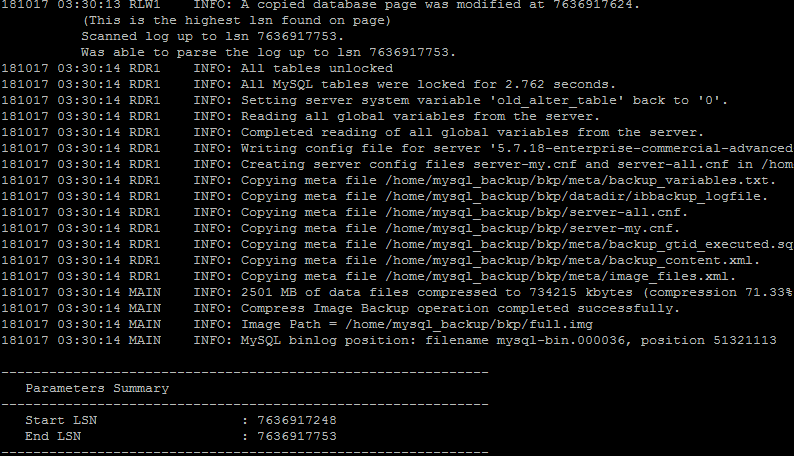
Commands/Statements to perform Restoration
Full
1 2 3 | /xxxx/mysql/meb-4.1/bin/mysqlbackup --port=3306 --protocol=tcp --user=backup --password='xxxxxxx' --datadir=/var/lib/mysql --backup-image=/home/mysql_backup/bkp/full.img --backup-dir=/home/mysql_backup/bkp copy-back-and-apply-log --uncompress --force |
Backup Verification:
you can check the status and complete history of backups by the following command.
1 | select * from backup_history |
If Enterprise Monitoring tool is configured then you may also view the graphical interface for backups as follows:
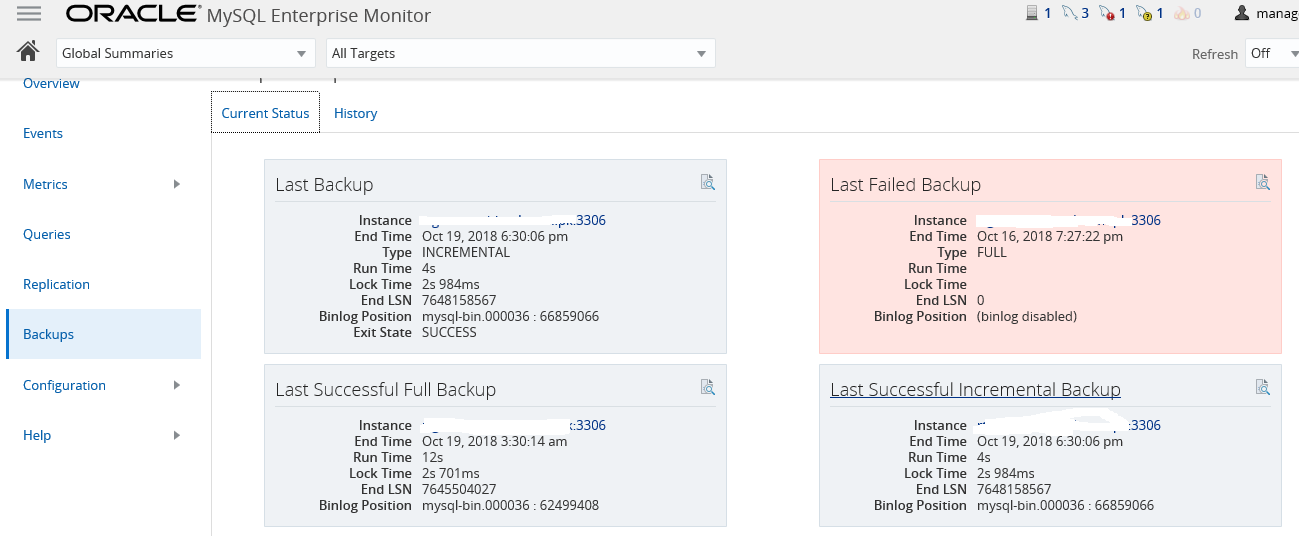
![]()
 Database Tutorials MSSQL, Oracle, PostgreSQL, MySQL, MariaDB, DB2, Sybase, Teradata, Big Data, NOSQL, MongoDB, Couchbase, Cassandra, Windows, Linux
Database Tutorials MSSQL, Oracle, PostgreSQL, MySQL, MariaDB, DB2, Sybase, Teradata, Big Data, NOSQL, MongoDB, Couchbase, Cassandra, Windows, Linux 