Master Server / Primary Server Set Up
1. Configuration Changes in file “postgresql.conf“
1 2 3 4 5 6 7 8 | listen_address=* port=5432 wal_level=hot_standby max_wal_senders=3 wal_keep_segments=32 hot_standby=on archive_mode=on archive_command='cp %p /usr/local/archive/%f' |
2. Configuration Changes in file “pg_hba.conf” Make an entry for replication user with Slave server IP:
1 | host replication postgres SLAVE_SERVER_IP/32 trust |
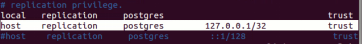
3. Restart the PostgreSQL service in Primary for changes to get impact:
1 | pg_ctl -D /usr/local/pgsql/data/ restart (as postgres user) |
Slave Server/ Secondary Server Set Up
1.Stop the PostgreSQL service in slave server if running.
1 | pg_ctl -D /usr/local/pgsql/data1/ stop (as postgres user) |
2. Delete Or Rename the existing data directory.
1 | mv /usr/local/pgsql/data1 /usr/local/pgsql/data1_old |
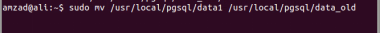
3. Create new data directory.
1 | mkdir /usr/local/pgsql/data1/ |
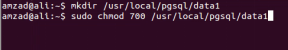
4.Change owner of newly created data directory.
1 | chown postgres:postgres /usr/local/pgsql/data1/ |
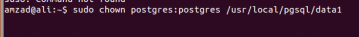
5. Give read, write, execute permission to only postgres user.
1 | chmod 700 /usr/local/pgsql/data1/ |
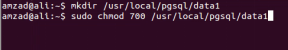
6. Execute pg_basebackup utility in slave server as postgres user.
1 | pg_basebackup -U postgres -h MASTER-SERVER-IP -p 5432 -D /usr/local/pgsql/data1/ -R |
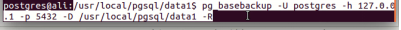
7. After backup completion, create or edit “recovery.conf” file.
1 2 3 | standby_mode=on primary_conninfo = 'user=postgres host=MASTER-SERVER-IP port=5432' recovery_target_timeline = 'latest' |
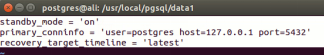
8. Start the PostgreSQL service in Slave server.
1 | pg_ctl -D /usr/local/pgsql/data1/ start (as postgres user) |
9. Check the Postgres log, It will show message as below:
“database system is ready to accept read only connections.”
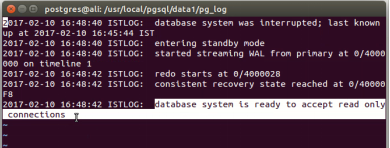
* To check the replication status, you can run below query in master to get the slave server details:
1 | SELECT * FROM pg_stat_replication; |
![]()
 Database Tutorials MSSQL, Oracle, PostgreSQL, MySQL, MariaDB, DB2, Sybase, Teradata, Big Data, NOSQL, MongoDB, Couchbase, Cassandra, Windows, Linux
Database Tutorials MSSQL, Oracle, PostgreSQL, MySQL, MariaDB, DB2, Sybase, Teradata, Big Data, NOSQL, MongoDB, Couchbase, Cassandra, Windows, Linux 