We find the number of records in a data set with the Count function. For example, we can find the number of records in a table or the number of records in a data set grouped with GROUP BY.
Let’s make examples for a better understanding of COUNT Function.
Example:
First, we create a table with the help of the following script and add a few records into this table.
1 2 3 4 5 6 7 8 9 10 11 12 | CREATE TABLE [dbo].[MyTable] ([ID] INT IDENTITY, [Name] VARCHAR(20), [Product] VARCHAR(20) ) INSERT [dbo].[MyTable] VALUES ('Hakan GURBASLAR','Product1'), ('Nurullah CAKIR','Product2'), ('Faruk ERDEM','Product3'), ('Nurullah CAKIR','Product4'), ('Nurullah CAKIR','Product5'), ('Hakan GURBASLAR','Product6') |
Let’s calculate the number of records in the table with one of the following queries: (Both queries return the same result. If you type a column name instead of 1 or *, null records are not calculated.)
1 | SELECT Count(1) FROM [dbo].[MyTable] |
or
1 | SELECT Count(*) FROM [dbo].[MyTable] |
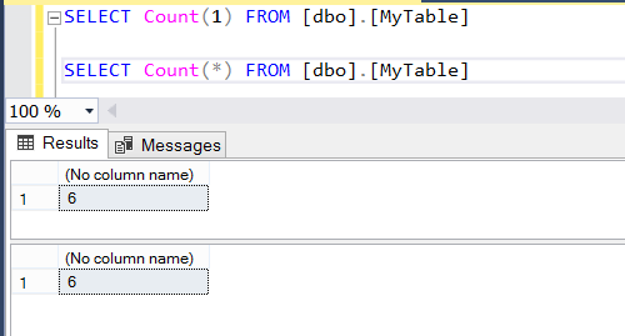
Calculate how many products each person has by grouping table by [Name] column:
1 2 3 | Select [Name],COUNT(Product) AS Product_Count FROM [dbo].[MyTable] GROUP BY [Name] ORDER BY COUNT(Product) DESC |
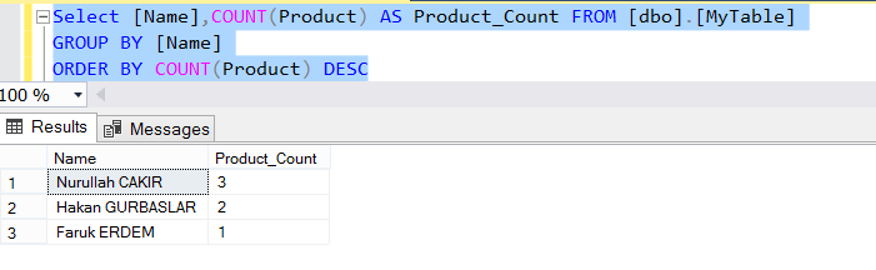
![]()
 Database Tutorials MSSQL, Oracle, PostgreSQL, MySQL, MariaDB, DB2, Sybase, Teradata, Big Data, NOSQL, MongoDB, Couchbase, Cassandra, Windows, Linux
Database Tutorials MSSQL, Oracle, PostgreSQL, MySQL, MariaDB, DB2, Sybase, Teradata, Big Data, NOSQL, MongoDB, Couchbase, Cassandra, Windows, Linux 