To move the MSDTC disk to another storage, we need to remove MSDTC from the cluster and then re-add to the cluster. To remove it, go to the Failover Cluster Manager-> Roles tab, find the msdtc role and right-click to remove it.
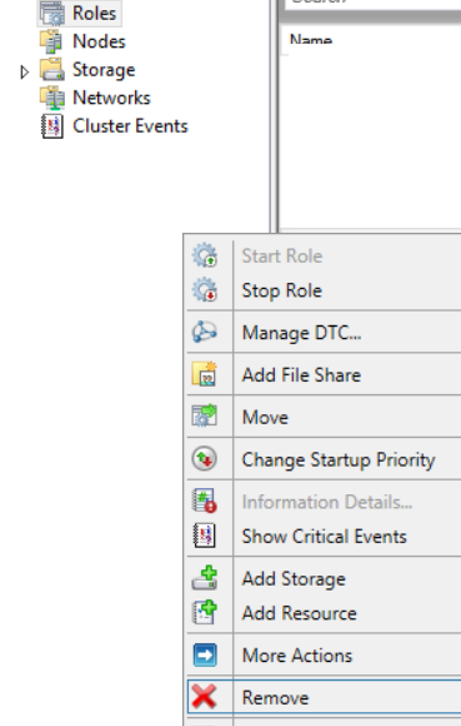
When we click Remove, it gives us a warning as follows.
The following error says that removing the MSDTC from the cluster will not delete object(with the same name as msdtc) created in Active Directory. If you want to give MSDTC the same name when re-adding it to the cluster, you will encounter with a problem. Because there is already an object created in the active directorty with the same name. If you give another name, you will not suffer. If you want to give the same name as the previous one, you can ask your Active Directory administrator to delete this object after you delete the MSDTC.
This clustered role contains one or more Client Access Points.
Deleting them will not remove associaterd Active Directory accounts (object)
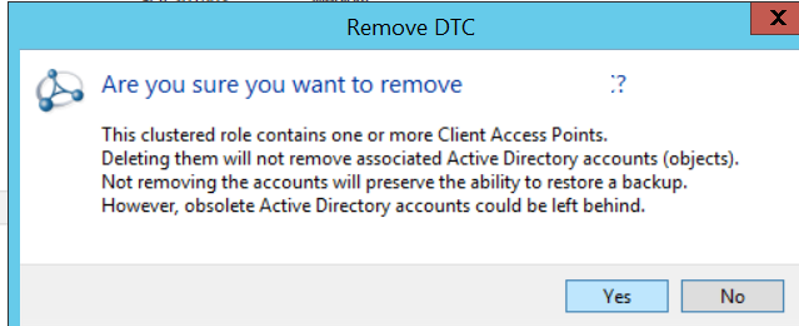
Click Yes to complete the process.
After the remove process is finished, follow the steps in the following articles in order to complete the process.
“How To Add MS DTC To The Cluster”
“How To Configure MSDTC For SQL Server”
![]()
 Database Tutorials MSSQL, Oracle, PostgreSQL, MySQL, MariaDB, DB2, Sybase, Teradata, Big Data, NOSQL, MongoDB, Couchbase, Cassandra, Windows, Linux
Database Tutorials MSSQL, Oracle, PostgreSQL, MySQL, MariaDB, DB2, Sybase, Teradata, Big Data, NOSQL, MongoDB, Couchbase, Cassandra, Windows, Linux 