If you ran a validation report on the windows, a warning might appear.
“The RegisterAllProvidersIP property for network name ‘Name: ‘ is set to 1. For the current cluster configuration this value should be set to 0.”
Under normal circumstances, Microsoft says to ignore the above error. If all nodes in the cluster are on the same subnet, and the RegisterAllProvidersIP of the relevant availability groups is set to 1, we get this error.
First we open the power shell on the server and run “Get-ClusterResource“. You can see the screenshot below.
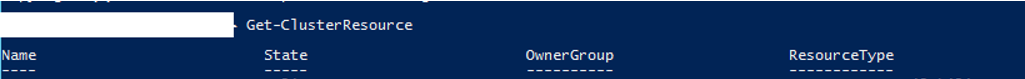
In the name section, there is a network name information. We find the network name of the relevant availability group from this Name section, and write it instead of “network name” section in the code below.
1 | Get-ClusterResource "network name" | Get-ClusterParameter |
When we run the code via the power shell, a screen should appear as below. On this screen you can see the value of RegisterAllProvidersIP. If 0 it is disabled, if 1 it is enabled.
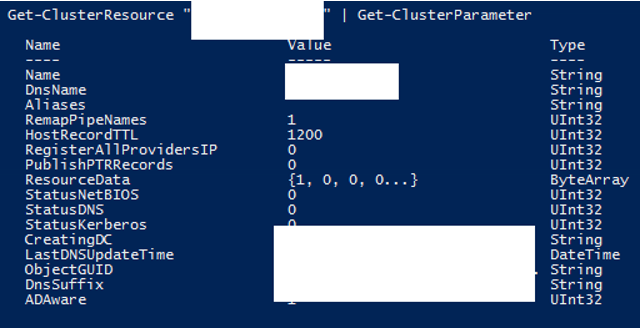
If this value is 1 in your availability group and you want to change it to 0, you should run the following script. Remember to change the “network name” section.
1 | Get-ClusterResource "network name" | Set-ClusterParameter RegisterAllProvidersIP 0 |
After executing this command, you must take the AG to offline from the failover cluster manager, then you must take to online. If you right click on IP and take offline, it will take the connected network name and other resource to offline. After then, you need to take them all online.
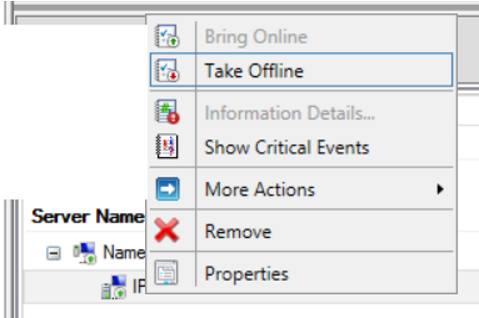
You can then check again as follows.
1 | Get-ClusterResource "network name" | Get-ClusterParameter |
![]()
 Database Tutorials MSSQL, Oracle, PostgreSQL, MySQL, MariaDB, DB2, Sybase, Teradata, Big Data, NOSQL, MongoDB, Couchbase, Cassandra, Windows, Linux
Database Tutorials MSSQL, Oracle, PostgreSQL, MySQL, MariaDB, DB2, Sybase, Teradata, Big Data, NOSQL, MongoDB, Couchbase, Cassandra, Windows, Linux 