When access to the KVM switch in the Exadata cabinet, a “Network connect error” error can be received from Java.
An error may occur even if you set an exception for the KVM in Java security settings. Although there are no problems with some older java versions, this error is experienced in many java versions.
After logging in from the browser, clicking on the KVM Session link and running the session_launch.jnlp file, the following screen error appears.
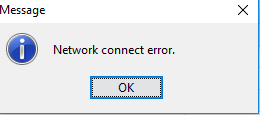
A workaround is available for this error. The following changes should be made to the java.security file under the directory “C:\Program Files (x86)\Java\jre1.8.0_121\lib\security”. You should go to the directory where you have the jre version instead of “jre1.8.0_121”.
You must change the lines in the file as follows:
Old Value:
1 | jdk.certpath.disabledAlgorithms=MD2, MD5, RSA keySize < 1024, DSA keySize < 1024, EC keySize < 224 |
New Value:
1 | jdk.certpath.disabledAlgorithms=MD2 |
Old Value:
1 | jdk.tls.disabledAlgorithms=SSLv3, RC4, MD5withRSA, DH keySize < 768, EC keySize < 224 |
New Value:
1 | jdk.tls.disabledAlgorithms=SSLv3, RC4 |
Instead of changing the entire line, add # to the beginning of the current row and add a new line.
1 2 3 4 5 6 7 | #jdk.certpath.disabledAlgorithms=MD2, MD5, RSA keySize < 1024, DSA keySize < 1024, EC keySize < 224 jdk.certpath.disabledAlgorithms=MD2 . . . #jdk.tls.disabledAlgorithms=SSLv3, RC4, MD5withRSA, DH keySize < 768, EC keySize < 224 jdk.tls.disabledAlgorithms=SSLv3, RC4 |
After the change, you will be able to create a KVM session without getting the error.
![]()
 Database Tutorials MSSQL, Oracle, PostgreSQL, MySQL, MariaDB, DB2, Sybase, Teradata, Big Data, NOSQL, MongoDB, Couchbase, Cassandra, Windows, Linux
Database Tutorials MSSQL, Oracle, PostgreSQL, MySQL, MariaDB, DB2, Sybase, Teradata, Big Data, NOSQL, MongoDB, Couchbase, Cassandra, Windows, Linux 