With the DATALENGTH function, we can calculate the size of the data in a column in bytes. Usually, its useful for calculating the size of lob columns.
Let’s make examples for a better understanding of DATALENGTH Function.
Example:
First, we create a table with the help of the following script and add a few records into this table.
1 2 3 4 5 6 7 8 9 10 11 12 | CREATE TABLE [dbo].[Student]( [Id] [int] IDENTITY(1,1) NOT NULL, [StudentName] [varchar](50) NULL, [StudentSurname] [varchar](50) NULL, [StudentEmail] [varchar](50) NULL, [StudentScore] [int] NULL, CONSTRAINT [PK_Student] PRIMARY KEY CLUSTERED ( [Id] ASC )WITH (PAD_INDEX = OFF, STATISTICS_NORECOMPUTE = OFF, IGNORE_DUP_KEY = OFF, ALLOW_ROW_LOCKS = ON, ALLOW_PAGE_LOCKS = ON, FILLFACTOR = 90) ON [PRIMARY] ) ON [PRIMARY] |
After creating the table, I will add 3 records to my table using the following script.
1 2 3 4 5 6 7 8 | INSERT INTO [dbo].[Student]([StudentName],[StudentSurname],[StudentEmail],[StudentScore]) INSERT INTO [dbo].[Student]([StudentName],[StudentSurname],[StudentEmail],[StudentScore]) INSERT INTO [dbo].[Student]([StudentName],[StudentSurname],[StudentEmail],[StudentScore]) |
DATALENGTH Function Usage:
1 2 3 4 5 | SELECT DATALENGTH(StudentName) AS StudentName_Size_Byte, DATALENGTH(StudentSurname) AS StudentSurname_Size_Byte, DATALENGTH(StudentEmail) AS StudentEmail_Size_Byte, DATALENGTH(StudentScore) AS StudentScore_Size_Byte FROM [dbo].[Student] |
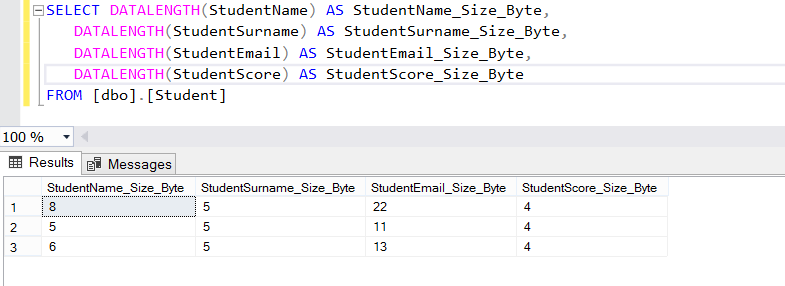
![]()
 Database Tutorials MSSQL, Oracle, PostgreSQL, MySQL, MariaDB, DB2, Sybase, Teradata, Big Data, NOSQL, MongoDB, Couchbase, Cassandra, Windows, Linux
Database Tutorials MSSQL, Oracle, PostgreSQL, MySQL, MariaDB, DB2, Sybase, Teradata, Big Data, NOSQL, MongoDB, Couchbase, Cassandra, Windows, Linux 