You may need to uninstall a replication that you previously installed and drop the database.
You may receive an error if you want to delete the database after removing the related publication and subscription.
In such a case, run the following script and try to delete the database again.
1 | exec sp_replicationdboption @dbname= N'AdventureWorks2014', @optname=N'publish', @value = 'FALSE' |
If this method doesn’t work, create another database with the same name on another instance. Take the backup of this empty database, and restore it to the database that you cannot delete with Overwrite(WITH REPLACE) option. After the restore process is finished, try deleting again.
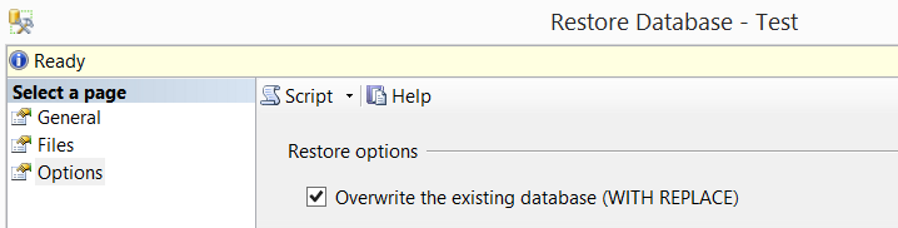
![]()
 Database Tutorials MSSQL, Oracle, PostgreSQL, MySQL, MariaDB, DB2, Sybase, Teradata, Big Data, NOSQL, MongoDB, Couchbase, Cassandra, Windows, Linux
Database Tutorials MSSQL, Oracle, PostgreSQL, MySQL, MariaDB, DB2, Sybase, Teradata, Big Data, NOSQL, MongoDB, Couchbase, Cassandra, Windows, Linux 