You may receive an error as follows when you want to start SQL Server Service. You need to look at the event viewer. Write “event viewer” on the winows search and run event viewe as Administrator.
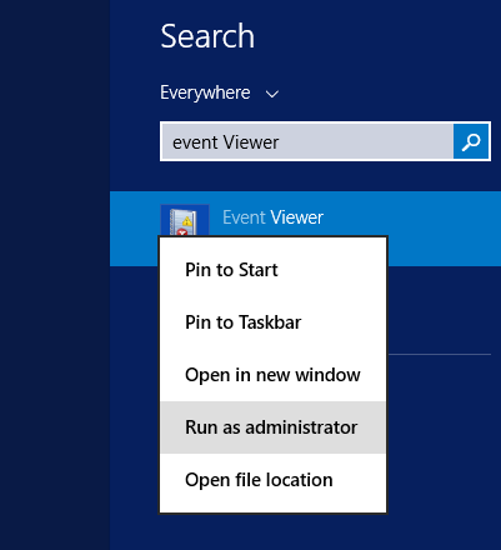
The request failed or the service didnt respond in a timely fashion. Consult the event log or other applicable error logs for details.
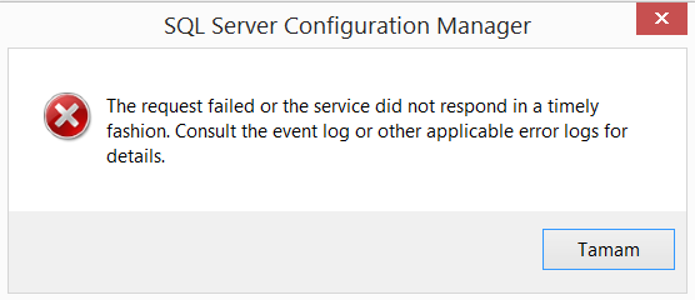
When the event viewer is opened, if you see the following error when you click the Application tab from the Windows Log section, this means that you have set the same port for two instances on the same server. You should change the instance port that you want to start.
You can find out how to set the default ports for SQL Server Instance and other configuration settings in my article “SQL Server Configuration Manager Settings“.
Server TCP provider failed to listen on [ ‘any’ <ipv6> 1433]. Tcp port is already in use.
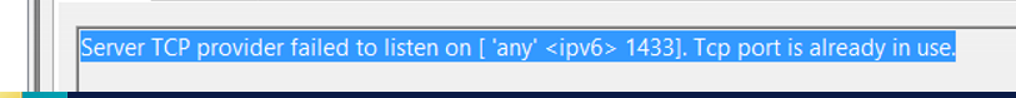
![]()
 Database Tutorials MSSQL, Oracle, PostgreSQL, MySQL, MariaDB, DB2, Sybase, Teradata, Big Data, NOSQL, MongoDB, Couchbase, Cassandra, Windows, Linux
Database Tutorials MSSQL, Oracle, PostgreSQL, MySQL, MariaDB, DB2, Sybase, Teradata, Big Data, NOSQL, MongoDB, Couchbase, Cassandra, Windows, Linux 