In this article, we will install PostgreSQL 12 On Centos 8.
We choose the versions we will install by going to the link below.
https://www.postgresql.org/download/linux/redhat/
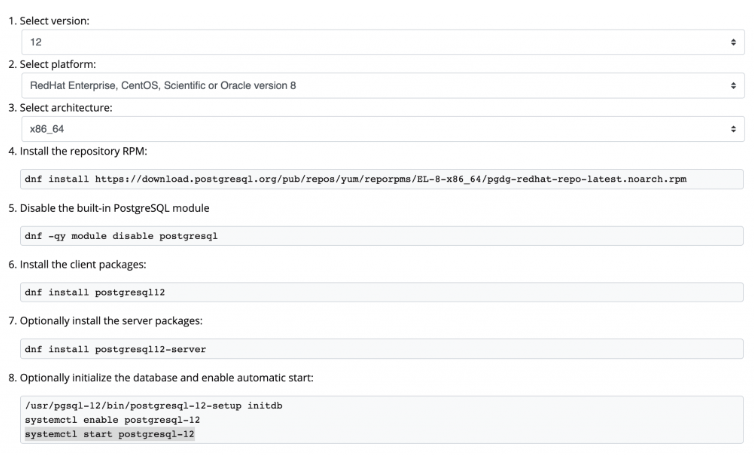
Let’s do these steps by connecting to our Centos 8 operating system.
Step1: Install RPM Repos
1 | dnf install https://download.postgresql.org/pub/repos/yum/reporpms/EL-8-x86_64/pgdg-redhat-repo-latest.noarch.rpm |
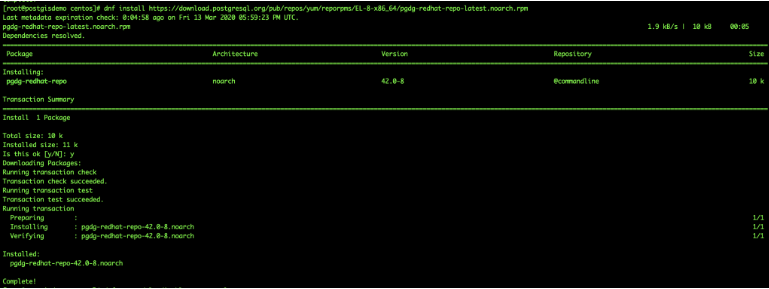
Step2: Install Client Packages
1 | dnf install postgresql12 |
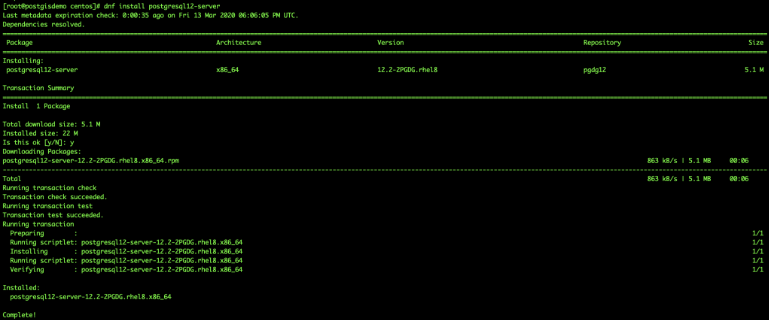
Step3: Initial Operations
We perform server packages installation, initdb process and service Enable and Start processes.
1 2 3 4 5 | dnf install postgresql12-server /usr/pgsql-12/bin/postgresql-12-setup initdb systemctl enable postgresql-12 systemctl start postgresql-12 |
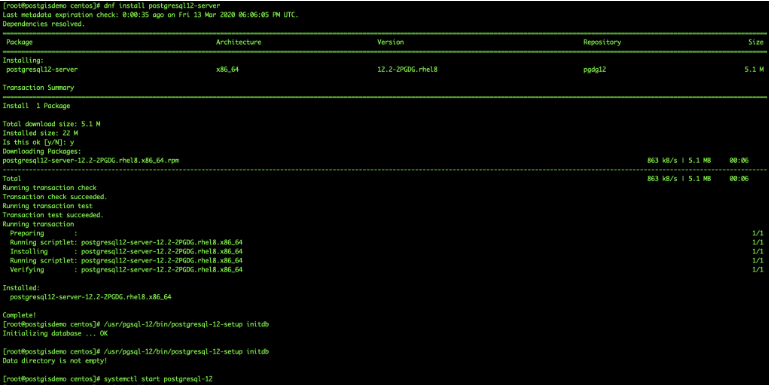
Step4: Check Service Status and Connect to PostgreSQL
Lets check the service status.
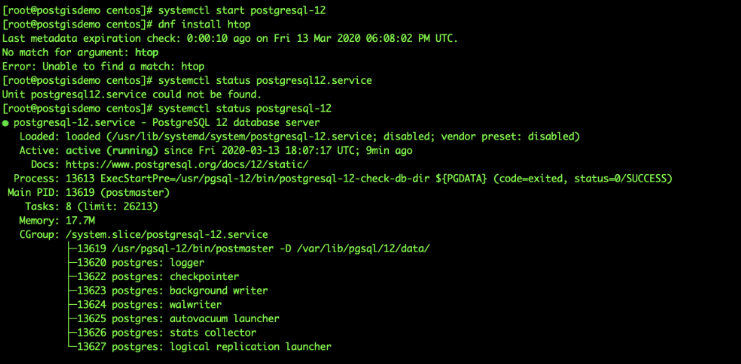
Lets connect to PostgreSQL.
1 2 3 4 5 | su - postgres --Connect to psql psql --Querying Versiyon SELECT version(); |
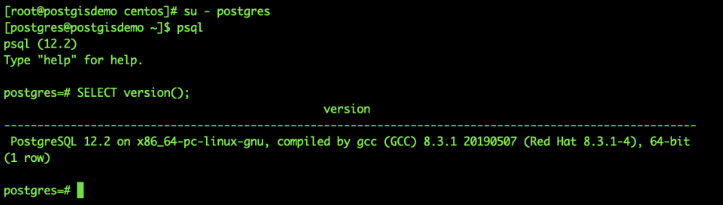
NOTE: In the next article, I will explain the innovations announced with PostgreSQL 12.
You can contact me via e-mail or comments who have problems with the installation.
![]()
 Database Tutorials MSSQL, Oracle, PostgreSQL, MySQL, MariaDB, DB2, Sybase, Teradata, Big Data, NOSQL, MongoDB, Couchbase, Cassandra, Windows, Linux
Database Tutorials MSSQL, Oracle, PostgreSQL, MySQL, MariaDB, DB2, Sybase, Teradata, Big Data, NOSQL, MongoDB, Couchbase, Cassandra, Windows, Linux 