What is Oracle Autonomous JSON Database
Oracle recently announced Autonomous JSON Database(AJD), a new cloud service for developers looking for an easy-to-use, cost-effective JSON database with simple NoSQL APIs. At first glance, we see that AJD provides all the basic features of MongoDB, with its high performance and flexible structure, completely providing all SQL functionality.
AJD, which is joined in the Autonomous Data Warehouse (ADW) and Autonomous Transaction Processing (ATP) family, which we know before, contains the features of the autonomous database like the other members of the family. Although we cannot use it as Free Tier in the Oracle Cloud environment, you can open a free account and test AJD with the provided service credit.
Oracle AJD stores data as a collection. In this way, you can access documents without complex SQL knowledge. Basically, you can create, read, update and delete operations with programming languages such as Node.js, Python or C, or you can process them via REST API.
Access to these data is handled with the SODA API, which is Oracle’s unique API resource, and AJD uses Autonomous Transaction Processing Database as its infrastructure.
Create Oracle AJD
In the rest of our article, we will create an AJD in Oracle Cloud environment.
We are logging into Oracle Cloud environment.
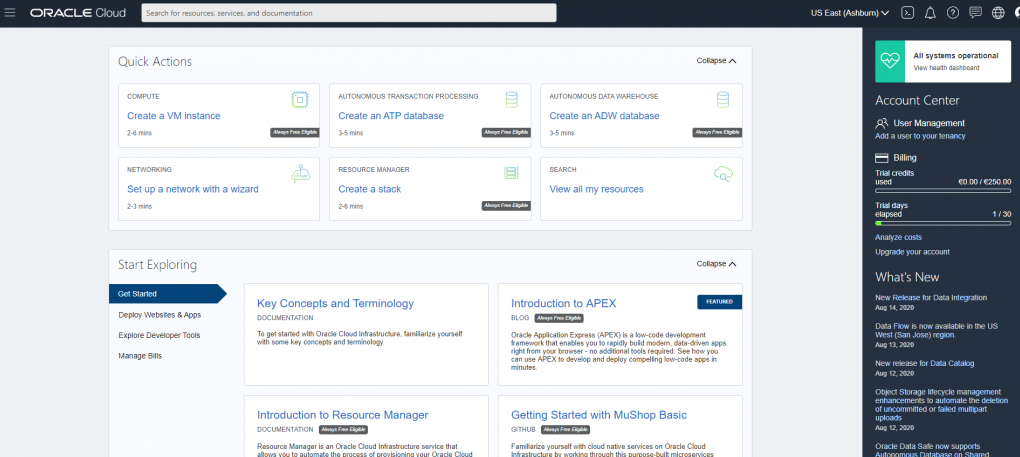
We open the menu in the upper left corner and select Autonomous JSON Database.
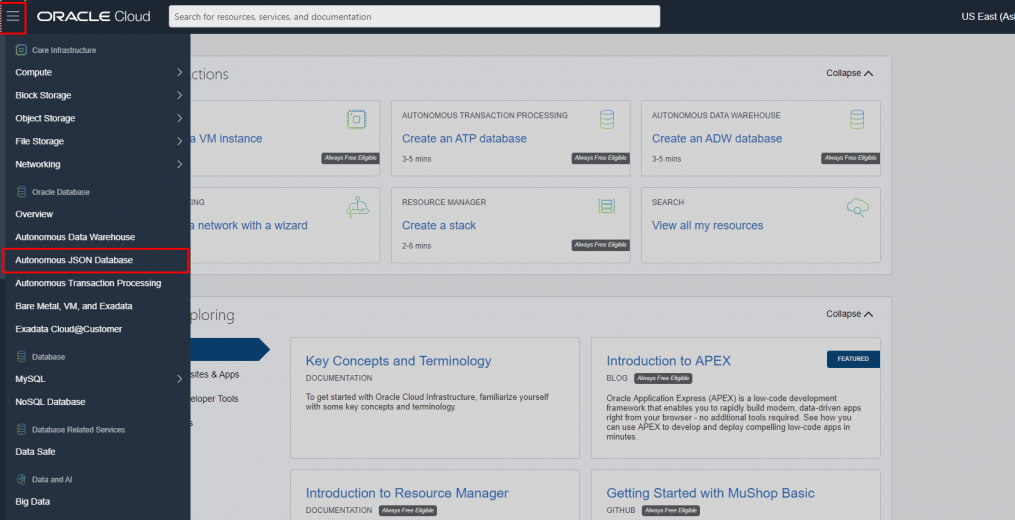
We click the Create Autonomonus Database button and create our database.
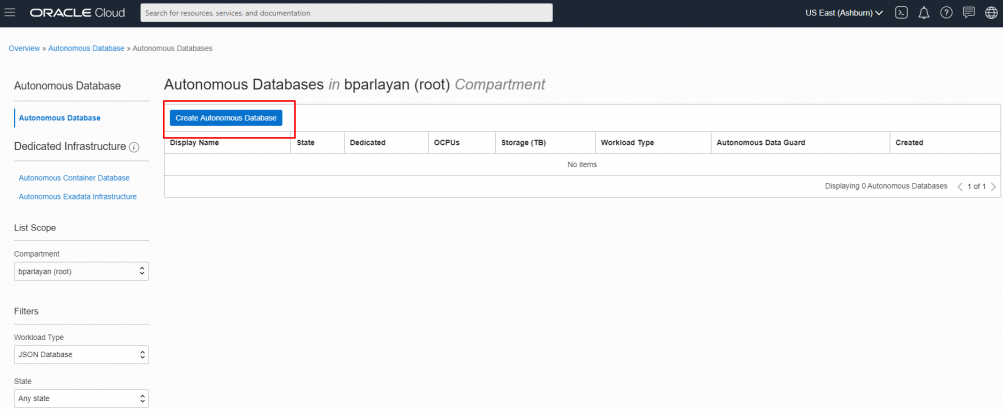
We write the necessary information for Autonomous JSON Database.
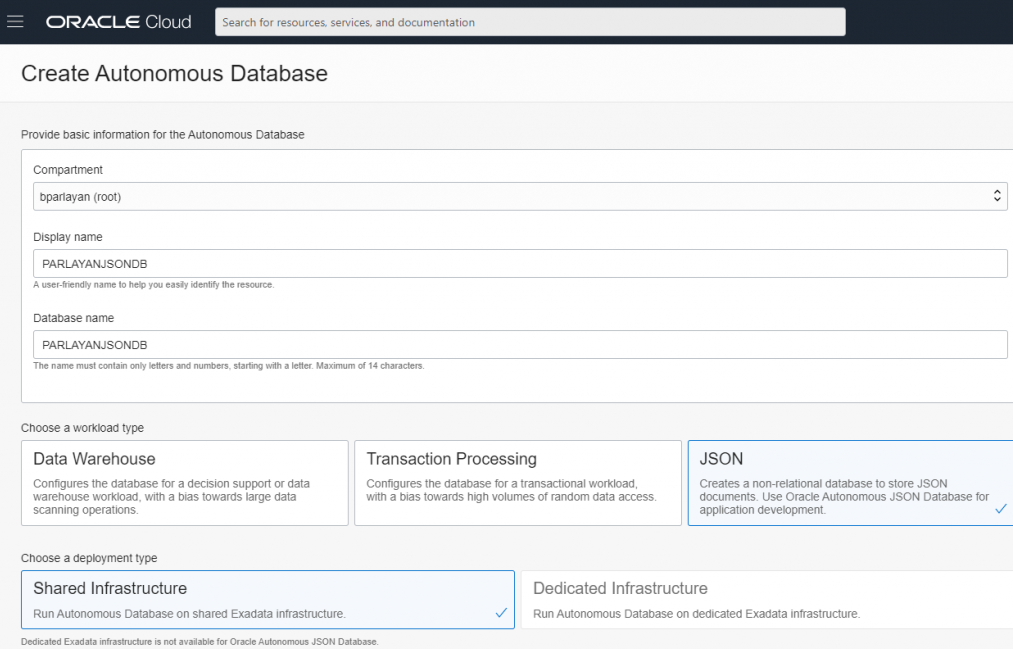
We set a username and password for access. There is currently no Free Tier feature for “Autonomous JSON Database”.
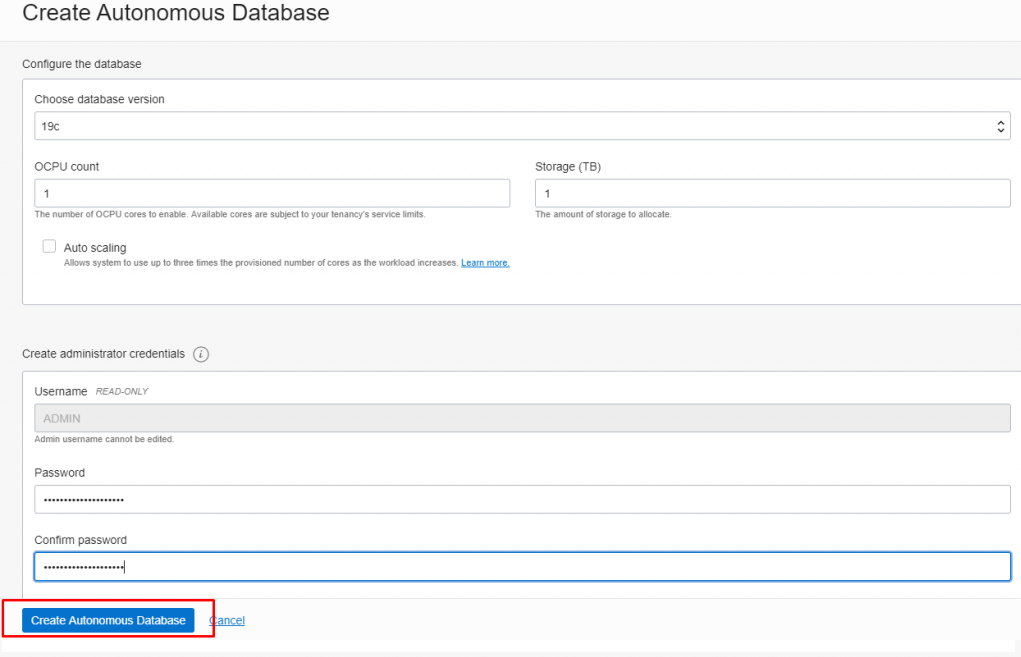
When we click the Create Autonomous Database button, we see that our database is prepared. All buttons will be enabled when the process is finished.
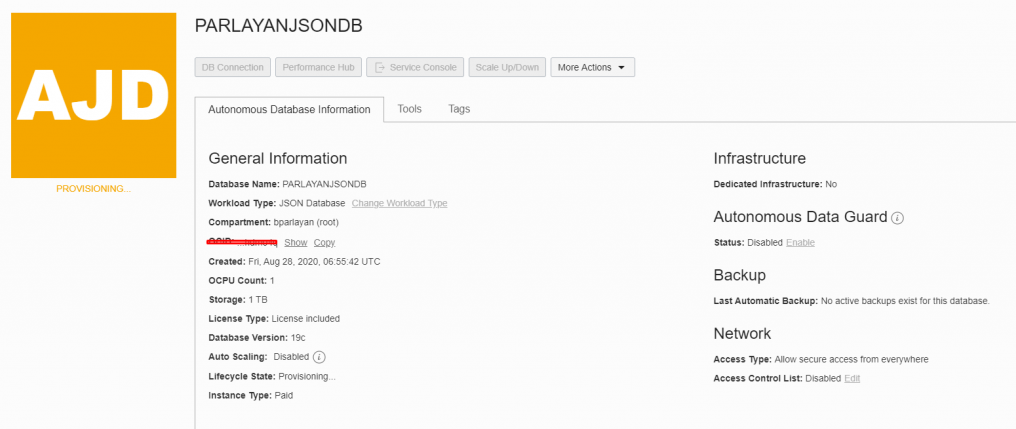
Autonomous JSON Database was enabled after a short wait.
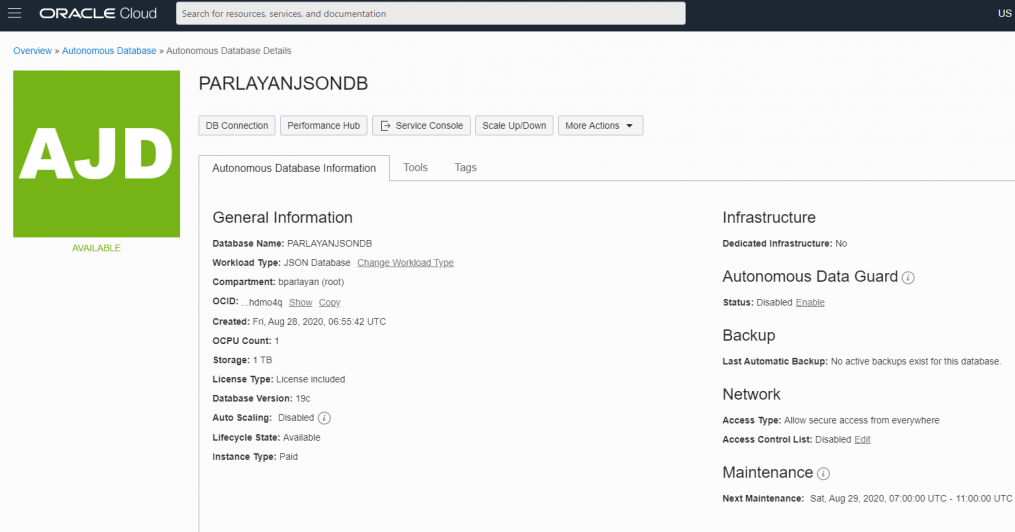
Connect to Oracle Autonomous JSON Database
As in other autonomous databases, there are different connection methods in AJD. By creating a WALLET, you can connect with the TOAD you use or a similar editor, or you can connect using SQL Developer Web. I usually use SQL Developer Web.
You can use the “TOOLS” menu to use SQL Developer Web.
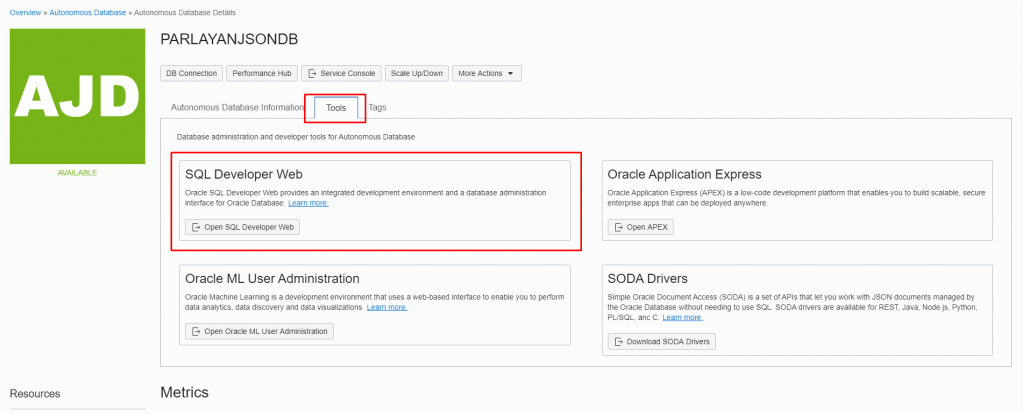
We log in with the username and password we set when creating the AJD.
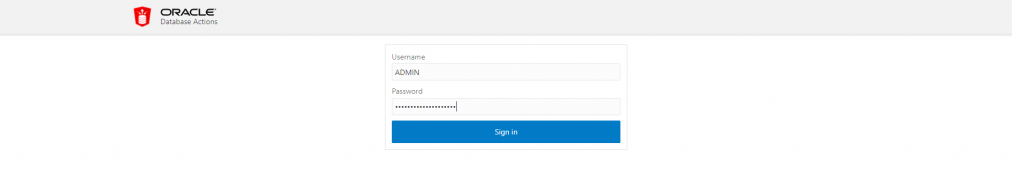
We are now ready to work.
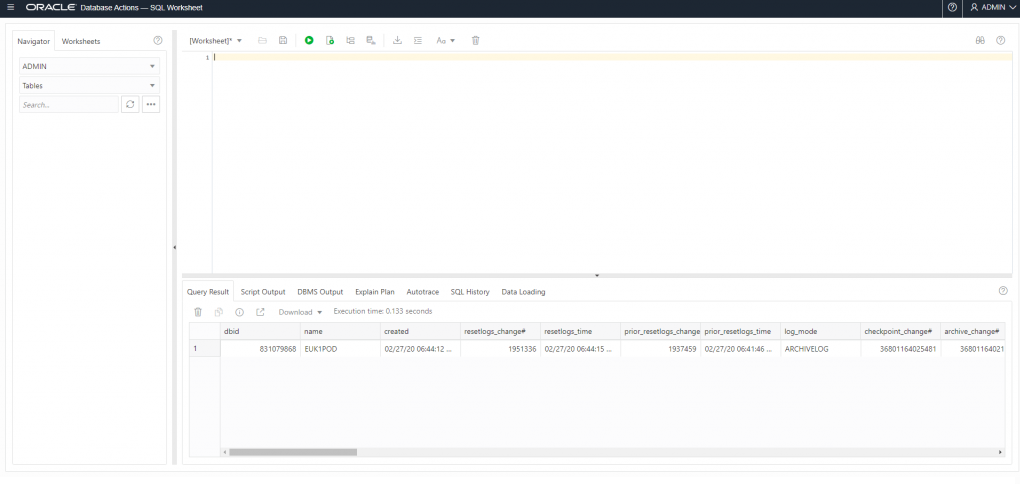
In this article, we created Oracle AJD on Oracle Cloud and connect to Oracle AJD with SQL Developer Web. You can do really fast transactions in the Oracle Cloud world.
See you in my other articles.
![]()
 Database Tutorials MSSQL, Oracle, PostgreSQL, MySQL, MariaDB, DB2, Sybase, Teradata, Big Data, NOSQL, MongoDB, Couchbase, Cassandra, Windows, Linux
Database Tutorials MSSQL, Oracle, PostgreSQL, MySQL, MariaDB, DB2, Sybase, Teradata, Big Data, NOSQL, MongoDB, Couchbase, Cassandra, Windows, Linux 