In today’s post, How To Get Into A Directory In Linux? we will answer the question.
Cd : You can enter the specified folder with the cd command and you can go to the home directory of the user you are connected to from the directory you are connected to by simply typing cd. After the cd command, you write the folder you want to go to. Below we go into the /var/log/ directory.
1 | cd /var/log/ |
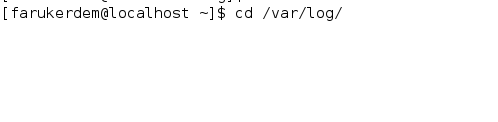
We entered the directory, but from here we want to go to a higher directory, that is, the /var directory, for this, you can go to a higher position by typing cd /var/ or using the command “cd ..” (Don’t forget the space between “cd” and “..”) command. You can switch to parent directory.
It will be enough to type “cd” to enter the home directory of the user you are connected to.
![]()
 Database Tutorials MSSQL, Oracle, PostgreSQL, MySQL, MariaDB, DB2, Sybase, Teradata, Big Data, NOSQL, MongoDB, Couchbase, Cassandra, Windows, Linux
Database Tutorials MSSQL, Oracle, PostgreSQL, MySQL, MariaDB, DB2, Sybase, Teradata, Big Data, NOSQL, MongoDB, Couchbase, Cassandra, Windows, Linux 