In today’s article, we will talk about Azure SQL Database Geo Replication.
I will be telling you how to replicate a copy of a PaaS SQL database that we positioned on Azure on a different geography.
Process steps ;
1) We connect to the Azure Portal
2) Select Geo-Replication in SQL Database.
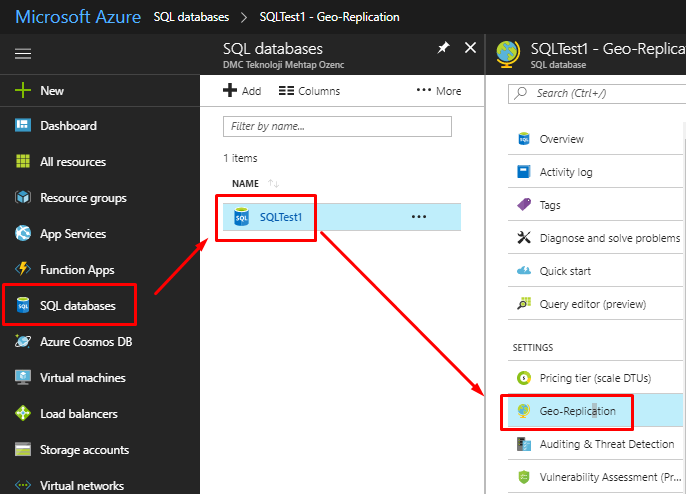
3) We can replicate different regions by recommending you as a region in the Target-Regions section of the Geo-Replication screen.
At the same time, region selection can be made on the map.
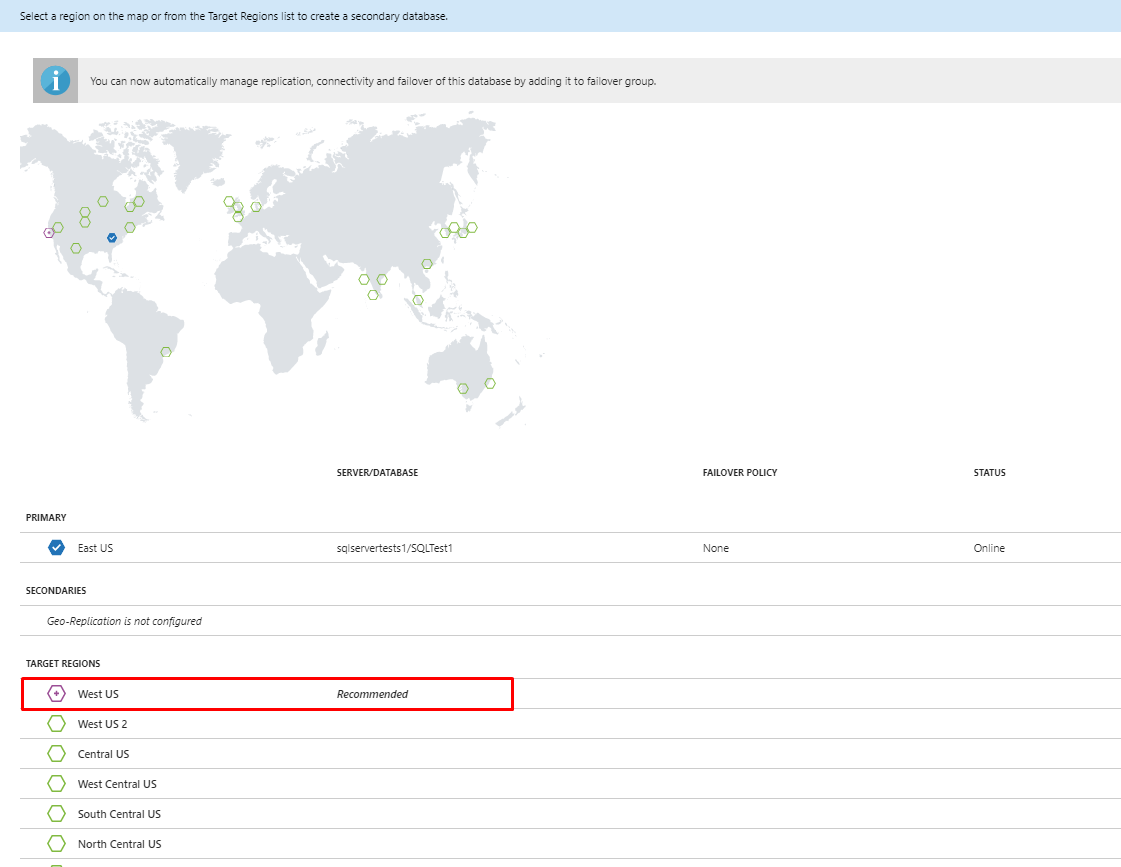
4) In our example, we will be selecting the suggested region, West US.
When we click on West US, a screen like the one below appears.
This screen contains information about the replica database.
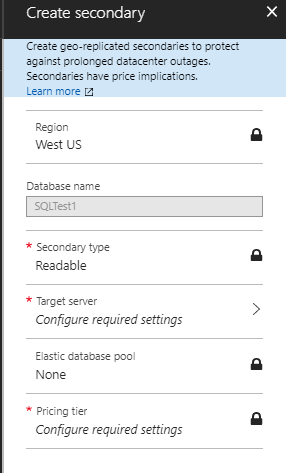
If the Secondary Type is Readable, in the Target Server section,
if you do not have a database server in the region you selected,
it will open a screen for you to create a new server.
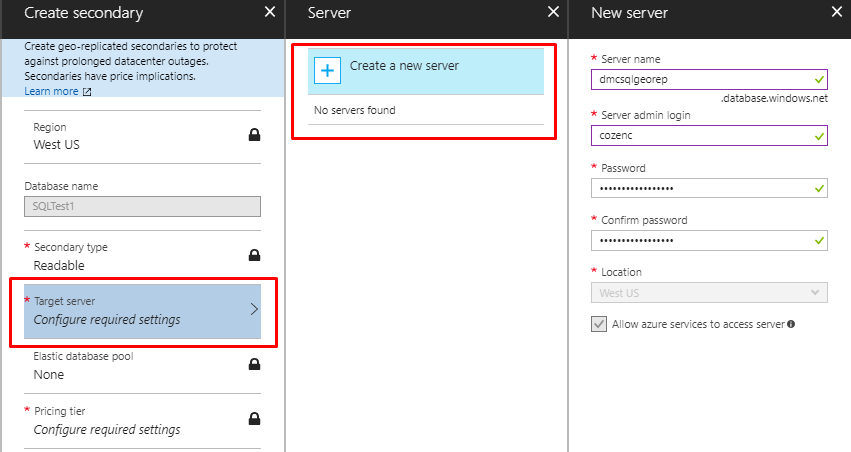
With this information, I created a database server named dmcsqlgeorep in the West US region and I finish my work with the create secondary screen by saying ok.
After this process,
the Geo-Replication screen comes back and we see a notification in the upper right that our process is continuing.
Depending on the size of the database we are replicating,
you will have a replica of your database in the region you want for a certain period of time.
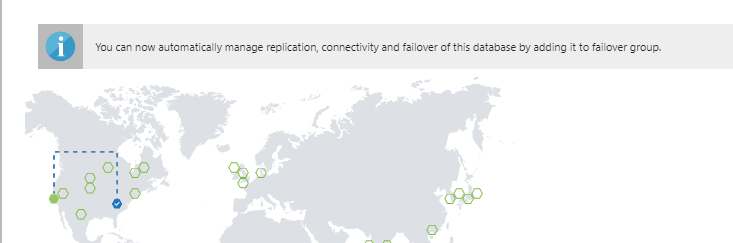
In the picture above, we see that the process continues and we see that the process is finished with the completion of the dashed lines.
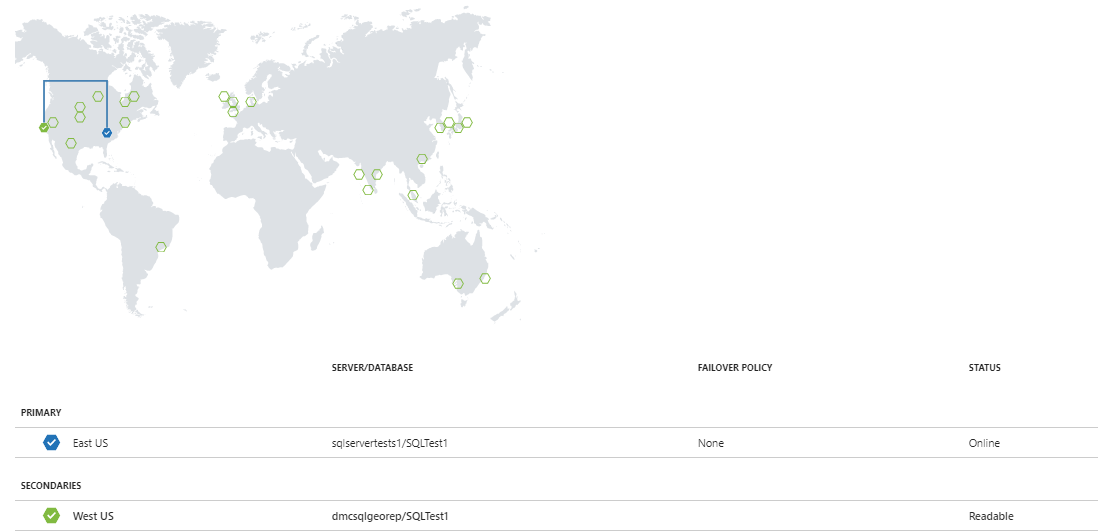
If we click on West US in the picture above,
we can see summary information about the replication, perform the Failover process and stop the replication.
If we choose SQL Database from our left menu, we will see two different database information.
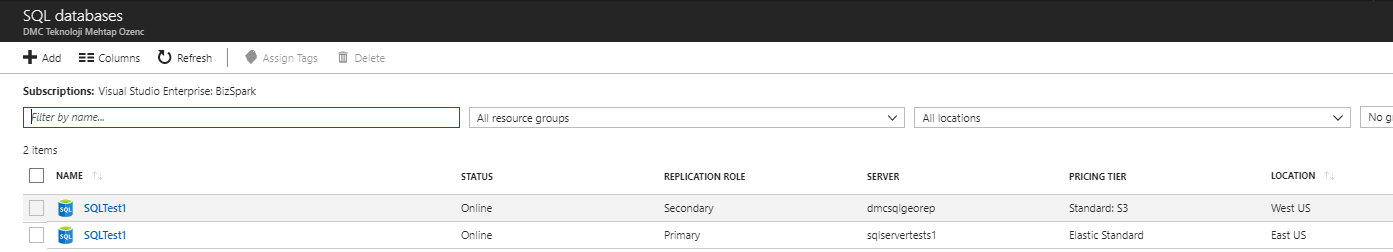
From here, we can select our database with Secondary role and get the connection string information and use this database as readable or we can perform different operations on this database.
![]()
 Database Tutorials MSSQL, Oracle, PostgreSQL, MySQL, MariaDB, DB2, Sybase, Teradata, Big Data, NOSQL, MongoDB, Couchbase, Cassandra, Windows, Linux
Database Tutorials MSSQL, Oracle, PostgreSQL, MySQL, MariaDB, DB2, Sybase, Teradata, Big Data, NOSQL, MongoDB, Couchbase, Cassandra, Windows, Linux 