In today’s article, I will tell you about Fast Start Failover Data Guard – OVERVIEW.
Fast-start Failover It is a fast and automatic failover operation from Data Guard Broker or Cloud Control to the pre-selected Standby Database.
The fact that it is automatic and fast increases High Availability by preventing the loss of time in manual intervention in the event of a disaster, and it can also create a handicap due to the fact that the control is out of DBA.
In order to do this automation, there must be a component that knows many things and can manage the system accordingly. This component is Observer.
It is an OCI (Oracle Call Interface) component that runs on Observer Client-Side.
It runs on a separate host and monitors the availability of the primary database.
There can only be one Observer monitoring the broker configuration.
It can be managed from Observer Cloud Control or DGMGRL.
It is installed by selecting the Administrator option from Oracle Universal Installer. While this setup activates management from DGMGRL, it does not activate Observer’s management from Cloud Control.
For this, the Cloud Control Agent must also be installed. In addition, Oracle Software must be installed in order for DGMGRL to be activated.
The big picture is briefly as follows.
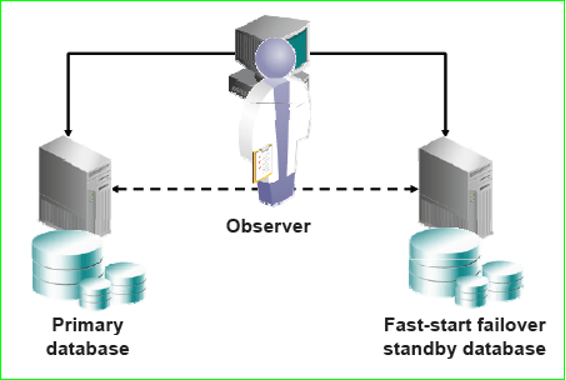
Fast-start Failover occurs when any of the following conditions occur.
In case the connection between Primary and Observer is broken or the connection between Primary and Fast-start Failover Standby
Database is broken and the specified threshold value is exceeded,
In case of instance crash in single-instance database,
In case all instances crash in the RAC system,
When Shutdown Abort occurs in Primary Database,
If the DBMS_DG.INITIATE_FS_FAILOVER function is called from one of the applications,
When any of the following occurs as a result of database health-check,
When Datafile goes offline,
When Dictionary Corruption occurs in a critical database object,
If the Control File is damaged due to a problem with the disk,
In case LGWR process cannot write to Online Redo Logs,
FAST START FAILOVER operation occurs if the archive process cannot create an archive due to lack of space in the relevant path.
In order to perform Fast-start Failover, some conditions must be met. These conditions are:
Data Protection mode must be Maximum Availability or Maximum Performance.
LogXptMode of Fast-start Failover Standby Database should be set to SYNC or FASTSYNC for Maximum Availability, ASYNC for Maximum Performance. If Far-Sync instance is used, Primary Database should be set as SYNC or FASTSYNC, while Standby Database should be set as ASYNC.
Flashback must be activated in both Primary and Fast-start Failover Standby Database.
Since the Observer will be on a separate host, the TNSNAMES.ORA file should be arranged accordingly.
In order for Observer to restart databases automatically, a static listener must be created.
![]()
 Database Tutorials MSSQL, Oracle, PostgreSQL, MySQL, MariaDB, DB2, Sybase, Teradata, Big Data, NOSQL, MongoDB, Couchbase, Cassandra, Windows, Linux
Database Tutorials MSSQL, Oracle, PostgreSQL, MySQL, MariaDB, DB2, Sybase, Teradata, Big Data, NOSQL, MongoDB, Couchbase, Cassandra, Windows, Linux 