We may request that Fast start Failover be disabled. We can do this disable process in 2 ways.
Without using the FORCE option
1 2 | SYNTAX DISABLE FAST_START FAILOVER; |
The broker disables Fast-start Failover first in Target Standby Database and then in Primary Database. Writes this information to the Broker configuration file. Then it sends this information to all databases in Environment.
Disable with FORCE option
1 2 | SYNTAX DISABLE FAST_START FAILOVER FORCE; |
In whichever database it was run, it is disabled only in that database for the moment.
It is only written to the Broker configuration file of the running database for the moment.
It then sends this change to all Broker configurations that communicate with the Primary in the Environment.
If the Primary Database does not communicate with the Fast-start Failover Target Standby Database, the operation of the system is as follows if this command is run on the Target Standby Database with the FORCE option.
Fast-start Failover is disabled only in Target Standby Database. When the Target Standby Database reconnects with the Primary, the Primary Database is also disabled.
In the light of this information, it would be best to run the Fast-start Failover disable command in either Primary or bystander Standby.
Disable steps are below.
1. Disable command is executed
1 2 | DGMGRL> disable fast_start failover; Disabled. |
2. We check if it is disabled.
1 2 3 4 5 6 7 8 9 10 11 12 13 14 15 16 17 18 19 20 21 22 23 24 25 26 27 28 | DGMGRL> show configuration verbose Configuration - Broker_Configuration Protection Mode: MaxPerformance Databases: primary - Primary database standby - Physical standby database logical - Logical standby database Properties: FastStartFailoverThreshold = '100' OperationTimeout = '30' FastStartFailoverLagLimit = '900' CommunicationTimeout = '180' ObserverReconnect = '15' FastStartFailoverAutoReinstate = 'TRUE' FastStartFailoverPmyShutdown = 'TRUE' BystandersFollowRoleChange = 'ALL' ObserverOverride = 'FALSE' ExternalDestination1 = '' ExternalDestination2 = '' PrimaryLostWriteAction = 'CONTINUE' Fast-Start Failover: DISABLED Configuration Status: SUCCESS |
OperationTimeout: It is the maximum time that the broker will wait to receive and set parameters that can be monitored with health check.
CommunicationTimeout: Shows the broker’s waiting time before the network communication between databases in the broker configuration falls into timeout.
3. We check the status of the Observer.
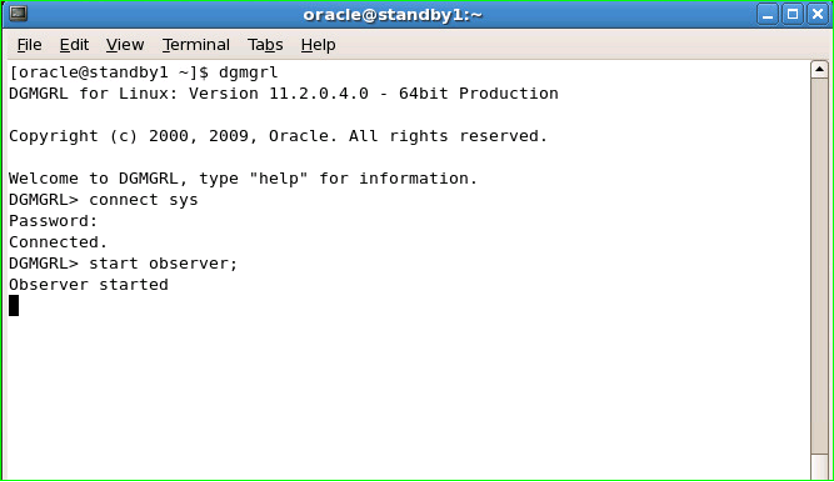
Even if Fast-start Failover is disabled, the Observer will not be stopped automatically, it will remain idle until Fast-start Failover is enabled again.
![]()
 Database Tutorials MSSQL, Oracle, PostgreSQL, MySQL, MariaDB, DB2, Sybase, Teradata, Big Data, NOSQL, MongoDB, Couchbase, Cassandra, Windows, Linux
Database Tutorials MSSQL, Oracle, PostgreSQL, MySQL, MariaDB, DB2, Sybase, Teradata, Big Data, NOSQL, MongoDB, Couchbase, Cassandra, Windows, Linux 