Today we will learn Weblogic Admin Console URL Change.
First of all, we perform the following steps.
* Select Domain Name under Domain Structure.
* Click Advanced under Configuration > General tabs, respectively.
* We can change the URL address by rearranging the Console Context Path in the Advanced section.
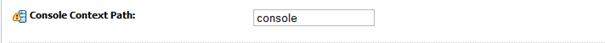
I changed the address to “administrator”, you can do whatever you want.
You will see that it becomes active when you save and restart the services after performing the operations.
URL:
1 | http://ip_adresi:7001/yonetici |
![]()
 Database Tutorials MSSQL, Oracle, PostgreSQL, MySQL, MariaDB, DB2, Sybase, Teradata, Big Data, NOSQL, MongoDB, Couchbase, Cassandra, Windows, Linux
Database Tutorials MSSQL, Oracle, PostgreSQL, MySQL, MariaDB, DB2, Sybase, Teradata, Big Data, NOSQL, MongoDB, Couchbase, Cassandra, Windows, Linux 