Azure Link Feature entered our lives with SQL Server 2022, today I will explain what this feature does.
With the new Azure Link feature in Azure SQL Managed Instance, you can run your workloads on your SQL Servers hosted anywhere in a hybrid structure, as if working with a kind of “Always-On” architecture by taking advantage of Azure features.
Your workload on Azure SQL Managed Instance will be read-only.
In the event of a disaster, you can continue to run your workloads from the Azure SQL Managed instance you have located on Azure.
You will need a supported version of SQL Server to use the Azure Link feature.
We carried out this process with SQL Server 2019 CU15 in the Otelz.com project, where we performed the hybrid transformation.
In this way, Otelz.com workload has been transferred from AWS RDS SQL Server to Microsoft Azure SQL Managed Instance with the lowest interruption.
The supported version information is as follows. The list is taken directly from Microsoft.
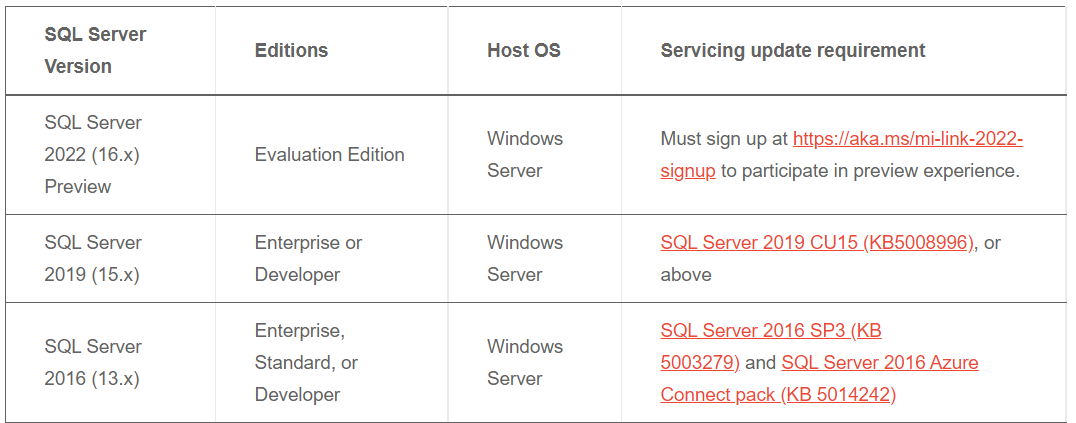
In addition to the supported version, we will need a network connection between SQL Server and Azure SQL MI.
If your SQL Server is running in-house, you can use a VPN connection or Express Route.
If it is running on an Azure VM, you can locate Azure SQL MI on the same subnet or do VNet peering.
Of course, you will need an up-to-date SSMS (SQL Server Management Studio) and Az.SQL, a legendary Powershell module, in parallel.
In fact, one of the reasons why the Azure Link feature is so successful is that it can make a Distributed Availability Group between SQL Server and Azure SQL MI.
The main point of this development is that your existing SQL Server workload is made by Distributed Availability Group within the “Always-On” architecture that I mentioned, and it performs your workload by replicating data in real time.
So where can you use this Azure Link feature?
You can use it in your Cloud Transformation projects. (AWS to Azure, Google Cloud to Azure)
You can use it to host a copy in Azure in case of disaster.
You can use it to use Azure Services without moving to the cloud.
![]()
 Database Tutorials MSSQL, Oracle, PostgreSQL, MySQL, MariaDB, DB2, Sybase, Teradata, Big Data, NOSQL, MongoDB, Couchbase, Cassandra, Windows, Linux
Database Tutorials MSSQL, Oracle, PostgreSQL, MySQL, MariaDB, DB2, Sybase, Teradata, Big Data, NOSQL, MongoDB, Couchbase, Cassandra, Windows, Linux 