In today’s article we will be learning how to Performing SwitchOver.
1. First, we move the logs in our live database.
(PRIMARY_1)
1 2 3 4 5 6 7 8 9 10 11 12 13 14 15 16 17 18 19 20 | [root@primary1 ~]# su - oracle [oracle@primary1 ~]$ sqlplus / as sysdba SQL*Plus: Release 11.2.0.4.0 Production on Mon Apr 18 15:40:54 2016 Copyright (c) 1982, 2013, Oracle. All rights reserved. Connected to: Oracle Database 11g Enterprise Edition Release 11.2.0.4.0 - 64bit Production With the Partitioning, Real Application Clusters, Automatic Storage Management, OLAP, Data Mining and Real Application Testing options SQL> alter system switch logfile; System altered. SQL> alter system switch logfile; System altered. |
(PRIMARY_2)
1 2 3 4 5 6 7 8 9 10 11 12 13 14 15 16 17 18 19 20 | [root@primary2 ~]# su - oracle [oracle@primary2 ~]$ sqlplus / as sysdba SQL*Plus: Release 11.2.0.4.0 Production on Mon Apr 18 15:40:54 2016 Copyright (c) 1982, 2013, Oracle. All rights reserved. Connected to: Oracle Database 11g Enterprise Edition Release 11.2.0.4.0 - 64bit Production With the Partitioning, Real Application Clusters, Automatic Storage Management, OLAP, Data Mining and Real Application Testing options SQL> alter system switch logfile; System altered. SQL> alter system switch logfile; System altered. |
2. We check the SWITCHOVER status of the primary database. The result of this operation should be “SESSION ACTIVE” or “TO STANDBY”.
(PRIMARY_1)
1 2 3 4 5 | SQL> select switchover_status from v$database; SWITCHOVER_STATUS -------------------- SESSIONS ACTIVE |
3. We check the SWITCHOVER status of our standby database. The result of this operation should be “SESSION ACTIVE” or “NOT ALLOWED”.
(STANDBY_1)
1 2 3 4 5 | SQL> select switchover_status from v$database; SWITCHOVER_STATUS -------------------- NOT ALLOWED |
We also check the status of our STANDBY database.
1 2 | SQL> set linesize 9000; SQL> select * from v$dataguard_stats; |
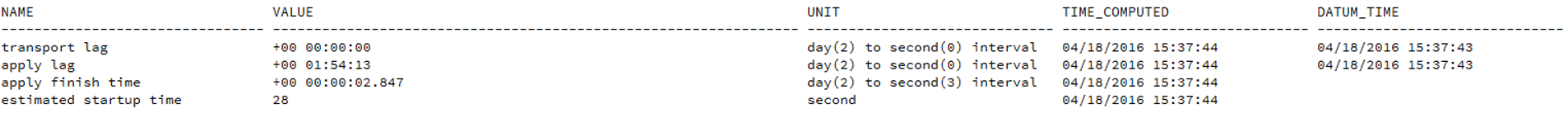
4. Now we SWITCH our PRIMARY database to STANDBY.
(PRIMARY_1)
1 2 3 4 5 6 7 8 9 10 11 12 13 14 15 16 17 18 19 | SQL> alter database commit to switchover to physical standby with session shutdown; Database altered. SQL> shutdown immediate; ORA-01012: not logged on SQL> startup nomount; ORACLE instance started. Total System Global Area 6714322944 bytes Fixed Size 2265944 bytes Variable Size 1275071656 bytes Database Buffers 5419040768 bytes Redo Buffers 17944576 bytes SQL> alter database mount standby database; Database altered. |
(PRIMARY_2)
1 2 | SQL> shutdown immediate; ORA-03135: connection lost contact |
5. It is necessary to DEFER the sending of logs for a while because the PRIMARY database is not up yet.
(PRIMARY_1)
1 2 3 | SQL> alter system set log_archive_dest_state_2=defer; System altered. |
6. Now we can set our STANDBY database to PRIMARY.
(STANDBY_1)
1 2 3 4 5 6 7 8 9 10 11 12 13 14 15 16 17 18 19 20 21 22 23 24 25 26 27 28 29 | SQL> alter database commit to switchover to primary; Database altered. SQL> shutdown immediate; ORA-01109: database not open Database dismounted. ORACLE instance shut down. SQL> startup; ORACLE instance started. Total System Global Area 6714322944 bytes Fixed Size 2265944 bytes Variable Size 1275071656 bytes Database Buffers 5419040768 bytes Redo Buffers 17944576 bytes Database mounted. Database opened. SQL> select name, database_role, open_mode from gv$database; NAME DATABASE_ROLE OPEN_MODE --------- ---------------- -------------------- PRIMARY PRIMARY READ WRITE |
7. We can initialize our old PRIMARY database, our current STANDBY database, to the REDO LOG APPLY process.
(PRIMARY_1)
1 2 | SQL> recover managed standby database using current logfile disconnect; Media recovery complete. |
8. If we want, we can open our STANDBY database (former primary) with READ ONLY MODE.
(PRIMARY_1)
1 2 3 4 5 6 7 8 9 | SQL> recover managed standby database cancel; Media recovery complete. SQL> alter database open; Database altered. SQL> recover managed standby database using current logfile disconnect; Media recovery complete. |
Let’s check the database we opened in READ ONLY MODE, is it really READ ONLY?
1 2 3 4 5 6 | SQL> select name, database_role, open_mode from gv$database; NAME DATABASE_ROLE OPEN_MODE --------- ---------------- -------------------- PRIMARY PHYSICAL STANDBY READ ONLY WITH APPLY |
9. After the above process, let’s check the status of our PRIMARY and STANDBY databases.
(PRIMARY_1)
1 2 3 4 5 6 7 8 9 10 11 12 13 14 15 16 17 18 19 | [root@primary1 ~]# su - oracle [oracle@primary1 ~]$ sqlplus / as sysdba SQL*Plus: Release 11.2.0.4.0 Production on Mon Apr 18 16:34:24 2016 Copyright (c) 1982, 2013, Oracle. All rights reserved. Connected to: Oracle Database 11g Enterprise Edition Release 11.2.0.4.0 - 64bit Production With the Partitioning, Real Application Clusters, Automatic Storage Management, OLAP, Data Mining and Real Application Testing options SQL> select name, database_role, open_mode from gv$database; NAME DATABASE_ROLE OPEN_MODE --------- ---------------- -------------------- PRIMARY PHYSICAL STANDBY READ ONLY WITH APPLY PRIMARY PHYSICAL STANDBY READ ONLY WITH APPLY |
(STANDBY_1)
1 2 3 4 5 6 7 8 9 10 11 12 13 14 15 16 17 18 19 | [root@standby1 ~]# su - oracle [oracle@standby1 ~]$ sqlplus / as sysdba SQL*Plus: Release 11.2.0.4.0 Production on Mon Apr 18 16:36:03 2016 Copyright (c) 1982, 2013, Oracle. All rights reserved. Connected to: Oracle Database 11g Enterprise Edition Release 11.2.0.4.0 - 64bit Production With the Partitioning, Real Application Clusters, Automatic Storage Management, OLAP, Data Mining and Real Application Testing options SQL> select name, database_role, open_mode from gv$database; NAME DATABASE_ROLE OPEN_MODE --------- ---------------- -------------------- PRIMARY PRIMARY READ WRITE PRIMARY PRIMARY READ WRITE |
10. Let’s check if the “LOG SHIPPING” operation between PRIMARY and STANDBY databases works correctly.
Before INSERT, we check the status of the logs.
(PRIMARY_1) (Standby)
1 | SQL> select process, status, thread#, sequence#, block#, blocks from v$managed_standby; |
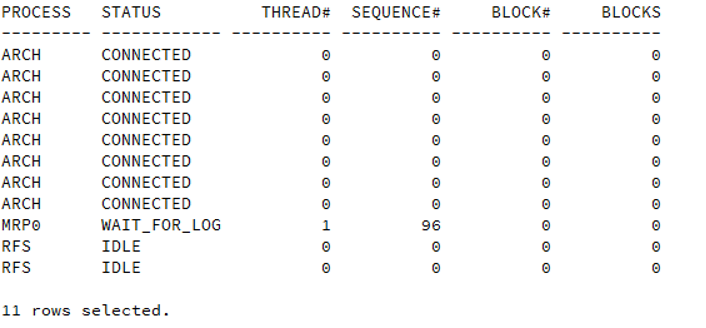
I’m entering new data into the database.
(STANDBY_1) (Primary)
1 2 3 4 5 6 7 8 9 10 11 12 13 14 | [root@standby1 ~]# su - oracle [oracle@standby1 ~]$ sqlplus / as sysdba SQL*Plus: Release 11.2.0.4.0 Production on Mon Apr 18 16:36:03 2016 Copyright (c) 1982, 2013, Oracle. All rights reserved. Connected to: Oracle Database 11g Enterprise Edition Release 11.2.0.4.0 - 64bit Production With the Partitioning, Real Application Clusters, Automatic Storage Management, OLAP, Data Mining and Real Application Testing options SQL> desc HR.JOBS; |
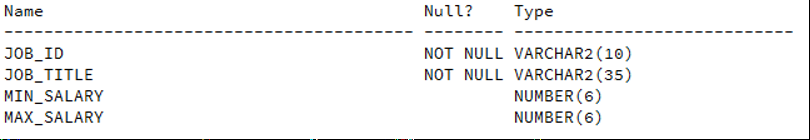
1 | SQL> select * from HR.JOBS; |
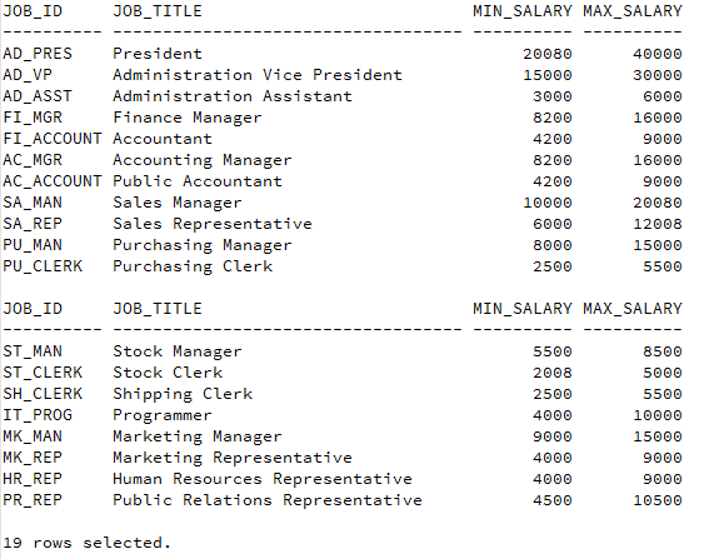
1 2 3 4 5 6 7 8 9 10 11 12 13 14 15 16 17 18 19 20 21 22 23 24 25 26 | SQL> insert into HR.JOBS values ('DBA','Oracle DBA',5000,50000); 1 row created. SQL> commit; Commit complete. SQL> alter system switch logfile; System altered. SQL> alter system switch logfile; System altered. SQL> select thread#, sequence#, status from v$log; THREAD# SEQUENCE# STATUS ---------- ---------- ---------------- 1 98 CURRENT 1 97 INACTIVE 2 72 CURRENT 2 71 ACTIVE |
(PRIMARY_1) (Standby)
1 | SQL> select process, status, thread#, sequence#, block#, blocks from v$managed_standby; |
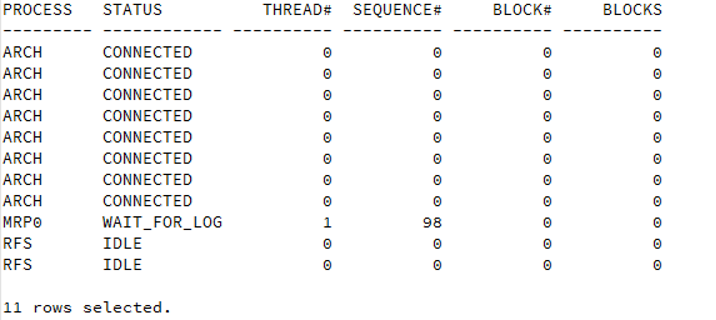
Now we can check if the data is coming to our standby database.
1 | SQL> select * from HR.JOBS; |
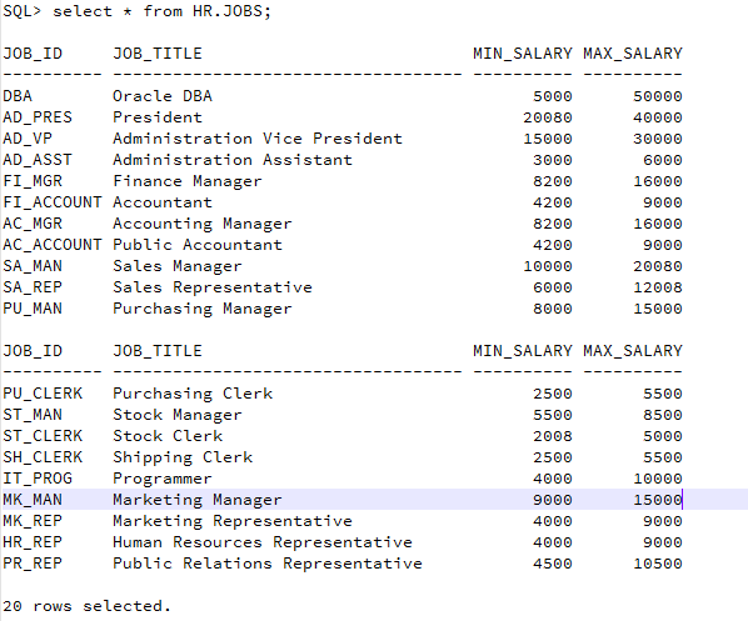
11. As seen in the previous operation step, the SWITCHOVER operation has been completed successfully. Our PRIMARY database is now Standby, our STANDBY database is now Primary.
12. The ALERT_LOG output when performing the SWITCHOVER operation is as follows.
(PRIMARY_1)
1 2 3 4 5 6 7 8 9 10 11 12 13 14 15 16 17 18 19 20 21 22 23 24 25 26 27 28 29 30 31 32 33 34 35 36 37 38 39 40 41 42 43 44 45 46 47 48 49 50 51 52 53 54 55 56 57 58 59 60 61 62 63 64 65 66 67 68 69 70 71 72 73 74 75 76 77 78 79 80 81 82 83 84 85 86 87 88 89 90 91 92 93 94 95 96 97 98 99 100 101 102 103 104 105 106 107 108 109 110 111 112 113 114 115 116 117 118 119 120 121 122 123 124 125 126 127 128 129 130 131 132 133 134 135 136 137 138 139 140 141 142 143 144 145 146 147 148 149 150 151 152 153 154 155 156 157 158 159 160 161 162 163 164 165 166 167 168 169 170 171 172 173 174 175 176 177 178 179 180 181 182 183 184 185 186 187 188 189 190 191 192 193 194 195 196 197 198 199 200 201 202 203 204 205 206 207 208 209 210 211 212 213 214 215 216 217 218 219 220 221 222 223 224 225 226 227 228 229 230 231 232 233 234 235 236 237 238 239 240 241 242 243 244 245 246 247 248 249 250 251 252 253 254 255 256 257 258 259 260 261 262 263 264 265 266 267 268 269 270 271 272 273 274 275 276 277 278 279 280 281 282 283 284 285 286 287 288 289 290 291 292 293 294 295 296 297 298 299 300 301 302 303 304 305 306 307 308 309 310 311 312 313 314 315 316 317 318 319 320 321 322 323 324 325 326 327 328 329 330 331 332 333 334 335 336 337 338 339 340 341 342 343 344 345 346 347 348 349 350 351 352 353 354 355 356 357 358 359 360 361 362 363 364 365 366 367 368 369 370 371 372 373 374 375 376 377 378 379 380 381 382 383 384 385 386 387 388 389 390 391 392 393 394 395 396 397 398 399 400 401 402 403 404 405 406 407 408 409 410 411 412 413 414 415 416 417 418 419 420 421 422 423 424 425 426 427 428 429 430 431 432 433 434 435 436 437 438 439 440 441 442 443 444 445 446 447 448 449 450 451 452 453 454 455 456 457 458 459 460 461 462 463 464 465 466 467 468 469 470 471 472 473 | Mon Apr 18 15:41:13 2016 alter database commit to switchover to physical standby with session shutdown ALTER DATABASE COMMIT TO SWITCHOVER TO PHYSICAL STANDBY [Process Id: 28015] (primary1) Waiting for all non-current ORLs to be archived... All non-current ORLs have been archived. Waiting for all FAL entries to be archived... All FAL entries have been archived. Waiting for potential Physical Standby switchover target to become synchronized... Active, synchronized Physical Standby switchover target has been identified Switchover End-Of-Redo Log thread 1 sequence 91 has been fixed Switchover End-Of-Redo Log thread 2 sequence 65 has been fixed Switchover: Primary highest seen SCN set to 0x0.0x3bcb9c ARCH: Noswitch archival of thread 1, sequence 91 ARCH: End-Of-Redo Branch archival of thread 1 sequence 91 ARCH: LGWR is actively archiving destination LOG_ARCHIVE_DEST_2 ARCH: Standby redo logfile selected for thread 1 sequence 91 for destination LOG_ARCHIVE_DEST_2 Archived Log entry 269 added for thread 1 sequence 91 ID 0x681654f4 dest 1: ARCH: Noswitch archival of thread 2, sequence 65 ARCH: End-Of-Redo Branch archival of thread 2 sequence 65 ARCH: LGWR is actively archiving destination LOG_ARCHIVE_DEST_2 ARCH: Standby redo logfile selected for thread 2 sequence 65 for destination LOG_ARCHIVE_DEST_2 Archived Log entry 271 added for thread 2 sequence 65 ID 0x681654f4 dest 1: ARCH: Archiving is disabled due to current logfile archival Primary will check for some target standby to have received alls redo Final check for a synchronized target standby. Check will be made once. LOG_ARCHIVE_DEST_2 is a potential Physical Standby switchover target Active, synchronized target has been identified Target has also received all redo Backup controlfile written to trace file /u01/app/oracle/diag/rdbms/primary/primary1/trace/primary1_ora_28015.trc Clearing standby activation ID 1746294004 (0x681654f4) The primary database controlfile was created using the 'MAXLOGFILES 192' clause. There is space for up to 188 standby redo logfiles Use the following SQL commands on the standby database to create standby redo logfiles that match the primary database: ALTER DATABASE ADD STANDBY LOGFILE 'srl1.f' SIZE 52428800; ALTER DATABASE ADD STANDBY LOGFILE 'srl2.f' SIZE 52428800; ALTER DATABASE ADD STANDBY LOGFILE 'srl3.f' SIZE 52428800; ALTER DATABASE ADD STANDBY LOGFILE 'srl4.f' SIZE 52428800; ALTER DATABASE ADD STANDBY LOGFILE 'srl5.f' SIZE 52428800; Archivelog for thread 1 sequence 91 required for standby recovery Archivelog for thread 2 sequence 65 required for standby recovery Switchover: Primary controlfile converted to standby controlfile succesfully. Mon Apr 18 15:41:20 2016 Reconfiguration started (old inc 4, new inc 6) List of instances: 1 (myinst: 1) Global Resource Directory frozen * dead instance detected - domain 0 invalid = TRUE Communication channels reestablished Master broadcasted resource hash value bitmaps Non-local Process blocks cleaned out Mon Apr 18 15:41:20 2016 LMS 0: 0 GCS shadows cancelled, 0 closed, 0 Xw survived Mon Apr 18 15:41:20 2016 LMS 1: 0 GCS shadows cancelled, 0 closed, 0 Xw survived Set master node info Submitted all remote-enqueue requests Dwn-cvts replayed, VALBLKs dubious All grantable enqueues granted Post SMON to start 1st pass IR Mon Apr 18 15:41:20 2016 Instance recovery: looking for dead threads Process (ospid 6678) is suspended due to switchover to physical standby operation. Switchover: Complete - Database shutdown required USER (ospid: 28015): terminating the instance Instance terminated by USER, pid = 28015 Completed: alter database commit to switchover to physical standby with session shutdown Shutting down instance (abort) License high water mark = 17 Mon Apr 18 15:41:22 2016 Instance shutdown complete Mon Apr 18 15:41:59 2016 Adjusting the default value of parameter parallel_max_servers from 160 to 120 due to the value of parameter processes (150) Mon Apr 18 15:42:00 2016 Starting ORACLE instance (normal) ************************ Large Pages Information ******************* Per process system memlock (soft) limit = 32 KB Total Shared Global Region in Large Pages = 0 KB (0%) Large Pages used by this instance: 0 (0 KB) Large Pages unused system wide = 0 (0 KB) Large Pages configured system wide = 0 (0 KB) Large Page size = 2048 KB RECOMMENDATION: Total System Global Area size is 6434 MB. For optimal performance, prior to the next instance restart: 1. Increase the number of unused large pages by at least 3217 (page size 2048 KB, total size 6434 MB) system wide to get 100% of the System Global Area allocated with large pages 2. Large pages are automatically locked into physical memory. Increase the per process memlock (soft) limit to at least 6442 MB to lock 100% System Global Area's large pages into physical memory ******************************************************************** LICENSE_MAX_SESSION = 0 LICENSE_SESSIONS_WARNING = 0 Initial number of CPU is 4 Number of processor cores in the system is 4 Number of processor sockets in the system is 2 Private Interface 'eth1:1' configured from GPnP for use as a private interconnect. [name='eth1:1', type=1, ip=169.254.21.57, mac=00-50-56-94-6a-6c, net=169.254.0.0/16, mask=255.255.0.0, use=haip:cluster_interconnect/62] Public Interface 'eth0' configured from GPnP for use as a public interface. [name='eth0', type=1, ip=172.20.42.21, mac=00-50-56-94-20-e9, net=172.20.42.0/24, mask=255.255.255.0, use=public/1] Public Interface 'eth0:1' configured from GPnP for use as a public interface. [name='eth0:1', type=1, ip=172.20.42.23, mac=00-50-56-94-20-e9, net=172.20.42.0/24, mask=255.255.255.0, use=public/1] Public Interface 'eth0:3' configured from GPnP for use as a public interface. [name='eth0:3', type=1, ip=172.20.42.30, mac=00-50-56-94-20-e9, net=172.20.42.0/24, mask=255.255.255.0, use=public/1] Public Interface 'eth0:4' configured from GPnP for use as a public interface. [name='eth0:4', type=1, ip=172.20.42.31, mac=00-50-56-94-20-e9, net=172.20.42.0/24, mask=255.255.255.0, use=public/1] CELL communication is configured to use 0 interface(s): CELL IP affinity details: NUMA status: non-NUMA system cellaffinity.ora status: N/A CELL communication will use 1 IP group(s): Grp 0: Picked latch-free SCN scheme 3 Autotune of undo retention is turned on. LICENSE_MAX_USERS = 0 SYS auditing is disabled Starting up: Oracle Database 11g Enterprise Edition Release 11.2.0.4.0 - 64bit Production With the Partitioning, Real Application Clusters, OLAP, Data Mining and Real Application Testing options. ORACLE_HOME = /u01/app/oracle/product/11.2.0/db_1 System name: Linux Node name: primary1.hhuyanlab.local Release: 2.6.18-348.el5 Version: #1 SMP Wed Nov 28 21:22:00 EST 2012 Machine: x86_64 VM name: VMWare Version: 6 Using parameter settings in server-side pfile /u01/app/oracle/product/11.2.0/db_1/dbs/initprimary1.ora System parameters with non-default values: processes = 150 spfile = "+DATA/primary/spfileprimary.ora" sga_target = 6432M control_files = "+DATA/primary/controlfile/current.260.908830265" db_file_name_convert = "standby" db_file_name_convert = "primary" log_file_name_convert = "standby" log_file_name_convert = "primary" db_block_size = 8192 compatible = "11.2.0.4.0" log_archive_dest_1 = "LOCATION=USE_DB_RECOVERY_FILE_DEST VALID_FOR=(ALL_LOGFILES,ALL_ROLES) DB_UNIQUE_NAME=primary" log_archive_dest_2 = "SERVICE=standby SYNC VALID_FOR=(ONLINE_LOGFILES,PRIMARY_ROLE) DB_UNIQUE_NAME=standby" fal_server = "STANDBY" log_archive_config = "DG_CONFIG=(primary,standby)" log_archive_format = "%t_%s_%r.arc" log_archive_max_processes= 8 cluster_database = TRUE db_create_file_dest = "+DATA" db_recovery_file_dest = "+FRA" db_recovery_file_dest_size= 40G standby_file_management = "AUTO" thread = 1 undo_tablespace = "UNDOTBS1" instance_number = 1 remote_login_passwordfile= "EXCLUSIVE" db_domain = "" dispatchers = "(PROTOCOL=TCP) (SERVICE=primaryXDB)" remote_listener = "primary-scan.hhuyanlab.local:1521" audit_file_dest = "/u01/app/oracle/admin/primary/adump" audit_trail = "DB" db_name = "primary" open_cursors = 300 pga_aggregate_target = 2140M diagnostic_dest = "/u01/app/oracle" Cluster communication is configured to use the following interface(s) for this instance 169.254.21.57 cluster interconnect IPC version:Oracle UDP/IP (generic) IPC Vendor 1 proto 2 Mon Apr 18 15:42:07 2016 PMON started with pid=2, OS id=29174 Mon Apr 18 15:42:07 2016 PSP0 started with pid=3, OS id=29178 Mon Apr 18 15:42:08 2016 VKTM started with pid=4, OS id=29183 at elevated priority VKTM running at (1)millisec precision with DBRM quantum (100)ms Mon Apr 18 15:42:08 2016 GEN0 started with pid=5, OS id=29189 Mon Apr 18 15:42:08 2016 DIAG started with pid=6, OS id=29193 Mon Apr 18 15:42:09 2016 DBRM started with pid=7, OS id=29197 Mon Apr 18 15:42:09 2016 PING started with pid=8, OS id=29203 Mon Apr 18 15:42:09 2016 ACMS started with pid=9, OS id=29214 Mon Apr 18 15:42:09 2016 DIA0 started with pid=10, OS id=29221 Mon Apr 18 15:42:09 2016 LMON started with pid=11, OS id=29225 Mon Apr 18 15:42:09 2016 LMD0 started with pid=12, OS id=29230 * Load Monitor used for high load check * New Low - High Load Threshold Range = [3840 - 5120] Mon Apr 18 15:42:09 2016 LMS0 started with pid=13, OS id=29234 at elevated priority Mon Apr 18 15:42:09 2016 LMS1 started with pid=14, OS id=29246 at elevated priority Mon Apr 18 15:42:09 2016 RMS0 started with pid=15, OS id=29260 Mon Apr 18 15:42:09 2016 LMHB started with pid=16, OS id=29266 Mon Apr 18 15:42:10 2016 MMAN started with pid=17, OS id=29273 Mon Apr 18 15:42:10 2016 DBW0 started with pid=18, OS id=29277 Mon Apr 18 15:42:10 2016 LGWR started with pid=19, OS id=29281 Mon Apr 18 15:42:10 2016 CKPT started with pid=20, OS id=29291 Mon Apr 18 15:42:10 2016 SMON started with pid=21, OS id=29295 Mon Apr 18 15:42:10 2016 RECO started with pid=22, OS id=29301 Mon Apr 18 15:42:10 2016 RBAL started with pid=23, OS id=29305 Mon Apr 18 15:42:10 2016 ASMB started with pid=24, OS id=29309 Mon Apr 18 15:42:11 2016 MMON started with pid=25, OS id=29313 Mon Apr 18 15:42:11 2016 MMNL started with pid=26, OS id=29319 Mon Apr 18 15:42:11 2016 starting up 1 dispatcher(s) for network address '(ADDRESS=(PARTIAL=YES)(PROTOCOL=TCP))'... NOTE: initiating MARK startup starting up 1 shared server(s) ... Starting background process MARK Mon Apr 18 15:42:11 2016 MARK started with pid=28, OS id=29329 NOTE: MARK has subscribed lmon registered with NM - instance number 1 (internal mem no 0) Reconfiguration started (old inc 0, new inc 2) List of instances: 1 (myinst: 1) Global Resource Directory frozen * allocate domain 0, invalid = TRUE Communication channels reestablished Master broadcasted resource hash value bitmaps Non-local Process blocks cleaned out LMS 0: 0 GCS shadows cancelled, 0 closed, 0 Xw survived LMS 1: 0 GCS shadows cancelled, 0 closed, 0 Xw survived Set master node info Submitted all remote-enqueue requests Dwn-cvts replayed, VALBLKs dubious All grantable enqueues granted Post SMON to start 1st pass IR Submitted all GCS remote-cache requests Post SMON to start 1st pass IR Fix write in gcs resources Reconfiguration complete Mon Apr 18 15:42:12 2016 LCK0 started with pid=31, OS id=29365 Starting background process RSMN Mon Apr 18 15:42:12 2016 RSMN started with pid=32, OS id=29369 ORACLE_BASE from environment = /u01/app/oracle Mon Apr 18 15:42:13 2016 ALTER SYSTEM SET local_listener=' (ADDRESS=(PROTOCOL=TCP)(HOST=172.20.42.23)(PORT=1521))' SCOPE=MEMORY SID='primary1'; Mon Apr 18 15:42:25 2016 alter database mount standby database This instance was first to mount Mon Apr 18 15:42:25 2016 NOTE: Loaded library: /opt/oracle/extapi/64/asm/orcl/1/libasm.so NOTE: Loaded library: System Mon Apr 18 15:42:25 2016 SUCCESS: diskgroup DATA was mounted Mon Apr 18 15:42:25 2016 NOTE: dependency between database primary and diskgroup resource ora.DATA.dg is established Mon Apr 18 15:42:29 2016 NSS2 started with pid=35, OS id=29543 ARCH: STARTING ARCH PROCESSES Mon Apr 18 15:42:32 2016 ARC0 started with pid=36, OS id=29664 ARC0: Archival started ARCH: STARTING ARCH PROCESSES COMPLETE ARC0: STARTING ARCH PROCESSES Mon Apr 18 15:42:33 2016 ARC1 started with pid=37, OS id=29684 Mon Apr 18 15:42:33 2016 Successful mount of redo thread 1, with mount id 1746961569 Physical Standby Database mounted. Lost write protection disabled Mon Apr 18 15:42:34 2016 ARC2 started with pid=38, OS id=29688 Mon Apr 18 15:42:34 2016 ARC3 started with pid=39, OS id=29700 Mon Apr 18 15:42:34 2016 ARC4 started with pid=40, OS id=29709 Mon Apr 18 15:42:34 2016 ARC5 started with pid=41, OS id=29719 Mon Apr 18 15:42:34 2016 ARC6 started with pid=42, OS id=29724 Mon Apr 18 15:42:34 2016 ARC7 started with pid=43, OS id=29733 ARC1: Archival started ARC2: Archival started ARC3: Archival started ARC4: Archival started ARC5: Archival started ARC6: Archival started ARC4: Becoming the 'no FAL' ARCH ARC5: Becoming the heartbeat ARCH ARC5: Becoming the active heartbeat ARCH ARC5: Becoming the active heartbeat ARCH Completed: alter database mount standby database SUCCESS: diskgroup FRA was mounted NOTE: dependency between database primary and diskgroup resource ora.FRA.dg is established ARC7: Archival started ARC0: STARTING ARCH PROCESSES COMPLETE Mon Apr 18 15:42:53 2016 Using STANDBY_ARCHIVE_DEST parameter default value as USE_DB_RECOVERY_FILE_DEST ALTER SYSTEM SET log_archive_dest_state_2='DEFER' SCOPE=BOTH; Mon Apr 18 15:43:12 2016 Decreasing number of real time LMS from 2 to 0 Mon Apr 18 15:45:02 2016 Primary database is in MAXIMUM PERFORMANCE mode RFS[1]: Assigned to RFS process 736 RFS[1]: Selected log 5 for thread 1 sequence 94 dbid 1746312952 branch 908830267 Mon Apr 18 15:45:04 2016 RFS[2]: Assigned to RFS process 744 RFS[2]: Selected log 6 for thread 1 sequence 93 dbid 1746312952 branch 908830267 Mon Apr 18 15:45:04 2016 Archived Log entry 273 added for thread 1 sequence 93 ID 0x6820dc20 dest 1: Mon Apr 18 15:45:55 2016 ALTER DATABASE RECOVER managed standby database using current logfile disconnect Attempt to start background Managed Standby Recovery process (primary1) Mon Apr 18 15:45:55 2016 MRP0 started with pid=50, OS id=1997 MRP0: Background Managed Standby Recovery process started (primary1) Mon Apr 18 15:45:57 2016 RFS[3]: Assigned to RFS process 2020 RFS[3]: Opened log for thread 1 sequence 92 dbid 1746312952 branch 908830267 Archived Log entry 274 added for thread 1 sequence 92 rlc 908830267 ID 0x6820dc20 dest 2: started logmerger process Mon Apr 18 15:46:01 2016 Managed Standby Recovery starting Real Time Apply Parallel Media Recovery started with 4 slaves Waiting for all non-current ORLs to be archived... All non-current ORLs have been archived. Completed: ALTER DATABASE RECOVER managed standby database using current logfile disconnect Clearing online redo logfile 1 +DATA/primary/onlinelog/group_1.261.908830267 Clearing online log 1 of thread 1 sequence number 94 Clearing online redo logfile 1 complete Clearing online redo logfile 2 +DATA/primary/onlinelog/group_2.262.908830267 Clearing online log 2 of thread 1 sequence number 94 Clearing online redo logfile 2 complete Clearing online redo logfile 3 +DATA/primary/onlinelog/group_3.266.908830663 Clearing online log 3 of thread 2 sequence number 65 Clearing online redo logfile 3 complete Clearing online redo logfile 4 +DATA/primary/onlinelog/group_4.267.908830665 Clearing online log 4 of thread 2 sequence number 64 Clearing online redo logfile 4 complete Mon Apr 18 15:46:05 2016 Media Recovery Log +FRA/primary/archivelog/2016_04_18/thread_1_seq_90.395.909502845 Media Recovery Log +FRA/primary/archivelog/2016_04_18/thread_2_seq_63.394.909500431 Media Recovery Log +FRA/primary/archivelog/2016_04_18/thread_2_seq_64.396.909502857 Media Recovery Log +FRA/primary/archivelog/2016_04_18/thread_1_seq_91.397.909502877 Identified End-Of-Redo (switchover) for thread 1 sequence 91 at SCN 0x0.3bcb9c Media Recovery Log +FRA/primary/archivelog/2016_04_18/thread_2_seq_65.398.909502877 Identified End-Of-Redo (switchover) for thread 2 sequence 65 at SCN 0x0.3bcb9c Resetting standby activation ID 0 (0x0) Media Recovery End-Of-Redo indicator encountered Media Recovery Continuing Media Recovery Waiting for thread 2 sequence 66 Mon Apr 18 15:46:13 2016 ALTER DATABASE RECOVER managed standby database cancel MRP0: Background Media Recovery cancelled with status 16037 Errors in file /u01/app/oracle/diag/rdbms/primary/primary1/trace/primary1_pr00_2156.trc: ORA-16037: user requested cancel of managed recovery operation Mon Apr 18 15:46:14 2016 Managed Standby Recovery not using Real Time Apply Recovery interrupted! Mon Apr 18 15:46:15 2016 MRP0: Background Media Recovery process shutdown (primary1) Managed Standby Recovery Canceled (primary1) Completed: ALTER DATABASE RECOVER managed standby database cancel alter database open AUDIT_TRAIL initialization parameter is changed to OS, as DB is NOT compatible for database opened with read-only access This instance was first to open Picked Lamport scheme to generate SCNs Mon Apr 18 15:46:23 2016 SMON: enabling cache recovery Mon Apr 18 15:46:24 2016 Dictionary check beginning Dictionary check complete Database Characterset is AL32UTF8 No Resource Manager plan active Starting background process GTX0 Mon Apr 18 15:46:25 2016 GTX0 started with pid=50, OS id=2722 replication_dependency_tracking turned off (no async multimaster replication found) Physical standby database opened for read only access. Completed: alter database open Mon Apr 18 15:46:29 2016 db_recovery_file_dest_size of 40960 MB is 9.38% used. This is a user-specified limit on the amount of space that will be used by this database for recovery-related files, and does not reflect the amount of space available in the underlying filesystem or ASM diskgroup. Mon Apr 18 15:46:45 2016 ALTER DATABASE RECOVER managed standby database using current logfile disconnect Attempt to start background Managed Standby Recovery process (primary1) Mon Apr 18 15:46:45 2016 MRP0 started with pid=56, OS id=2963 MRP0: Background Managed Standby Recovery process started (primary1) started logmerger process Mon Apr 18 15:46:51 2016 Managed Standby Recovery starting Real Time Apply Parallel Media Recovery started with 4 slaves Waiting for all non-current ORLs to be archived... All non-current ORLs have been archived. Mon Apr 18 15:46:51 2016 Media Recovery Waiting for thread 2 sequence 66 Completed: ALTER DATABASE RECOVER managed standby database using current logfile disconnect Mon Apr 18 15:47:39 2016 Reconfiguration started (old inc 2, new inc 4) List of instances: 1 2 (myinst: 1) Global Resource Directory frozen Communication channels reestablished Master broadcasted resource hash value bitmaps Non-local Process blocks cleaned out Mon Apr 18 15:47:39 2016 LMS 0: 0 GCS shadows cancelled, 0 closed, 0 Xw survived Mon Apr 18 15:47:39 2016 LMS 1: 0 GCS shadows cancelled, 0 closed, 0 Xw survived Set master node info Submitted all remote-enqueue requests Dwn-cvts replayed, VALBLKs dubious All grantable enqueues granted Submitted all GCS remote-cache requests Fix write in gcs resources Reconfiguration complete Mon Apr 18 15:47:59 2016 Media Recovery Log +FRA/primary/archivelog/2016_04_18/thread_2_seq_66.401.909503279 Media Recovery Log +FRA/primary/archivelog/2016_04_18/thread_1_seq_92.400.909503157 Media Recovery Log +FRA/primary/archivelog/2016_04_18/thread_1_seq_93.399.909503105 Media Recovery Waiting for thread 1 sequence 94 (in transit) Recovery of Online Redo Log: Thread 1 Group 5 Seq 94 Reading mem 0 Mem# 0: +FRA/primary/onlinelog/group_5.259.908899001 Mon Apr 18 15:48:39 2016 Increasing number of real time LMS from 0 to 2 Mon Apr 18 15:48:58 2016 Media Recovery Waiting for thread 2 sequence 67 Mon Apr 18 15:49:01 2016 RFS[4]: Assigned to RFS process 5138 RFS[4]: Opened log for thread 2 sequence 67 dbid 1746312952 branch 908830267 Archived Log entry 276 added for thread 2 sequence 67 rlc 908830267 ID 0x6820dc20 dest 2: Media Recovery Log +FRA/primary/archivelog/2016_04_18/thread_2_seq_67.402.909503341 Media Recovery Waiting for thread 2 sequence 68 Mon Apr 18 15:49:03 2016 Primary database is in MAXIMUM PERFORMANCE mode RFS[5]: Assigned to RFS process 5163 RFS[5]: Selected log 7 for thread 2 sequence 69 dbid 1746312952 branch 908830267 Mon Apr 18 15:49:03 2016 RFS[6]: Assigned to RFS process 5169 RFS[6]: Selected log 8 for thread 2 sequence 68 dbid 1746312952 branch 908830267 Mon Apr 18 15:49:04 2016 Archived Log entry 277 added for thread 2 sequence 68 ID 0x6820dc20 dest 1: Media Recovery Log +FRA/primary/archivelog/2016_04_18/thread_2_seq_68.403.909503343 Media Recovery Waiting for thread 2 sequence 69 (in transit) Recovery of Online Redo Log: Thread 2 Group 7 Seq 69 Reading mem 0 Mem# 0: +FRA/primary/onlinelog/group_7.261.908899023 Mon Apr 18 15:49:07 2016 RFS[1]: Selected log 6 for thread 1 sequence 95 dbid 1746312952 branch 908830267 Mon Apr 18 15:49:07 2016 Archived Log entry 278 added for thread 1 sequence 94 ID 0x6820dc20 dest 1: Media Recovery Waiting for thread 1 sequence 95 (in transit) Recovery of Online Redo Log: Thread 1 Group 6 Seq 95 Reading mem 0 Mem# 0: +FRA/primary/onlinelog/group_6.260.908899009 |
(STANDBY_1)
1 2 3 4 5 6 7 8 9 10 11 12 13 14 15 16 17 18 19 20 21 22 23 24 25 26 27 28 29 30 31 32 33 34 35 36 37 38 39 40 41 42 43 44 45 46 47 48 49 50 51 52 53 54 55 56 57 58 59 60 61 62 63 64 65 66 67 68 69 70 71 72 73 74 75 76 77 78 79 80 81 82 83 84 85 86 87 88 89 90 91 92 93 94 95 96 97 98 99 100 101 102 103 104 105 106 107 108 109 110 111 112 113 114 115 116 117 118 119 120 121 122 123 124 125 126 127 128 129 130 131 132 133 134 135 136 137 138 139 140 141 142 143 144 145 146 147 148 149 150 151 152 153 154 155 156 157 158 159 160 161 162 163 164 165 166 167 168 169 170 171 172 173 174 175 176 177 178 179 180 181 182 183 184 185 186 187 188 189 190 191 192 193 194 195 196 197 198 199 200 201 202 203 204 205 206 207 208 209 210 211 212 213 214 215 216 217 218 219 220 221 222 223 224 225 226 227 228 229 230 231 232 233 234 235 236 237 238 239 240 241 242 243 244 245 246 247 248 249 250 251 252 253 254 255 256 257 258 259 260 261 262 263 264 265 266 267 268 269 270 271 272 273 274 275 276 277 278 279 280 281 282 283 284 285 286 287 288 289 290 291 292 293 294 295 296 297 298 299 300 301 302 303 304 305 306 307 308 309 310 311 312 313 314 315 316 317 318 319 320 321 322 323 324 325 326 327 328 329 330 331 332 333 334 335 336 337 338 339 340 341 342 343 344 345 346 347 348 349 350 351 352 353 354 355 356 357 358 359 360 361 362 363 364 365 366 367 368 369 370 371 372 373 374 375 376 377 378 379 380 381 382 383 384 385 386 387 388 389 390 391 392 393 394 395 396 397 398 399 400 401 402 403 404 405 406 407 408 409 410 411 412 413 414 415 416 417 418 419 420 421 422 423 424 425 426 427 428 429 430 431 432 433 434 435 436 437 438 439 440 441 442 443 444 445 446 447 448 449 450 451 452 453 454 455 456 457 458 459 460 461 462 463 464 465 466 467 468 469 470 471 472 473 474 475 476 477 | Mon Apr 18 15:43:03 2016 alter database commit to switchover to primary ALTER DATABASE SWITCHOVER TO PRIMARY (primary1) Maximum wait for role transition is 15 minutes. Switchover: Media recovery is still active Role Change: Canceling MRP - no more redo to apply Mon Apr 18 15:43:05 2016 MRP0: Background Media Recovery cancelled with status 16037 Errors in file /u01/app/oracle/diag/rdbms/standby/primary1/trace/primary1_pr00_3844.trc: ORA-16037: user requested cancel of managed recovery operation Recovery interrupted! Mon Apr 18 15:43:07 2016 MRP0: Background Media Recovery process shutdown (primary1) Role Change: Canceled MRP Backup controlfile written to trace file /u01/app/oracle/diag/rdbms/standby/primary1/trace/primary1_ora_18083.trc SwitchOver after complete recovery through change 3918748 Online log +DATA/standby/onlinelog/group_1.263.908900661: Thread 1 Group 1 was previously cleared Online log +FRA/standby/onlinelog/group_1.257.908900663: Thread 1 Group 1 was previously cleared Online log +DATA/standby/onlinelog/group_2.264.908900663: Thread 1 Group 2 was previously cleared Online log +FRA/standby/onlinelog/group_2.258.908900665: Thread 1 Group 2 was previously cleared Online log +DATA/standby/onlinelog/group_3.265.908900665: Thread 2 Group 3 was previously cleared Online log +FRA/standby/onlinelog/group_3.259.908900667: Thread 2 Group 3 was previously cleared Online log +DATA/standby/onlinelog/group_4.266.908900667: Thread 2 Group 4 was previously cleared Online log +FRA/standby/onlinelog/group_4.260.908900667: Thread 2 Group 4 was previously cleared Standby became primary SCN: 3918746 Switchover: Complete - Database mounted as primary Completed: alter database commit to switchover to primary Mon Apr 18 15:43:24 2016 ARC6: Becoming the 'no SRL' ARCH Mon Apr 18 15:43:26 2016 Shutting down instance (immediate) Shutting down instance: further logons disabled Stopping background process MMNL Stopping background process MMON License high water mark = 8 All dispatchers and shared servers shutdown ALTER DATABASE CLOSE NORMAL ORA-1109 signalled during: ALTER DATABASE CLOSE NORMAL... ALTER DATABASE DISMOUNT Shutting down archive processes Archiving is disabled Mon Apr 18 15:43:29 2016 ARCH shutting down ARC7: Archival stopped ARCH shutting down Mon Apr 18 15:43:29 2016 ARCH shutting down ARC4: Archival stopped ARC6: Archival stopped Mon Apr 18 15:43:29 2016 ARCH shutting down Mon Apr 18 15:43:29 2016 ARCH shutting down ARC2: Archival stopped Mon Apr 18 15:43:29 2016 ARCH shutting down ARC5: Archival stopped ARC1: Archival stopped Mon Apr 18 15:43:29 2016 ARCH shutting down ARC3: Archival stopped Mon Apr 18 15:43:29 2016 ARCH shutting down ARC0: Archival stopped Mon Apr 18 15:43:31 2016 NOTE: Deferred communication with ASM instance NOTE: deferred map free for map id 358 Mon Apr 18 15:43:31 2016 NOTE: Deferred communication with ASM instance NOTE: deferred map free for map id 2 Mon Apr 18 15:43:32 2016 NOTE: Deferred communication with ASM instance Completed: ALTER DATABASE DISMOUNT Mon Apr 18 15:43:38 2016 ARCH: Archival disabled due to shutdown: 1089 Shutting down archive processes Archiving is disabled Mon Apr 18 15:43:39 2016 Stopping background process VKTM ARCH: Archival disabled due to shutdown: 1089 Shutting down archive processes Archiving is disabled Mon Apr 18 15:43:39 2016 NOTE: force a map free for map id 27 NOTE: force a map free for map id 25 NOTE: force a map free for map id 23 NOTE: force a map free for map id 21 NOTE: force a map free for map id 19 NOTE: force a map free for map id 17 NOTE: force a map free for map id 15 NOTE: force a map free for map id 13 NOTE: force a map free for map id 26 NOTE: force a map free for map id 24 NOTE: force a map free for map id 22 NOTE: force a map free for map id 20 NOTE: force a map free for map id 18 NOTE: force a map free for map id 16 NOTE: force a map free for map id 14 NOTE: force a map free for map id 12 Mon Apr 18 15:43:39 2016 NOTE: Shutting down MARK background process Mon Apr 18 15:43:41 2016 freeing rdom 0 Mon Apr 18 15:43:47 2016 Instance shutdown complete Mon Apr 18 15:44:00 2016 Adjusting the default value of parameter parallel_max_servers from 160 to 120 due to the value of parameter processes (150) Starting ORACLE instance (normal) ************************ Large Pages Information ******************* Per process system memlock (soft) limit = 32 KB Total Shared Global Region in Large Pages = 0 KB (0%) Large Pages used by this instance: 0 (0 KB) Large Pages unused system wide = 0 (0 KB) Large Pages configured system wide = 0 (0 KB) Large Page size = 2048 KB RECOMMENDATION: Total System Global Area size is 6434 MB. For optimal performance, prior to the next instance restart: 1. Increase the number of unused large pages by at least 3217 (page size 2048 KB, total size 6434 MB) system wide to get 100% of the System Global Area allocated with large pages 2. Large pages are automatically locked into physical memory. Increase the per process memlock (soft) limit to at least 6442 MB to lock 100% System Global Area's large pages into physical memory ******************************************************************** LICENSE_MAX_SESSION = 0 LICENSE_SESSIONS_WARNING = 0 Initial number of CPU is 4 Number of processor cores in the system is 4 Number of processor sockets in the system is 2 Private Interface 'eth1:1' configured from GPnP for use as a private interconnect. [name='eth1:1', type=1, ip=169.254.25.7, mac=00-50-56-94-39-be, net=169.254.0.0/16, mask=255.255.0.0, use=haip:cluster_interconnect/62] Public Interface 'eth0' configured from GPnP for use as a public interface. [name='eth0', type=1, ip=172.20.42.25, mac=00-50-56-94-7e-f9, net=172.20.42.0/24, mask=255.255.255.0, use=public/1] Public Interface 'eth0:1' configured from GPnP for use as a public interface. [name='eth0:1', type=1, ip=172.20.42.27, mac=00-50-56-94-7e-f9, net=172.20.42.0/24, mask=255.255.255.0, use=public/1] Public Interface 'eth0:3' configured from GPnP for use as a public interface. [name='eth0:3', type=1, ip=172.20.42.33, mac=00-50-56-94-7e-f9, net=172.20.42.0/24, mask=255.255.255.0, use=public/1] Public Interface 'eth0:4' configured from GPnP for use as a public interface. [name='eth0:4', type=1, ip=172.20.42.32, mac=00-50-56-94-7e-f9, net=172.20.42.0/24, mask=255.255.255.0, use=public/1] CELL communication is configured to use 0 interface(s): CELL IP affinity details: NUMA status: non-NUMA system cellaffinity.ora status: N/A CELL communication will use 1 IP group(s): Grp 0: Picked latch-free SCN scheme 3 WARNING: db_recovery_file_dest is same as db_create_online_log_dest_2 Autotune of undo retention is turned on. LICENSE_MAX_USERS = 0 SYS auditing is disabled Starting up: Oracle Database 11g Enterprise Edition Release 11.2.0.4.0 - 64bit Production With the Partitioning, Real Application Clusters, OLAP, Data Mining and Real Application Testing options. ORACLE_HOME = /u01/app/oracle/product/11.2.0/db_1 System name: Linux Node name: standby1.hhuyanlab.local Release: 2.6.18-348.el5 Version: #1 SMP Wed Nov 28 21:22:00 EST 2012 Machine: x86_64 VM name: VMWare Version: 6 Using parameter settings in server-side pfile /u01/app/oracle/product/11.2.0/db_1/dbs/initprimary1.ora System parameters with non-default values: processes = 150 spfile = "+DATA/standby/parameterfile/spfilestandby.ora" sga_target = 6432M control_files = "+DATA/standby/controlfile/control01.ctl" control_files = "+FRA/standby/controlfile/control02.ctl" db_file_name_convert = "standby" db_file_name_convert = "primary" log_file_name_convert = "primary" log_file_name_convert = "standby" db_block_size = 8192 compatible = "11.2.0.4.0" log_archive_dest_1 = "LOCATION=USE_DB_RECOVERY_FILE_DEST VALID_FOR=(ALL_LOGFILES,ALL_ROLES) DB_UNIQUE_NAME=standby" log_archive_dest_2 = "SERVICE=primary SYNC VALID_FOR=(ONLINE_LOGFILES,PRIMARY_ROLE) DB_UNIQUE_NAME=primary" fal_server = "PRIMARY" log_archive_config = "DG_CONFIG=(primary,standby)" log_archive_format = "%t_%s_%r.arc" log_archive_max_processes= 8 cluster_database = TRUE db_create_file_dest = "+DATA" db_create_online_log_dest_1= "+DATA" db_create_online_log_dest_2= "+FRA" db_recovery_file_dest = "+FRA" db_recovery_file_dest_size= 40G standby_file_management = "AUTO" thread = 1 undo_tablespace = "UNDOTBS1" instance_number = 1 remote_login_passwordfile= "EXCLUSIVE" db_domain = "" dispatchers = "(PROTOCOL=TCP) (SERVICE=primaryXDB)" remote_listener = "standby-scan.hhuyanlab.local:1521" audit_file_dest = "/u01/app/oracle/admin/standby/adump" audit_trail = "DB" db_name = "primary" db_unique_name = "standby" open_cursors = 300 pga_aggregate_target = 2140M diagnostic_dest = "/u01/app/oracle" Cluster communication is configured to use the following interface(s) for this instance 169.254.25.7 cluster interconnect IPC version:Oracle UDP/IP (generic) IPC Vendor 1 proto 2 Mon Apr 18 15:44:13 2016 PMON started with pid=2, OS id=19288 Mon Apr 18 15:44:14 2016 PSP0 started with pid=3, OS id=19292 Mon Apr 18 15:44:15 2016 VKTM started with pid=4, OS id=19300 at elevated priority VKTM running at (1)millisec precision with DBRM quantum (100)ms Mon Apr 18 15:44:16 2016 GEN0 started with pid=5, OS id=19306 Mon Apr 18 15:44:16 2016 DIAG started with pid=6, OS id=19323 Mon Apr 18 15:44:17 2016 DBRM started with pid=7, OS id=19335 Mon Apr 18 15:44:17 2016 PING started with pid=8, OS id=19350 Mon Apr 18 15:44:17 2016 ACMS started with pid=9, OS id=19354 Mon Apr 18 15:44:18 2016 DIA0 started with pid=10, OS id=19363 Mon Apr 18 15:44:18 2016 LMON started with pid=11, OS id=19368 Mon Apr 18 15:44:19 2016 LMD0 started with pid=12, OS id=19374 * Load Monitor used for high load check * New Low - High Load Threshold Range = [3840 - 5120] Mon Apr 18 15:44:19 2016 LMS0 started with pid=13, OS id=19378 at elevated priority Mon Apr 18 15:44:20 2016 LMS1 started with pid=14, OS id=19384 at elevated priority Mon Apr 18 15:44:21 2016 RMS0 started with pid=15, OS id=19391 Mon Apr 18 15:44:21 2016 LMHB started with pid=16, OS id=19397 Mon Apr 18 15:44:21 2016 MMAN started with pid=17, OS id=19401 Mon Apr 18 15:44:22 2016 DBW0 started with pid=18, OS id=19405 Mon Apr 18 15:44:22 2016 LGWR started with pid=19, OS id=19409 Mon Apr 18 15:44:22 2016 CKPT started with pid=20, OS id=19413 Mon Apr 18 15:44:23 2016 SMON started with pid=21, OS id=19417 Mon Apr 18 15:44:23 2016 RECO started with pid=22, OS id=19421 Mon Apr 18 15:44:23 2016 RBAL started with pid=23, OS id=19425 Mon Apr 18 15:44:24 2016 ASMB started with pid=24, OS id=19429 Mon Apr 18 15:44:24 2016 MMON started with pid=25, OS id=19433 Mon Apr 18 15:44:25 2016 starting up 1 dispatcher(s) for network address '(ADDRESS=(PARTIAL=YES)(PROTOCOL=TCP))'... Mon Apr 18 15:44:25 2016 MMNL started with pid=26, OS id=19439 NOTE: initiating MARK startup starting up 1 shared server(s) ... Starting background process MARK Mon Apr 18 15:44:26 2016 MARK started with pid=28, OS id=19454 NOTE: MARK has subscribed lmon registered with NM - instance number 1 (internal mem no 0) Reconfiguration started (old inc 0, new inc 2) List of instances: 1 (myinst: 1) Global Resource Directory frozen * allocate domain 0, invalid = TRUE Communication channels reestablished Master broadcasted resource hash value bitmaps Non-local Process blocks cleaned out LMS 0: 0 GCS shadows cancelled, 0 closed, 0 Xw survived LMS 1: 0 GCS shadows cancelled, 0 closed, 0 Xw survived Set master node info Submitted all remote-enqueue requests Dwn-cvts replayed, VALBLKs dubious All grantable enqueues granted Post SMON to start 1st pass IR Submitted all GCS remote-cache requests Post SMON to start 1st pass IR Fix write in gcs resources Reconfiguration complete Mon Apr 18 15:44:28 2016 LCK0 started with pid=32, OS id=19492 Starting background process RSMN Mon Apr 18 15:44:29 2016 RSMN started with pid=33, OS id=19502 ORACLE_BASE from environment = /u01/app/oracle NOTE: Loaded library: /opt/oracle/extapi/64/asm/orcl/1/libasm.so NOTE: Loaded library: System SUCCESS: diskgroup DATA was mounted Mon Apr 18 15:44:31 2016 NOTE: dependency between database standby and diskgroup resource ora.DATA.dg is established Mon Apr 18 15:44:32 2016 ALTER DATABASE MOUNT This instance was first to mount Mon Apr 18 15:44:33 2016 SUCCESS: diskgroup FRA was mounted NOTE: dependency between database standby and diskgroup resource ora.FRA.dg is established Mon Apr 18 15:44:34 2016 ALTER SYSTEM SET local_listener=' (ADDRESS=(PROTOCOL=TCP)(HOST=172.20.42.27)(PORT=1521))' SCOPE=MEMORY SID='primary1'; Mon Apr 18 15:44:38 2016 NSS2 started with pid=34, OS id=19563 Mon Apr 18 15:44:41 2016 Successful mount of redo thread 1, with mount id 1746983968 Database mounted in Shared Mode (CLUSTER_DATABASE=TRUE) Lost write protection disabled Mon Apr 18 15:44:46 2016 Completed: ALTER DATABASE MOUNT Mon Apr 18 15:44:46 2016 ALTER DATABASE OPEN This instance was first to open Picked broadcast on commit scheme to generate SCNs Assigning activation ID 1746983968 (0x6820dc20) LGWR: STARTING ARCH PROCESSES Mon Apr 18 15:44:47 2016 ARC0 started with pid=37, OS id=19583 ARC0: Archival started LGWR: STARTING ARCH PROCESSES COMPLETE ARC0: STARTING ARCH PROCESSES Destination LOG_ARCHIVE_DEST_2 is UNSYNCHRONIZED Destination LOG_ARCHIVE_DEST_2 no longer supports SYNCHRONIZATION Thread 1 advanced to log sequence 93 (thread open) Mon Apr 18 15:44:49 2016 ARC1 started with pid=38, OS id=19590 Thread 1 opened at log sequence 93 Current log# 2 seq# 93 mem# 0: +DATA/standby/onlinelog/group_2.264.908900663 Current log# 2 seq# 93 mem# 1: +FRA/standby/onlinelog/group_2.258.908900665 Successful open of redo thread 1 MTTR advisory is disabled because FAST_START_MTTR_TARGET is not set Mon Apr 18 15:44:49 2016 ARC2 started with pid=39, OS id=19594 Mon Apr 18 15:44:49 2016 SMON: enabling cache recovery Instance recovery: looking for dead threads Mon Apr 18 15:44:50 2016 ARC3 started with pid=40, OS id=19598 Mon Apr 18 15:44:50 2016 Redo thread 2 internally disabled at seq 66 (CKPT) Instance recovery: lock domain invalid but no dead threads Mon Apr 18 15:44:50 2016 ARC4 started with pid=41, OS id=19602 Mon Apr 18 15:44:50 2016 ARC5 started with pid=42, OS id=19606 Mon Apr 18 15:44:51 2016 ARC6 started with pid=43, OS id=19614 ARC1: Archival started ARC2: Archival started Mon Apr 18 15:44:51 2016 ARC7 started with pid=44, OS id=19619 ARC3: Archival started ARC4: Archival started ARC5: Archival started ARC6: Archival started ARC5: Becoming the 'no FAL' ARCH ARC5: Becoming the 'no SRL' ARCH ARC1: Becoming the heartbeat ARCH ARC7: Archival started ARC0: STARTING ARCH PROCESSES COMPLETE ARC3: Archiving disabled thread 2 sequence 66 Archived Log entry 134 added for thread 2 sequence 66 ID 0x0 dest 1: Mon Apr 18 15:44:58 2016 ORACLE Instance primary1 - Cannot allocate log, archival required Thread 1 cannot allocate new log, sequence 94 All online logs need archiving Examine archive trace files for archiving errors Current log# 2 seq# 93 mem# 0: +DATA/standby/onlinelog/group_2.264.908900663 Current log# 2 seq# 93 mem# 1: +FRA/standby/onlinelog/group_2.258.908900665 Archived Log entry 135 added for thread 1 sequence 92 ID 0x6820dc20 dest 1: ****************************************************************** LGWR: Setting 'active' archival for destination LOG_ARCHIVE_DEST_2 ****************************************************************** Mon Apr 18 15:45:02 2016 minact-scn: Inst 1 is now the master inc#:2 mmon proc-id:19433 status:0x7 minact-scn status: grec-scn:0x0000.00000000 gmin-scn:0x0000.00000000 gcalc-scn:0x0000.00000000 LGWR: Standby redo logfile selected for thread 1 sequence 94 for destination LOG_ARCHIVE_DEST_2 Thread 1 advanced to log sequence 94 (LGWR switch) Current log# 1 seq# 94 mem# 0: +DATA/standby/onlinelog/group_1.263.908900661 Current log# 1 seq# 94 mem# 1: +FRA/standby/onlinelog/group_1.257.908900663 Mon Apr 18 15:45:03 2016 [19578] Successfully onlined Undo Tablespace 2. Undo initialization finished serial:0 start:785257034 end:785260614 diff:3580 (35 seconds) Dictionary check beginning Mon Apr 18 15:45:03 2016 Archived Log entry 136 added for thread 1 sequence 93 ID 0x6820dc20 dest 1: Dictionary check complete Mon Apr 18 15:45:04 2016 ARC4: Standby redo logfile selected for thread 1 sequence 93 for destination LOG_ARCHIVE_DEST_2 Verifying file header compatibility for 11g tablespace encryption.. Verifying 11g file header compatibility for tablespace encryption completed Mon Apr 18 15:45:04 2016 SMON: enabling tx recovery Database Characterset is AL32UTF8 No Resource Manager plan active Starting background process GTX0 Mon Apr 18 15:45:13 2016 GTX0 started with pid=50, OS id=19734 Mon Apr 18 15:45:14 2016 Starting background process RCBG Mon Apr 18 15:45:14 2016 RCBG started with pid=52, OS id=19742 replication_dependency_tracking turned off (no async multimaster replication found) Starting background process QMNC Mon Apr 18 15:45:20 2016 QMNC started with pid=51, OS id=19752 LOGSTDBY: Validating controlfile with logical metadata LOGSTDBY: Validation complete Mon Apr 18 15:45:27 2016 Decreasing number of real time LMS from 2 to 0 Mon Apr 18 15:45:40 2016 Completed: ALTER DATABASE OPEN Mon Apr 18 15:45:49 2016 ARC1: STARTING ARCH PROCESSES Mon Apr 18 15:45:50 2016 ARC8 started with pid=61, OS id=19881 ARC8: Archival started ARC1: STARTING ARCH PROCESSES COMPLETE Mon Apr 18 15:45:55 2016 db_recovery_file_dest_size of 40960 MB is 9.38% used. This is a user-specified limit on the amount of space that will be used by this database for recovery-related files, and does not reflect the amount of space available in the underlying filesystem or ASM diskgroup. Mon Apr 18 15:45:55 2016 Starting background process CJQ0 Mon Apr 18 15:45:56 2016 CJQ0 started with pid=56, OS id=19898 Mon Apr 18 15:46:03 2016 Shutting down archive processes ARCH shutting down ARC8: Archival stopped Mon Apr 18 15:48:40 2016 Reconfiguration started (old inc 2, new inc 4) List of instances: 1 2 (myinst: 1) Global Resource Directory frozen Communication channels reestablished Master broadcasted resource hash value bitmaps Non-local Process blocks cleaned out Mon Apr 18 15:48:40 2016 LMS 0: 0 GCS shadows cancelled, 0 closed, 0 Xw survived Mon Apr 18 15:48:40 2016 LMS 1: 0 GCS shadows cancelled, 0 closed, 0 Xw survived Set master node info Submitted all remote-enqueue requests Dwn-cvts replayed, VALBLKs dubious All grantable enqueues granted Submitted all GCS remote-cache requests Fix write in gcs resources Reconfiguration complete Mon Apr 18 15:48:42 2016 minact-scn: Master returning as live inst:2 has inc# mismatch instinc:0 cur:4 errcnt:0 Mon Apr 18 15:49:04 2016 Thread 1 cannot allocate new log, sequence 95 Checkpoint not complete Current log# 1 seq# 94 mem# 0: +DATA/standby/onlinelog/group_1.263.908900661 Current log# 1 seq# 94 mem# 1: +FRA/standby/onlinelog/group_1.257.908900663 LGWR: Standby redo logfile selected for thread 1 sequence 95 for destination LOG_ARCHIVE_DEST_2 Thread 1 advanced to log sequence 95 (LGWR switch) Current log# 2 seq# 95 mem# 0: +DATA/standby/onlinelog/group_2.264.908900663 Current log# 2 seq# 95 mem# 1: +FRA/standby/onlinelog/group_2.258.908900665 Mon Apr 18 15:49:08 2016 Archived Log entry 145 added for thread 1 sequence 94 ID 0x6820dc20 dest 1: Mon Apr 18 15:50:03 2016 Increasing number of real time LMS from 0 to 2 Mon Apr 18 15:50:27 2016 Starting background process SMCO Mon Apr 18 15:50:27 2016 SMCO started with pid=60, OS id=20832 |
![]()
 Database Tutorials MSSQL, Oracle, PostgreSQL, MySQL, MariaDB, DB2, Sybase, Teradata, Big Data, NOSQL, MongoDB, Couchbase, Cassandra, Windows, Linux
Database Tutorials MSSQL, Oracle, PostgreSQL, MySQL, MariaDB, DB2, Sybase, Teradata, Big Data, NOSQL, MongoDB, Couchbase, Cassandra, Windows, Linux 