In today’s article, we will explain how ZDLRA (Zero Data Loss Recovery Appliance) produced by Oracle management the Storage space on itself.
One of the important tasks of every Backup & Recovery manager is to provide appropriate disk space for the backup database and to make a capacity plan accordingly.
As the conditions change, this planning becomes more difficult and the situation can become inextricable as a result of wrong actions.
Oracle ZDLRA, when integrated with Enterprise Manager, uses the image “RA_DATABASE ” to do the above planning and determine how and how much to keep a backup.
The image ”RA_DATABASE ” contains Unique database name and meta information of this database, protection policies, time zone and more.
ZDLRA also hosts and manages the backup with the following four methods.
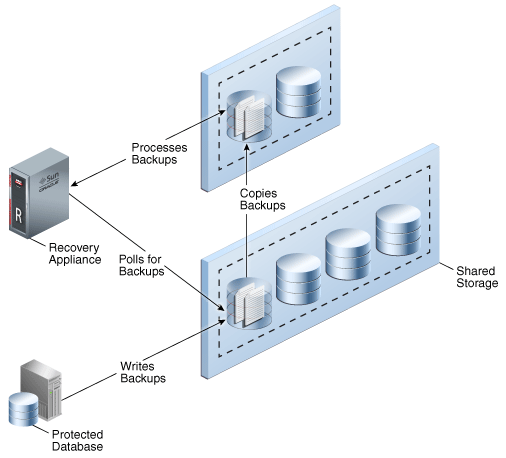
Recovery Window Goal
The recovery_window_goal parameter in the DBMS_RA.CREATE_PROTECTION_POLICY policies determines how much backup will be taken retrospectively from the current time.
This parameter is usually set in days. In other words, if the policy is set to 8 days retrospectively, you can safely return to a desired slice in the “T” time interval with SYSDATE.
Reserved Space
Reversed Space, DBMS_RA.ADD_VE also determines the disk space in DBMS_RA.UPDATE_DB that is guaranteed for each database to be backed up.
It can be given a number between 0-9 and takes a value between Kilobytes and Yottabytes. If only a digit is specified, ZDLRA defines it in bytes.
ZDLRA uses Recovery Window Goal targets and reserved space settings to dynamically allocate storage to meet business needs.
If ZDLRA has cleared as much backup data as possible and more space is required while still meeting the Recovery Window Goal for each database, the Recovery Application evaluates each database’s reserved space setting.
When any cleanup is done, it records the transaction in the RA_INCIDENT_LOG table.
Databases in the purge queue can be queried from the RA_PURGING_QUEUE image.
Guaranteed Copy
One of the important questions in Backup & Restore operations is how many copies of old backups will keep.
With the DBMS_RA.CREATE_PROTECTION_POLICY parameter on ZDLRA, how many copies can be guaranteed can be set with the following values.
NO;
This parameter comes by default. When the duplicated backups are taken to the storage medium (eg tape), they can be cleaned if necessary.
This area can be more or less than the database area to be backed up.
YES;
Using this parameter, ZDLRA will never clean a backup without the Recovery Application copying or duplicating it to tape space.
Maximum Retention Window
Depending on the DBMS_RA.CREATE_PROTECTION_POLICY policy, you can specify how long the databases will keep their backups with the max_retention_window parameter.
If a NULL value is specified, clearing will not occur unless the user performs an action.
![]()
 Database Tutorials MSSQL, Oracle, PostgreSQL, MySQL, MariaDB, DB2, Sybase, Teradata, Big Data, NOSQL, MongoDB, Couchbase, Cassandra, Windows, Linux
Database Tutorials MSSQL, Oracle, PostgreSQL, MySQL, MariaDB, DB2, Sybase, Teradata, Big Data, NOSQL, MongoDB, Couchbase, Cassandra, Windows, Linux 