In today’s article, we will explain about Oracle Cloud Infrastructure Load Balancer and create a simple Load Balancer.
Oracle Cloud Infrastructure Load Balancer service provides automatic traffic distribution to our servers or services in the Oracle cloud environment.
With Load Balancer, you can load balance your public or private IP addresses according to the supported bandwidth.
Load Balancer can improve resource utilization for your servers or services, facilitate scaling and provide support for high availability.
Today we begin the first of our three-part Oracle Cloud Infrastructure Load Balancer article. In the first part, we will take a look at Oracle Cloud Infrastructure Load Balancer, in the second part we will connect our servers and services, and in the third part we will perform our tests.
The Load Balancer service has a private public IP address in your Virtual Cloud Network infrastructure, separate from private and public environments.
Load Balancer works on Layer 4 and Layer 7. In this way, TCP and HTTP traffic can be balanced.
In the example below you can see the available sample bandwidths.
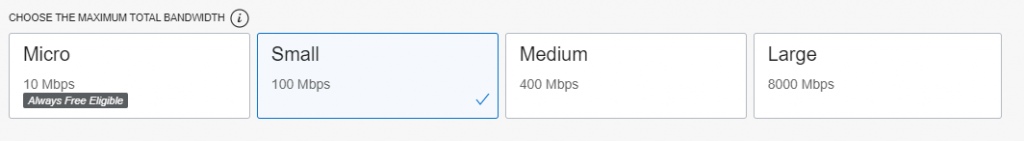
You can make two types of VCN Load balancers for Oracle Cloud Infrastructure.
-Public Load Balancer
-Private Load Balancer
Public Load Balancer:
It provides a general use for accepting and balancing inbound traffic over the Internet.
Public Load Blancer is regional in scope. If your region contains multiple domains, Public Load Blancer requires a separate regional subnet or two domain-specific subnets.
Private Load Balancer:
You may want to get your servers or services safely load balancer isolated from the outside world.
When Private Load Balancer is created, the service runs on OCI in a closed way to the outside world.
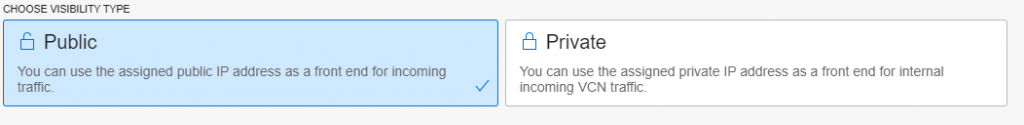
Creating a Load Balancer for Oracle Cloud Infrastructure
By activating the menu, the Networking > Load Balancer section is entered.
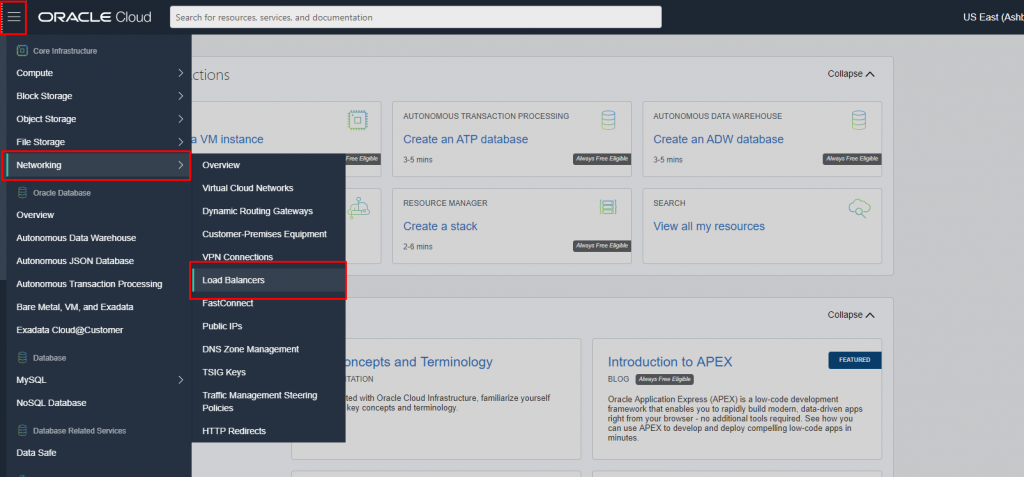
Click on Create Load Balancer button
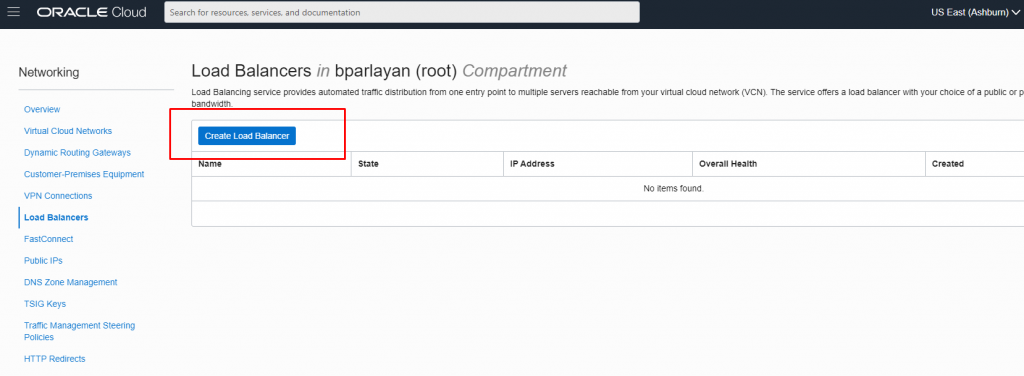
Relevant Information is filled.
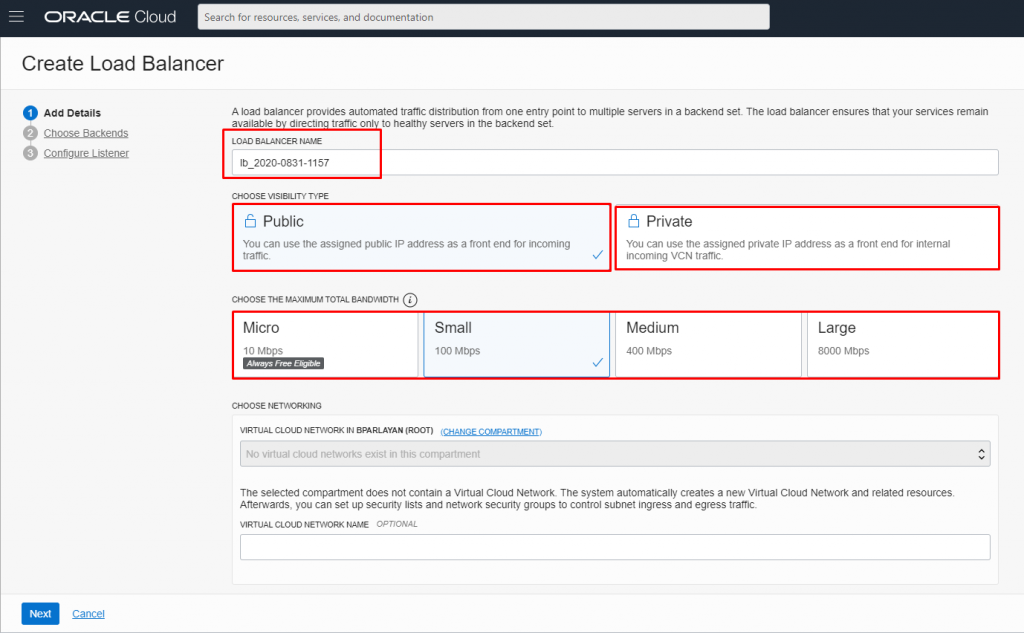
Provides support for Oracle Cloud Free Tier Load balancer.
You can use it without time limit with 10 mbit connection.
The relevant sections are filled in according to your network policy.
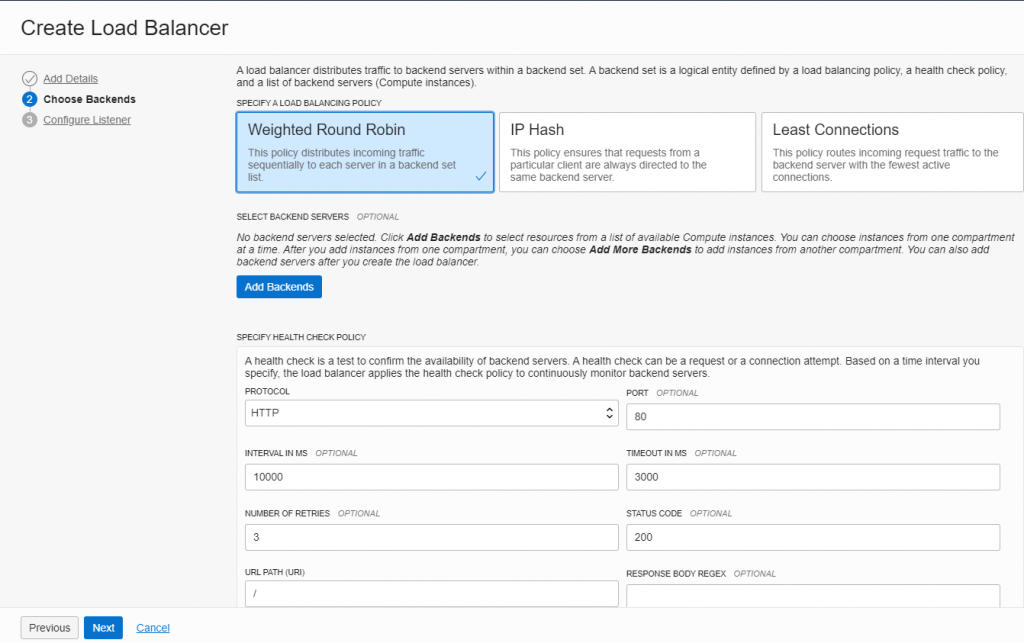
Weighted Round Robin: It is the default Load Balancer policy. This policy distributes the traffic sequentially to the servers or services that are connected to it.
After each server accepts the connection, it continues in symmetrical order.
Round Robin also uses a simple algorithm.
IP Hash: With the hash keying model, it is clear which client will go to which server or service.
In other words, clients are always directed to the same resource.
Least Connection: It always redirects the connections to the least active server or service.
We choose the HTTP or TCP method to make the Load Balance.
You can perform load balance operation in different ports by making a TCP connection.
HTTPS Load Balancer will also need our SSL certificate. For this reason, testing was done for HTTP.
Finally, we create our Load Balancer service by saying Submit.
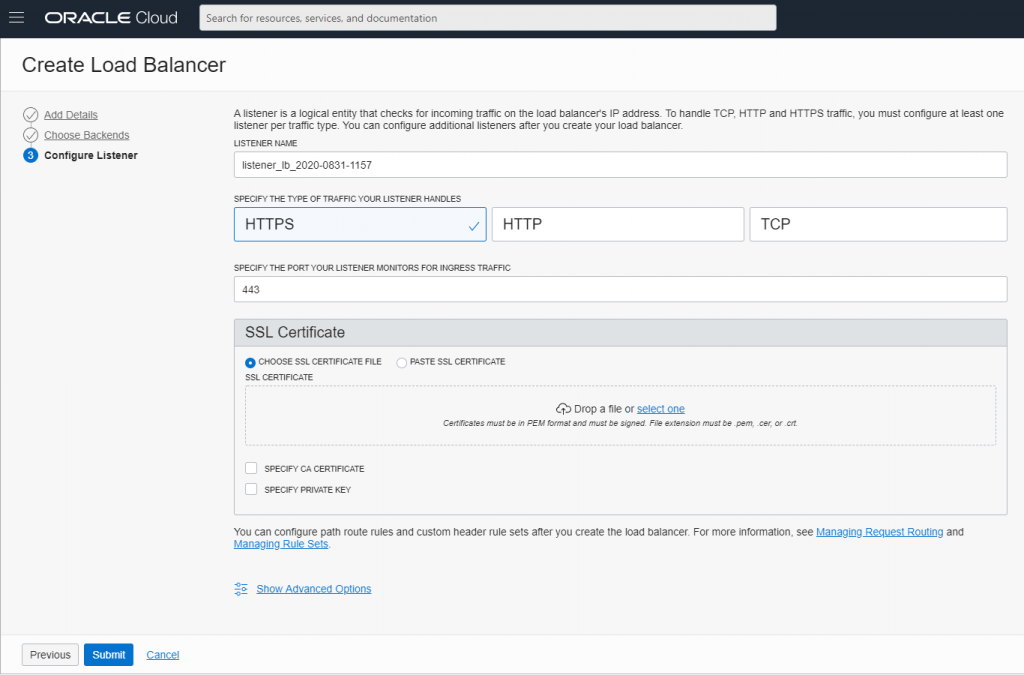
As seen below, the Load Balancer service has been created.
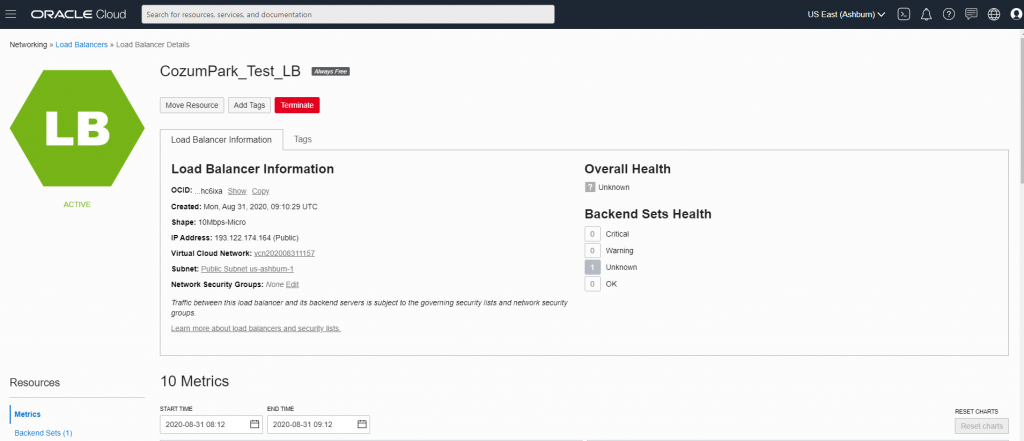
![]()
 Database Tutorials MSSQL, Oracle, PostgreSQL, MySQL, MariaDB, DB2, Sybase, Teradata, Big Data, NOSQL, MongoDB, Couchbase, Cassandra, Windows, Linux
Database Tutorials MSSQL, Oracle, PostgreSQL, MySQL, MariaDB, DB2, Sybase, Teradata, Big Data, NOSQL, MongoDB, Couchbase, Cassandra, Windows, Linux 