In today’s article, we will explain what a password file is, how to create it and how to use it.
For non-SYS users, a password file is needed when they want to connect to the database as SYSDBA or SYSOPER. (On the operating system side)
By default it is created as an orapw<ORACLE_SID> file under the $ORACLE_HOME/dbs directory.
If we want, we can also create it with the “orapwd” tool.
1 | -bash-3.2$ orapwd file=orapwONURDB password=oracle |
In order to use the password file, the value of the “REMOTE_LOGIN_PASSWORDFILE” parameter in our spfile or pfile parameter file must be “exclusive”.
We connect to sysdba from the remote desktop as follows.
1 2 3 4 5 6 7 8 9 10 11 12 | C:\Users\193475>sqlplus onuer/onur.123@'172.20.31.232:1521/ONURDB' as sysdba SQL*Plus: Release 11.1.0.6.0 - Production on Sal May 26 13:58:24 2015 Copyright (c) 1982, 2007, Oracle. All rights reserved. Balant²: Oracle Database 11g Enterprise Edition Release 11.2.0.4.0 - 64bit Production With the Partitioning, OLAP, Data Mining and Real Application Testing options SQL> |
Now we can query the view.
1 | SQL> select * from v$pwfile_users; |
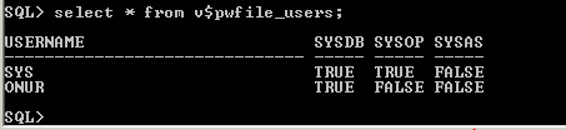
If we had not connected as sysdba, a result like the following would be returned.
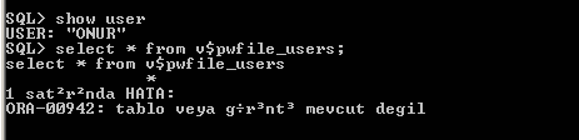
![]()
 Database Tutorials MSSQL, Oracle, PostgreSQL, MySQL, MariaDB, DB2, Sybase, Teradata, Big Data, NOSQL, MongoDB, Couchbase, Cassandra, Windows, Linux
Database Tutorials MSSQL, Oracle, PostgreSQL, MySQL, MariaDB, DB2, Sybase, Teradata, Big Data, NOSQL, MongoDB, Couchbase, Cassandra, Windows, Linux 