In today’s article, If you are getting the “Microsoft Cluster Service (MSCS) cluster verification errors” failed while setting up SQL Failover Cluster, we will learn how to solve it.
”Rule “Microsoft Cluster Service (MSCS) cluster verification errors” failed. The cluster either has not been verified or there are errors or failures in the verification report. Refer to KB953748 or SQL Server Books Online for more information.”
To find the cause of this error, you can review the reports in the “C:\Windows\Cluster\Reports” section or validate the Windows cluster.
As a result of validation, sometimes the nodes cannot be seen and you may need to restart the service as a solution to this.
After opening the services as follows, we point to “Cluster Service” and click restart.
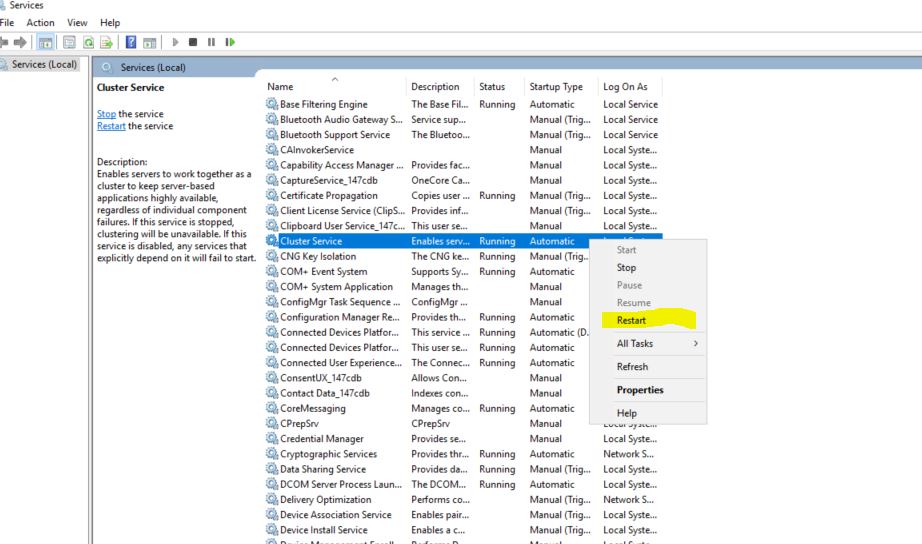
We bypass the error as follows.
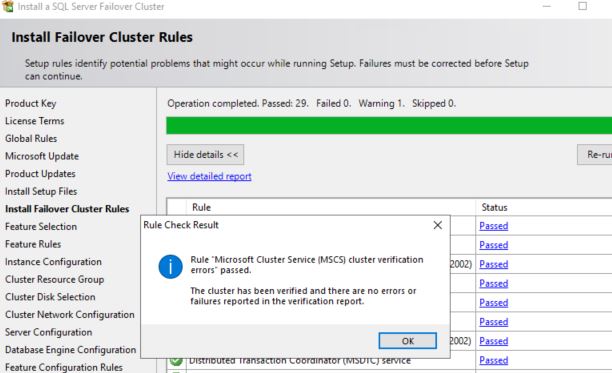
![]()
 Database Tutorials MSSQL, Oracle, PostgreSQL, MySQL, MariaDB, DB2, Sybase, Teradata, Big Data, NOSQL, MongoDB, Couchbase, Cassandra, Windows, Linux
Database Tutorials MSSQL, Oracle, PostgreSQL, MySQL, MariaDB, DB2, Sybase, Teradata, Big Data, NOSQL, MongoDB, Couchbase, Cassandra, Windows, Linux 