We perform maintenance operations on SQL Server using Maintenance Plan. This article describes how to delete the maintenance plan history. I will share links to articles of other processes that can be done using the Maintenance Plan at the end of the article.
From the Management tab under SSMS, we select Maintenance Plans and Maintenance Plan Wizard as shown below.
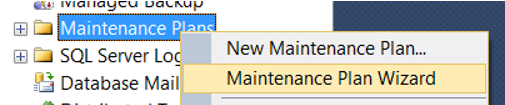
On the next screen, select “Do not show this starting page again” as follows and click Next.
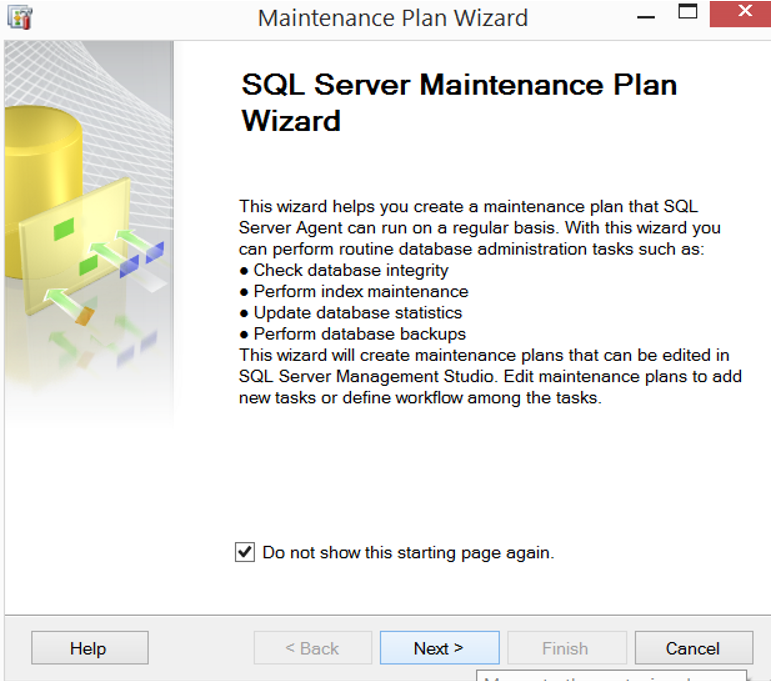
We give a name to the Maintenance Plan from the Name section as follows on the incoming screen. I named LogBackup.
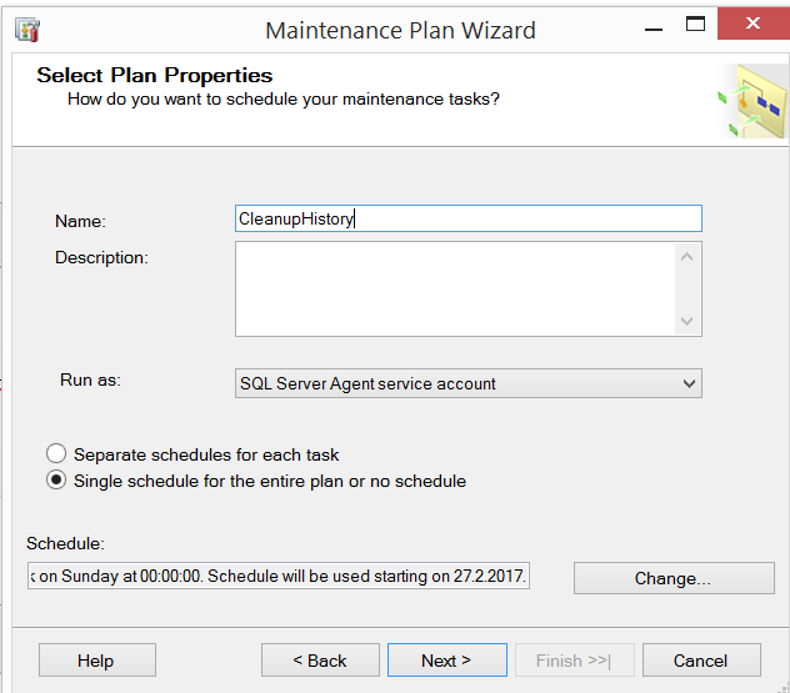
Then click Change in the Schedule section. A screen appears as follows.
From Occurs you can choose Daily, Weekly or Monthly.
- Select Daily if you want this maintenance plan to run daily
- Select Weekly if you want this maintenance plan to run weekly
- Select Monthly if you want this maintenance plan to run monthly
In the Schedule section, we click on Change to set it to run once every week on Sunday at 00:00.
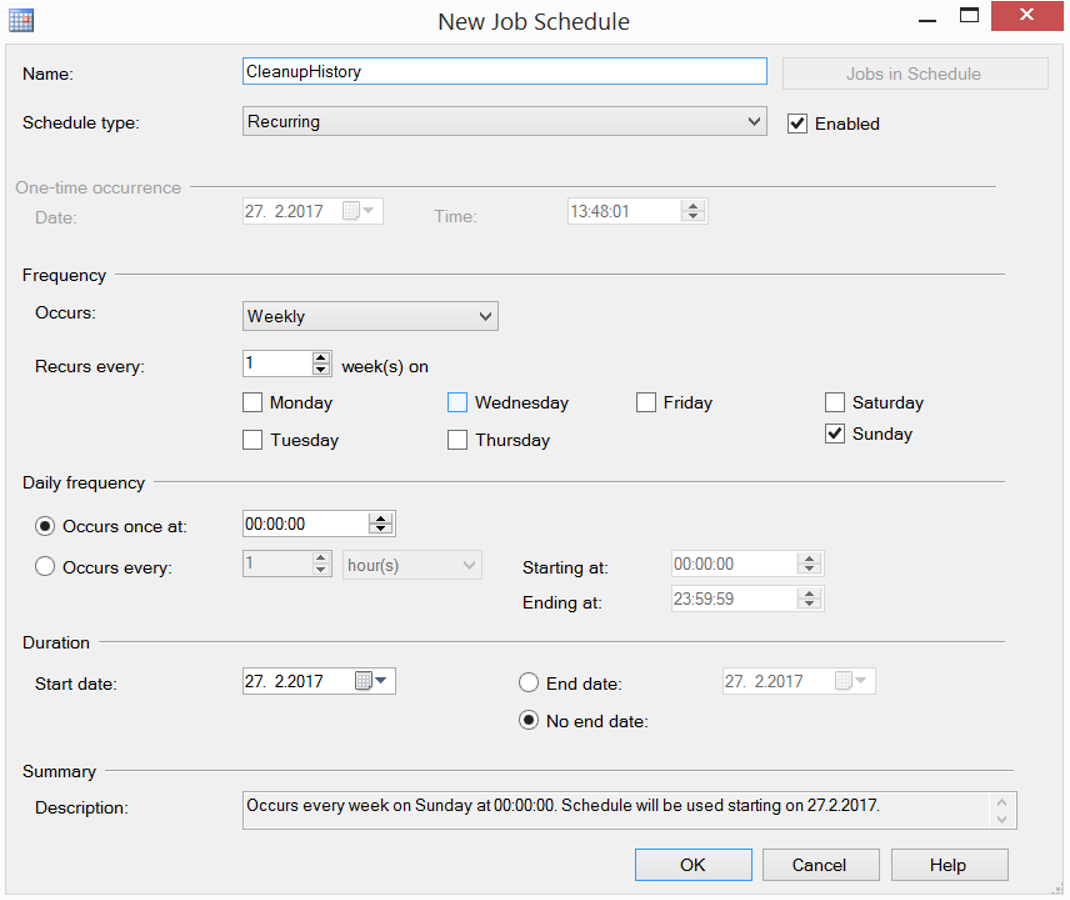
On the next screen, we select Clean Up History as follows and click next.
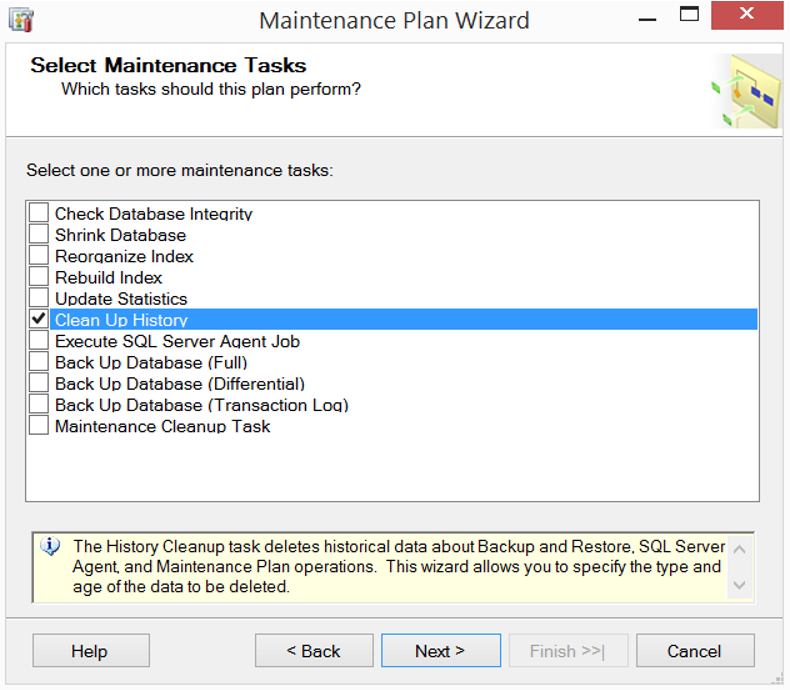
When the following screen appears,
If we select “Backup and restore history”, it will delete the log history of the backup and restore operations before the specified date.
If you select “SQL Server Agent job history”, it deletes the log history of the running jobs before the specified date.
If you select “Maintenance plan history”, it deletes the log history of the maintenance plans before the specified date.
The time under the section “Remove historical data older than” determines how long the log of the options we selected above will be deleted.
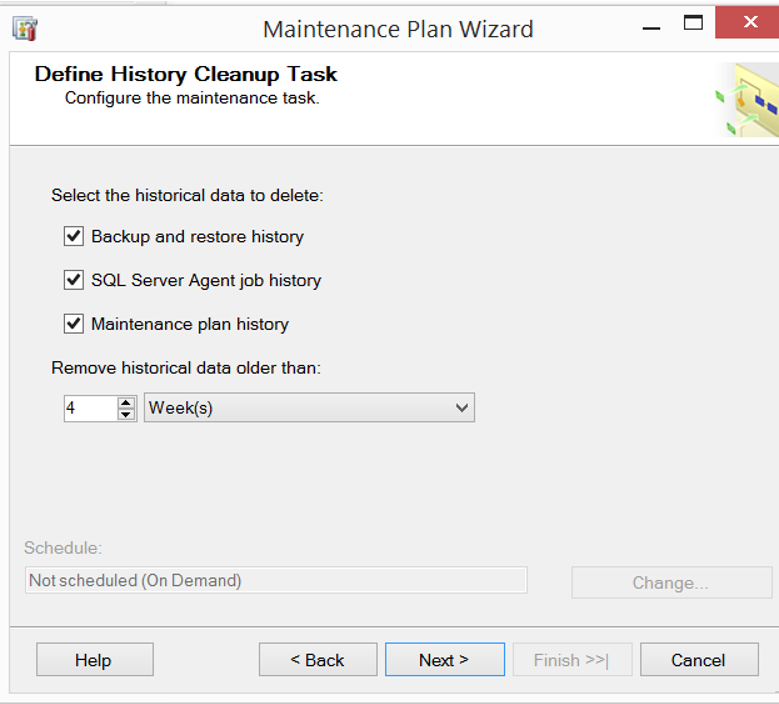
In the next screen, if you select “Write a report to a text file” as below, it will create a report in the folder you selected in Folder location.
If you select the E-mail report option, it will send the reports to the e-mail address you specified in the To: section.
Since I have no operator defined on my server, I got an error like the following.
There are no operators defined on the system.
You may want to read my article “How To Create An Operator On SQL Server” to get detailed information about the operator. Finish the process by clicking Next and Finish.
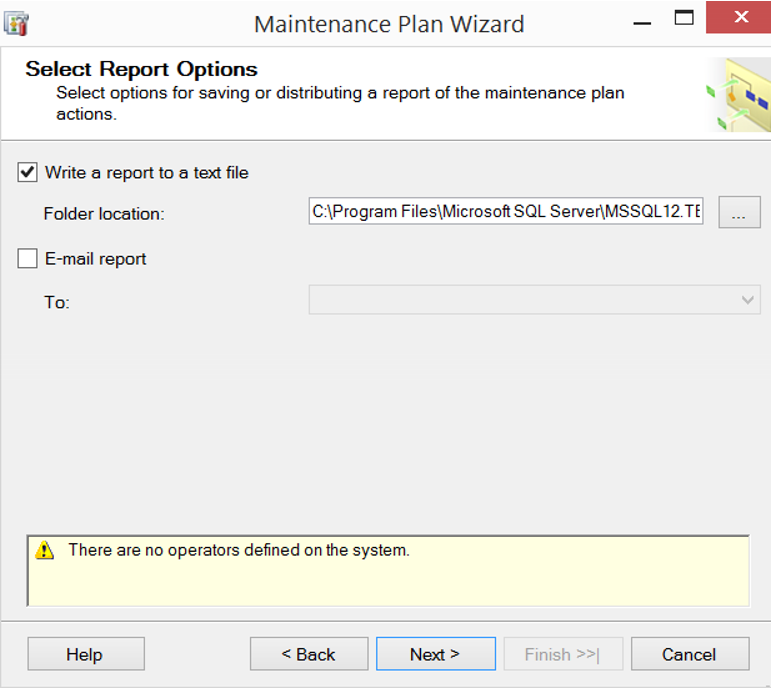
You can find more articles about Maintenance Plans below.
“Reorganizing Indexes Using Maintenance Plan“,
“Rebuilding Indexes Using SQL Server Maintenance Plan“,
“Get Full Backup Using SQL Server Maintenance Plan“,
“Get Differential Backup Using SQL Server Maintenance Plan“,
“Get Log Backup Using SQL Server Maintenance Plan“,
“Checking Database Consistency Using Maintenance Plan“,
“Updating Statistics Using Maintenance Plan“,
“Deleting Backup, Restore, Job, or Maintenance Plan History Using Maintenance Plan“,
“Running an Existing Job Using Maintenance Plan“,
![]()
 Database Tutorials MSSQL, Oracle, PostgreSQL, MySQL, MariaDB, DB2, Sybase, Teradata, Big Data, NOSQL, MongoDB, Couchbase, Cassandra, Windows, Linux
Database Tutorials MSSQL, Oracle, PostgreSQL, MySQL, MariaDB, DB2, Sybase, Teradata, Big Data, NOSQL, MongoDB, Couchbase, Cassandra, Windows, Linux 