With the DATEADD function we can add or remove a datepart to a date. Below is a list of the dateparts we can add.
The DATEADD Function is one of the most used date functions.
| datepart | Abbreviations |
| year | yy, yyyy |
| quarter | qq, q |
| month | mm, m |
| dayofyear | dy, y |
| day | dd, d |
| week | wk, ww |
| weekday | dw, w |
| hour | hh |
| minute | mi, n |
| second | ss, s |
| millisecond | ms |
| microsecond | mcs |
| nanosecond | ns |
Let’s make examples for a better understanding of DATEADD Function.
Add year to a date using DATEADD Function:
1 2 3 | SELECT DATEADD(year,1,'2019-01-01') AS YEAR_DATEPART, DATEADD(yy,1,'2019-01-01') AS YY_DATEPART, DATEADD(yyyy,1,'2019-01-01') AS YYYY_DATEPART |
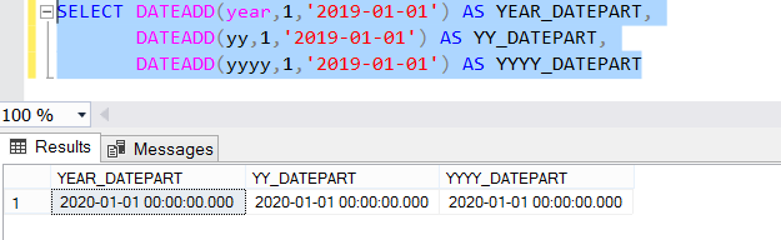
Add week to a date using DATEADD Function:
1 | SELECT DATEADD(wk,1,'2019-01-01') AS week_wk_DATEPART |
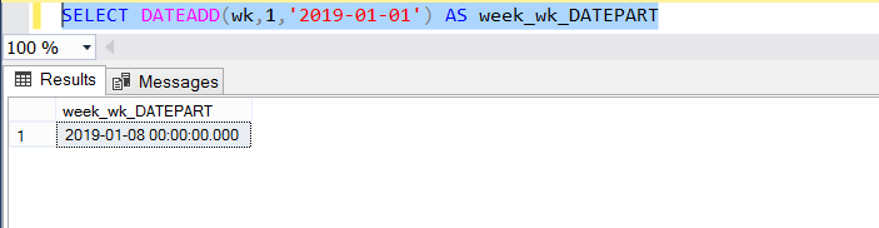
You can use DATEADD function as follows:
1 2 3 | DECLARE @dateaddexample datetime SET @dateaddexample='2019-01-01' SELECT DATEADD(wk,1,@dateaddexample) AS week_wk_DATEPART |
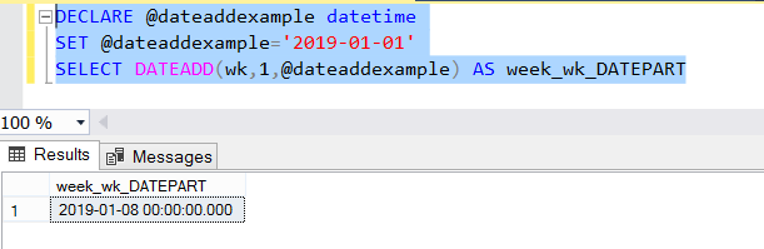
Remove week from a date using DATEADD Function:
1 | SELECT DATEADD(wk,-1,'2019-01-01') AS week_wk_DATEPART |
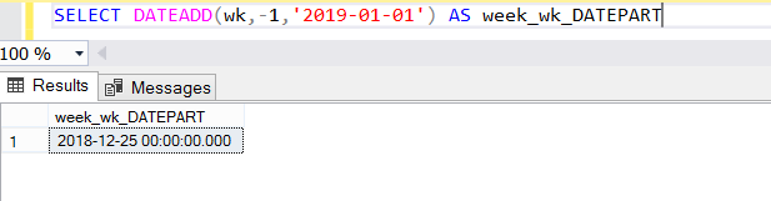
![]()
 Database Tutorials MSSQL, Oracle, PostgreSQL, MySQL, MariaDB, DB2, Sybase, Teradata, Big Data, NOSQL, MongoDB, Couchbase, Cassandra, Windows, Linux
Database Tutorials MSSQL, Oracle, PostgreSQL, MySQL, MariaDB, DB2, Sybase, Teradata, Big Data, NOSQL, MongoDB, Couchbase, Cassandra, Windows, Linux 