We use letters like C, D, E when defining disks on “Windows Server”.
If the number of our disks increases, we may not be able to find letters after a while.
Especially with servers with large SQL Server system, we experience this problem.
For example, you might have increased the number of data files in a file group. And maybe yo have put all files different disk. So that the front end I/O becomes more.
You can find the details in the article “What is Database File Group And How To Recreate Large Tables In Another File Group“.
That’s why we can use the Mounted Drive method for SQL Server.
First of all, we want to define a Lun with a symbolic size of 10 GB from the storage group.
Then we connect to disk management via windows server.
You can connect by typing diskmgmt.msc on windows home .
As in the picture below, right click on the place where Unallocated is written and we click new simple volume.
In the next screen we are clicking next.
We choose H from the right side of “Assing the following drive letter” and define our drive.

Once our drive is defined, we will now mount all other drives under this drive.
For example, we have 20 lun’s. We’ll have to do the following for each of them.
Right-click as above and click new simple volume.
By selecting “Mount in the following empty NTFS folder” as follows, we click Browse.
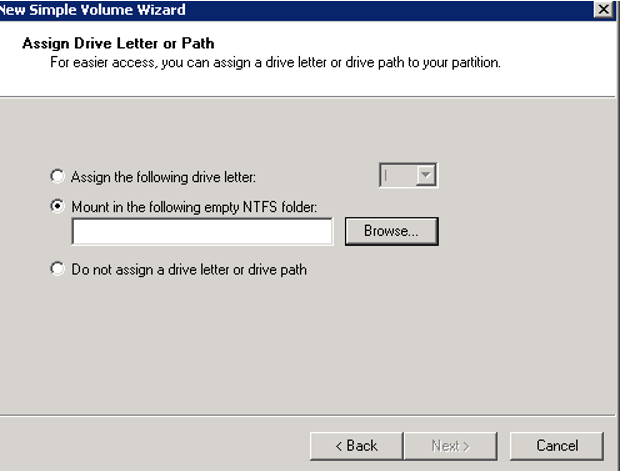
After clicking Browse, we select the drive that we created above and click “new folder” as below to name the folder Disk01 and click next.
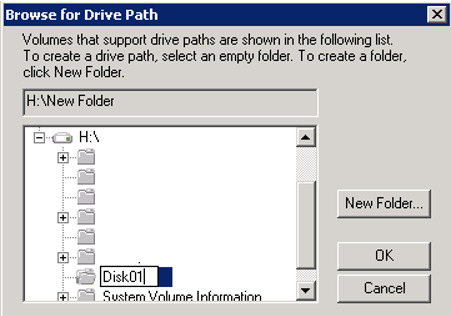
In Incoming Screen, we set Allocation Unit Size to 64 with best practice value for SQL Server.
In Volume Label, we give the file name Disk01 which we created and click ok.
We repeat this process for 20 disks.
And we can access our disks as “H:\Disk01”, as if it were a file under H drive, and we are able to identify our databases on these disks as well.
![]()
 Database Tutorials MSSQL, Oracle, PostgreSQL, MySQL, MariaDB, DB2, Sybase, Teradata, Big Data, NOSQL, MongoDB, Couchbase, Cassandra, Windows, Linux
Database Tutorials MSSQL, Oracle, PostgreSQL, MySQL, MariaDB, DB2, Sybase, Teradata, Big Data, NOSQL, MongoDB, Couchbase, Cassandra, Windows, Linux 